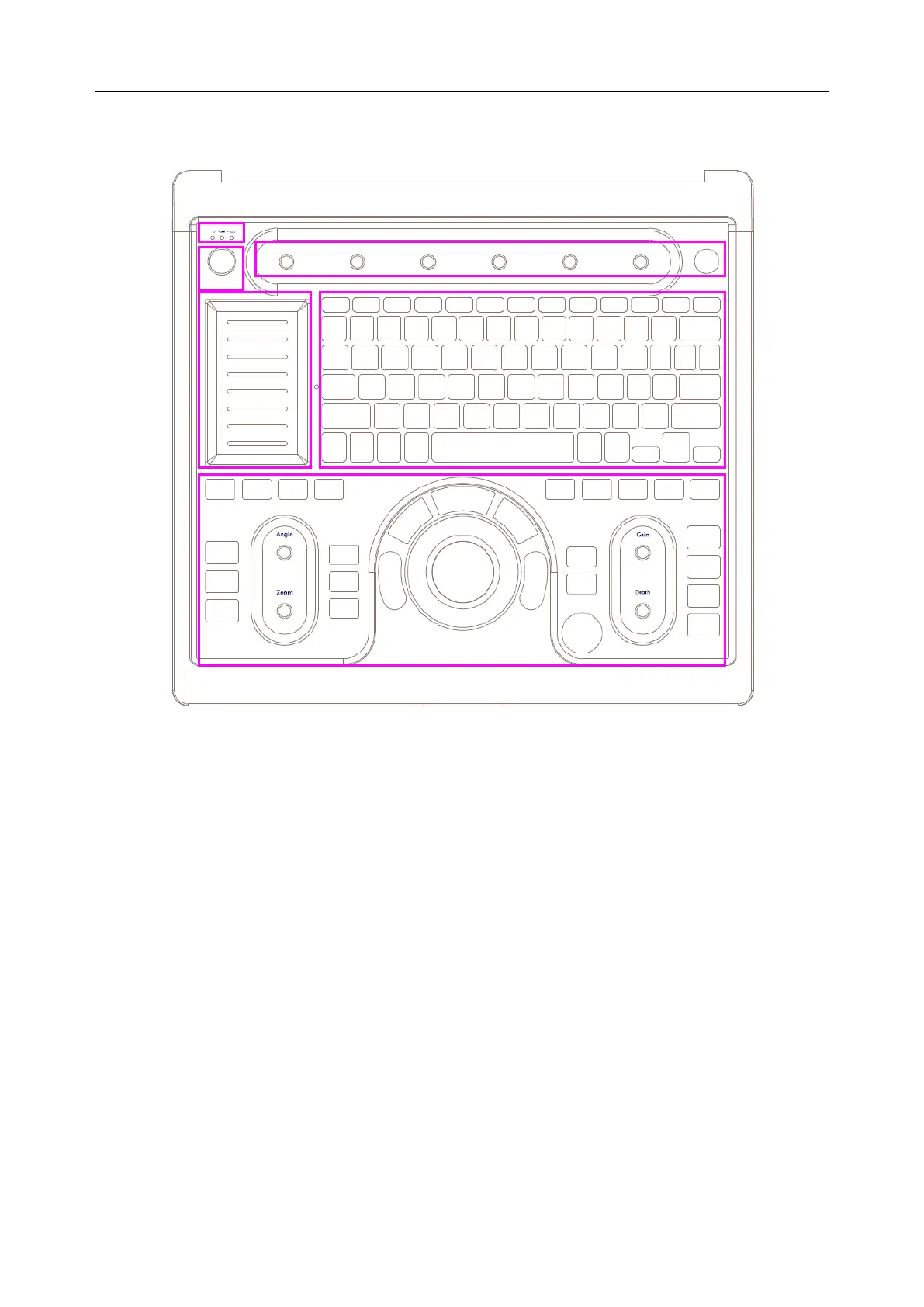U60 Diagnostic Ultrasound System User Manual System Control
- 31 -
5.4. Control Panel
Figure 5-2 Control Panel
① Power/running indicators
5.4.1. Trackball
The trackball operation is easy and convenient. It can achieve the following functions:
Move the measurement cursor during measurement.
Move to select menu items in menu-based operations.
Move the comment cursor in the comment status.
Move the M Mark in the B+M mode.
Move the scan area of Color mode, increase or decrease the size of the scan area of Color
mode.
Move the sample line in the PW mode.
Realize single frame playback in the frame-by-frame playback status.
Move the zoomed window in the zoom status.