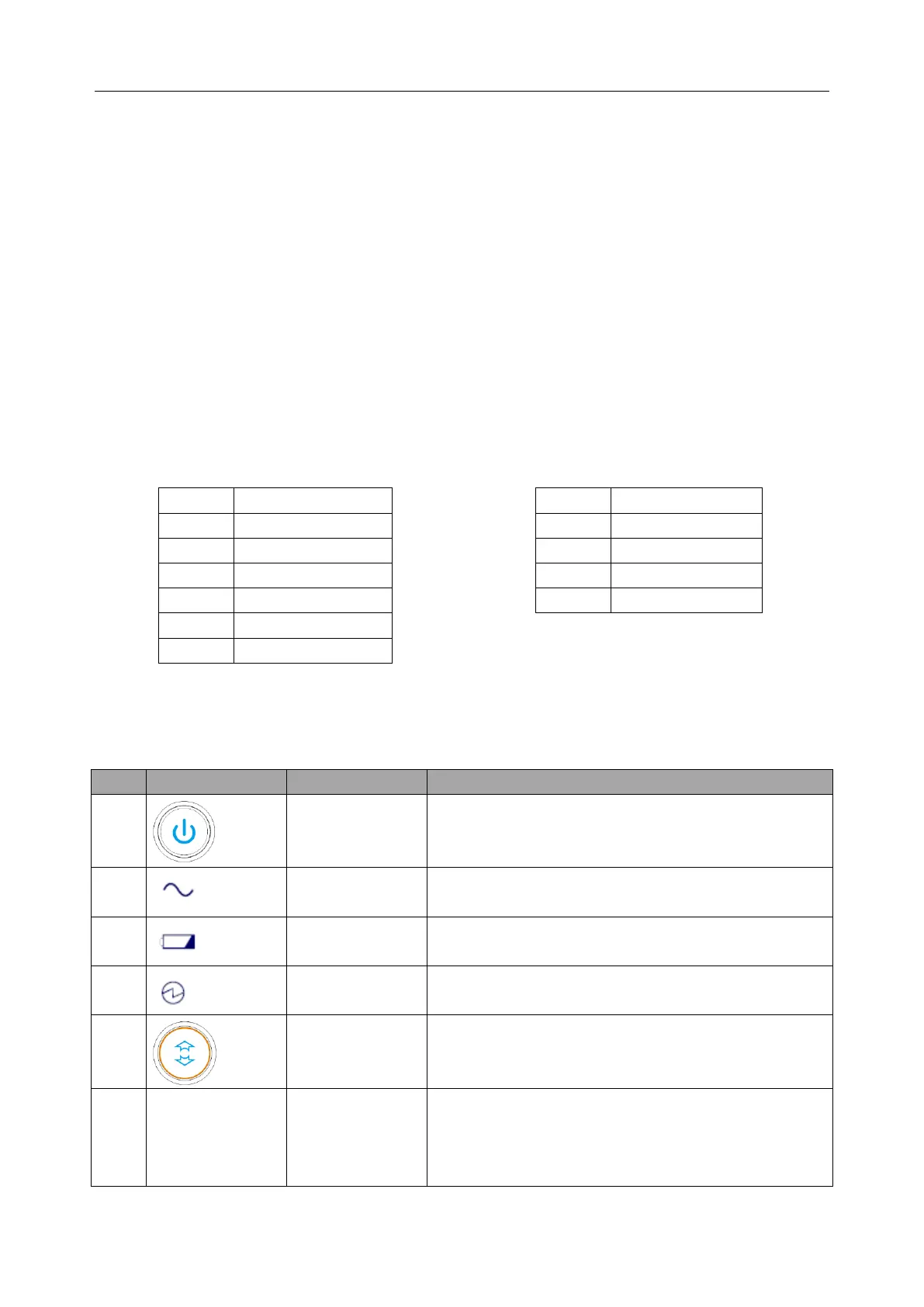U60 Diagnostic Ultrasound System User Manual System Control
- 32 -
NOTE:
1. Please be gentle when running the trackball.
2. Please keep the surface of trackball clean.
5.4.2. “0~9” Numeric Keys
Numbers are used for time calibrating, data setting, age notating, and comment adding, etc.
5.4.3. Alphabetic Keys
The system supports some language-specific characters through the use of Alt with a combination
of keys on the keyboard. Press any of these keys in the annotation mode and the comment mode
to display the character on the cursor position.
Table 5-1 German and French Characters
5.4.4. Function Controls
Press to power on the system or display the shut down
interface.
Alternating Current (a.c.) indicatior
Battery charging indicator
Press to turn to next page of Menu Controls field. It will
return to the first page if the current page is the last
one.
The 6 combination rotary dials/push buttons
correspond to the items displayed in the menu controls
field, and also to the items of system menu in different
modes or status.