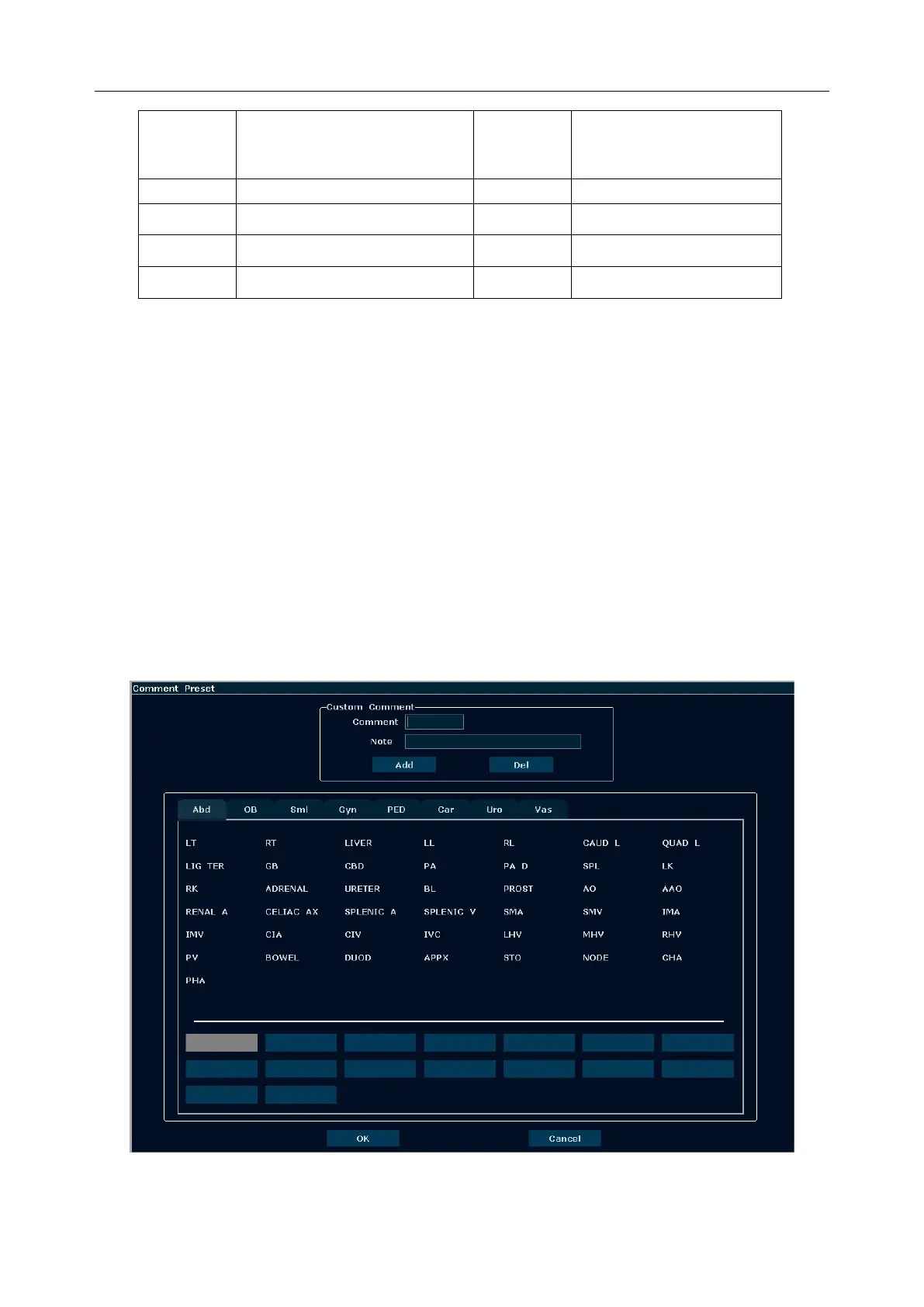U60 Diagnostic Ultrasound System User Manual System Control
- 59 -
Table 5-8 Measurement Preset Information
5.7.8. Comment Preset
The comment library includes eight tabs: Abd, OB, Sml, Gyn, Ped, Card, Uro, and Vas. Each tab
has a few sets of comments defined at the factory, and you can create up to 16 user-defined
comments for each tab by using the Add button. You can also modify or delete the user-defined
comments.
Operations:
1. Press Set up on the keyboard to activate the presetting function.
2. Roll the trackball to highlight Comment Preset and then press Set. Then the Comment
Preset dialog box is displayed, as shown below:
Figure 5-18 Comment Preset Dialog Box