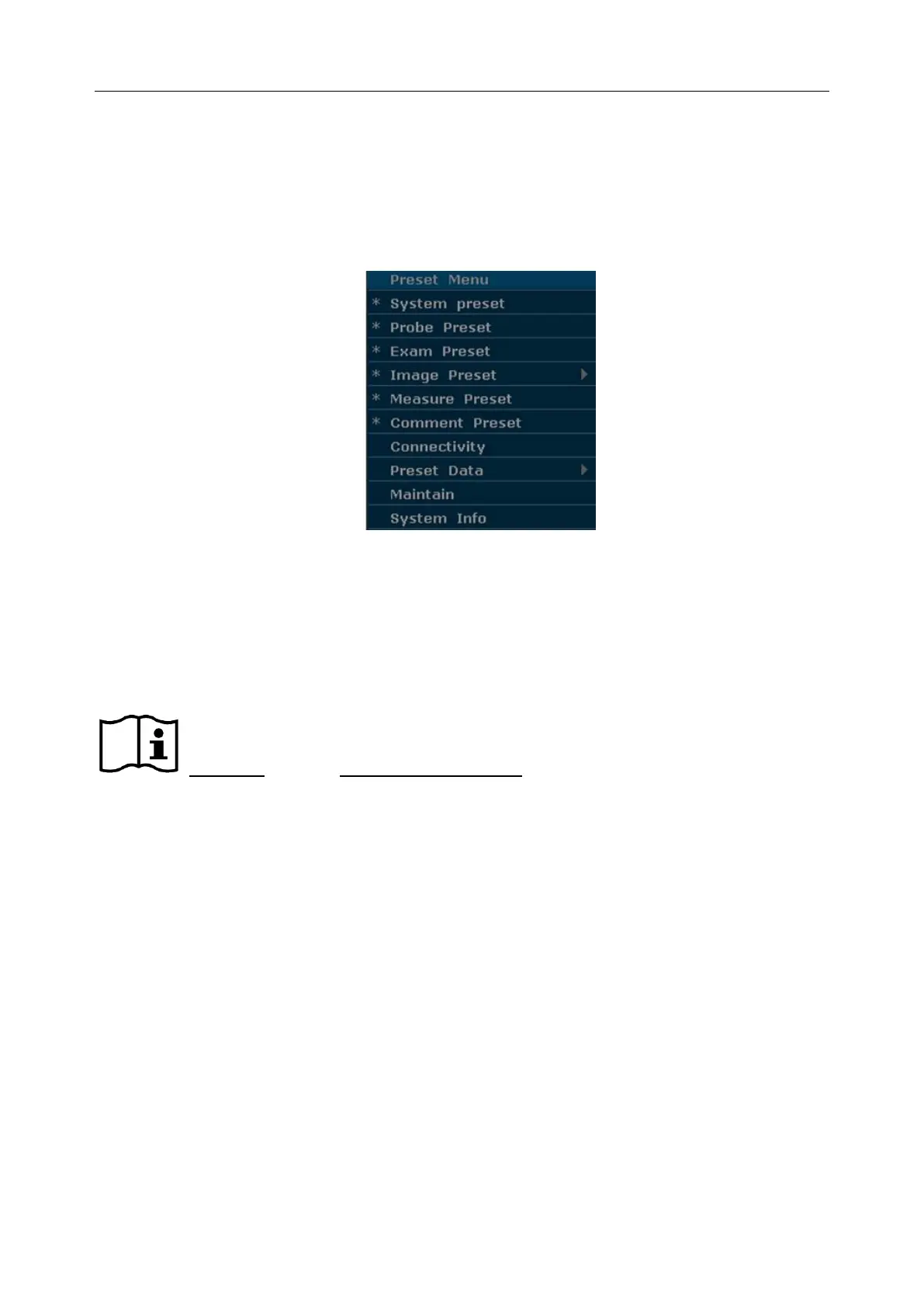U60 Diagnostic Ultrasound System User Manual System Control
- 48 -
5.7. Presetting
5.7.1. Entering Presetting
Press Set up, and the system displays the preset menu, as shown below.
Figure 5-10 Preset Menu
5.7.2. Displaying / Modifying Presetting Parameters
Select a type of preset and press Set to display the relevant dialog box, and you can modify the
parameter following the prompt instruction.
Reference Section 5.6 Dialog Box Operation.
5.7.3. System Preset
1. In preset menu, move the cursor to highlight System preset and press Set to display System
preset dialog box, as shown below.
2. Roll the trackball to highlight an item and then press Set. Then use the keyboard to enter text.
