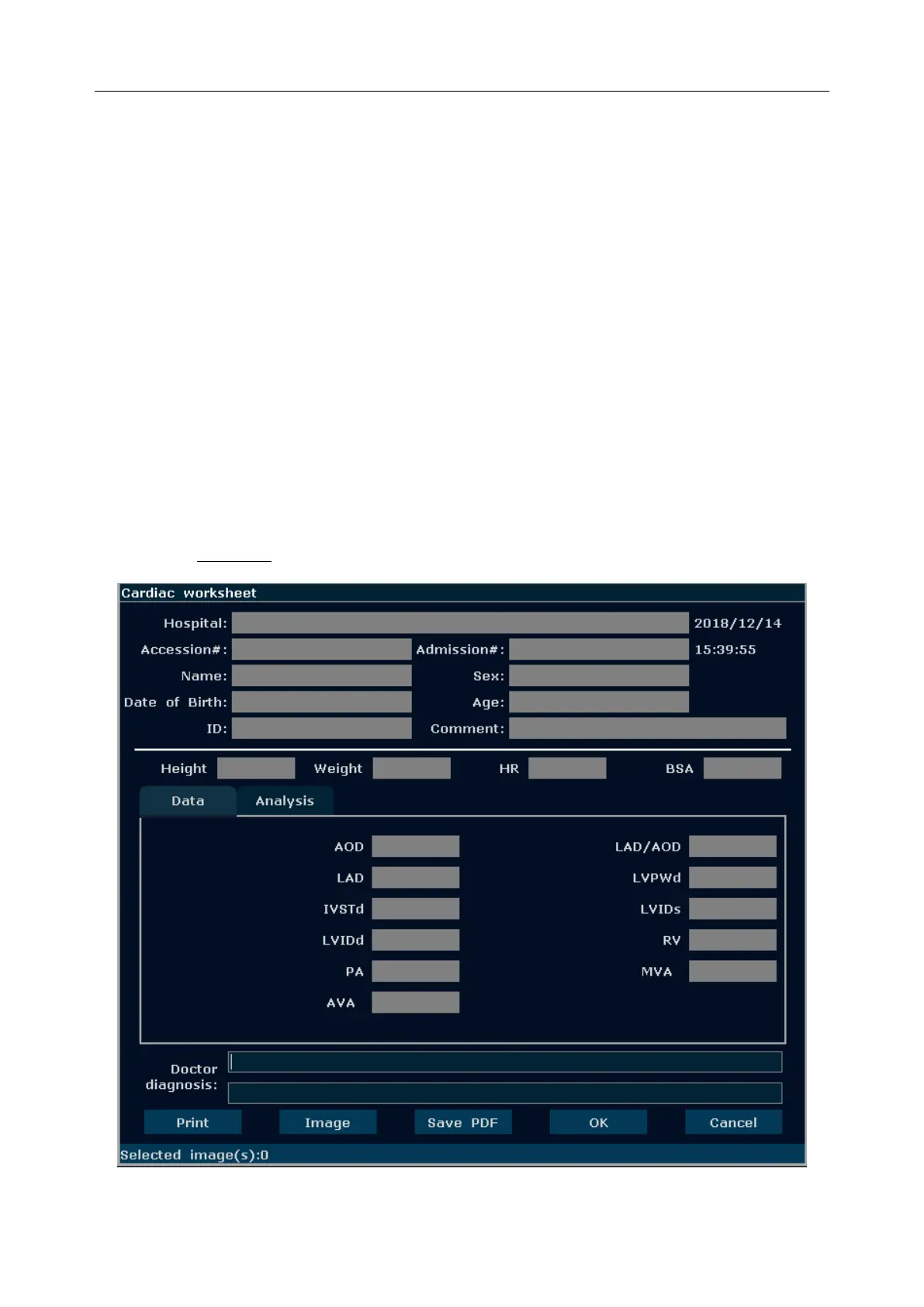U60 Diagnostic Ultrasound System User Manual Cardiac Measurements and Calculations
- 153 -
backwards.
4. Press Set to anchor the end point, the system displays the results of Mean
velocity, MeanPG, and VTI (Velocity Time Integral), etc. in measurement
result window.
5. Roll the trackball and press Set to begin a new trace. You can measure a
maximum of eight groups of data. The outcome will be displayed in the
measurement result window.
6. Press Caliper to finish and exit.
9.4. Cardiac Report
After the cardiac examination, the system generates a cardiology examination and diagnosis
worksheet.
1. Select the desired probe model and the exam mode Adult Cardiac/ Pedia Cardiac.
2. In M/B mode, after application measurements press Report to open Cardiac worksheet, as
shown in Figure 9-9.
Figure 9-9 Cardiac Worksheet