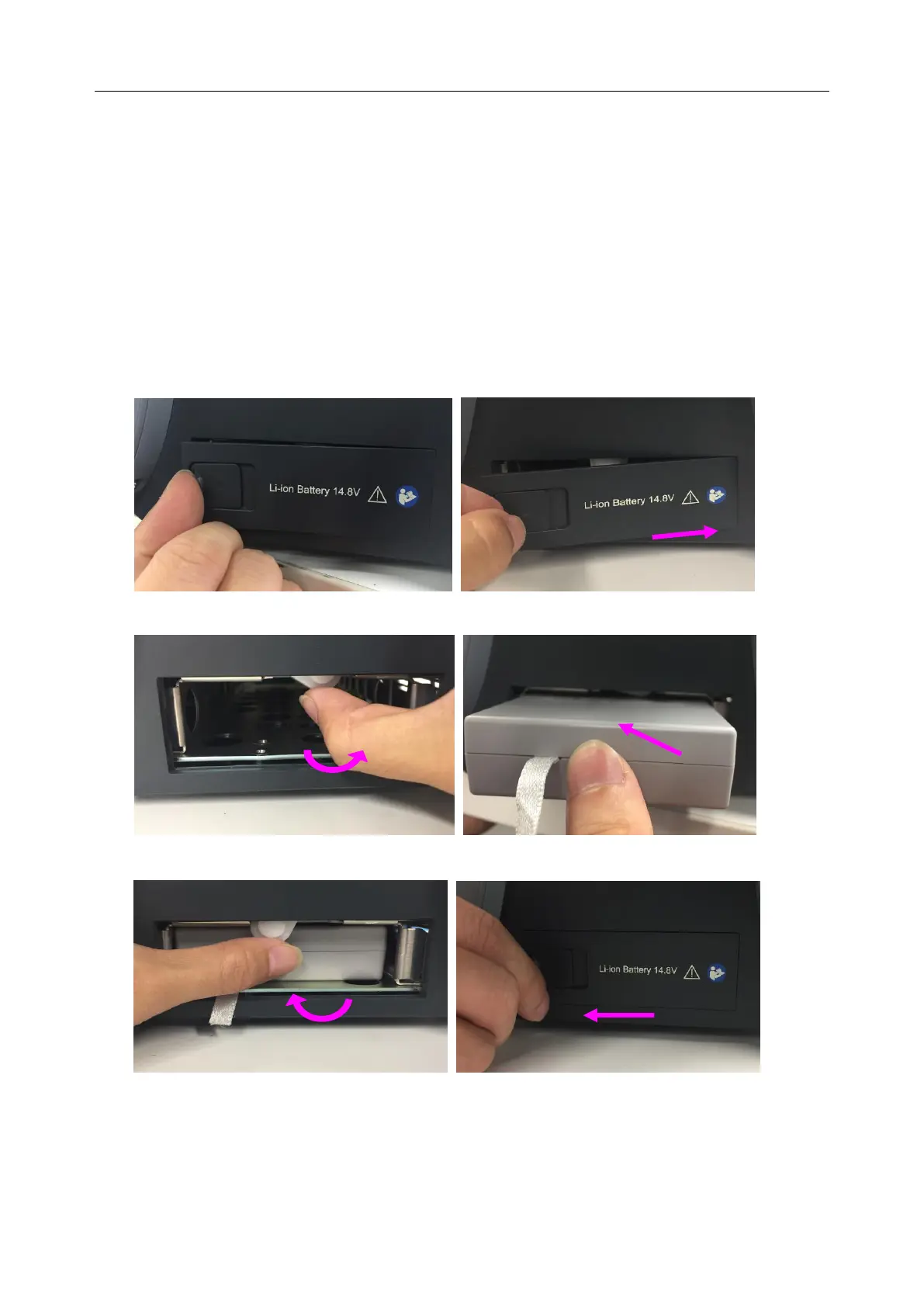U60 Diagnostic Ultrasound System User Manual Installation Instructions
- 19 -
4.3.1. Installing and Uninstalling a Battery
To install a battery (if necessary):
1. Turn off the device, and take out the battery from the package.
2. Press the button on the battery compartment door and pull the door out.
3. Turn the lever counterclockwise to hide it and push the battery into place.
4. Turn the lever clockwise to keep the battery in place.
5. Replace the battery compartment door.
⑤Turn the lever clockwise to keep the
battery in place
Figure 4-3 Installing Battery to Main Unit
②Pull the battery compartment door out
③Turn the lever counter-clockwise to hide it
④Push the battery into place
⑥Replace the battery compartment door