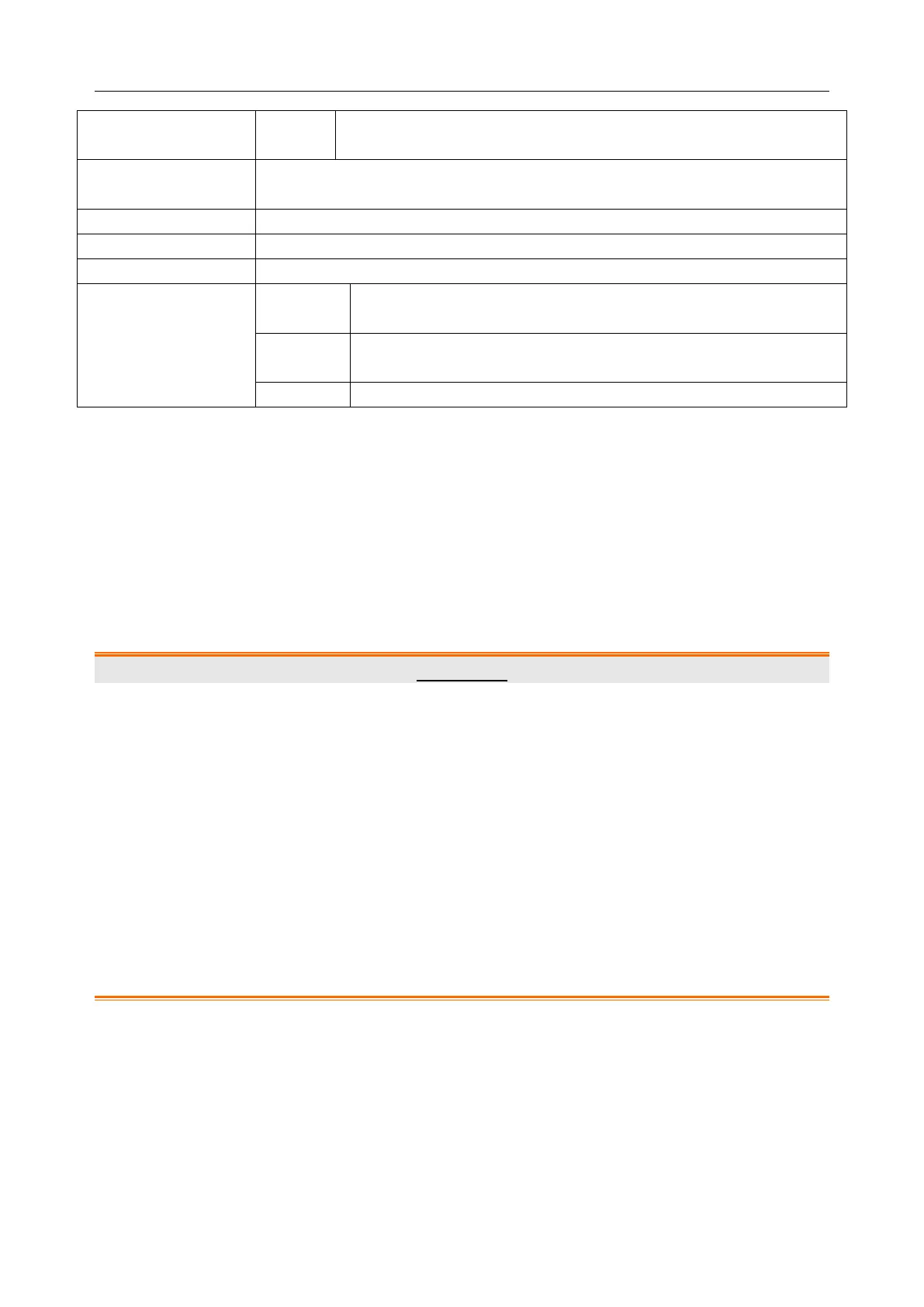U60 Diagnostic Ultrasound System User Manual System Control
- 63 -
Set the PDU receiving package size, from 4K to 64K, and the default
value is 16K.
After presetting the server information, press Verify to verify the server’s
connection.
Set the local subnet mask
To choose the current server that is connected to the system.
Input the IP address as shown on the print proxy app installed on
PC.
Input the port number as shown on the print proxy app installed on
PC.
Verify the connection with the print proxy app installed on PC.
Table 5-9 Connectivity Presetting Information
Press OK to save the presetting and exit, or Cancel to exit without saving the presetting.
NOTE:
1. Do not set the same IP Address for the local system and the server.
2. Ensure that you have turned on the server before verifying it.
3. The DICOM service is only available when the system is installed with DICOM
software.
WARNING
1. Please build a secure network environment for your ultrasound system to protect the
patient data from being attacked during network transmissions.
2. Patient data transmitted by the system is not encrypted. Please ensure the physical
security of the network by trying the following measures:
a) Install IDS(Intrusion Defense System) and IPS(Intrusion Protection System)
software in the network environment where your ultrasound systems are used.
b) Use a network that is isolated from the external environment by a firewall.
c) Do not connect the ultrasound system and non-medical devices to a same
network.
3. Anti-virus software is not installed on this device. Please take anti-virus measures in
the network environment where your ultrasound systems are used.
5.7.11. Maintenance
The maintenance can be only done by EDAN authorized personnel. Operations such as installing
DICOM and upgrading software can be accessed on the maintenance menu.