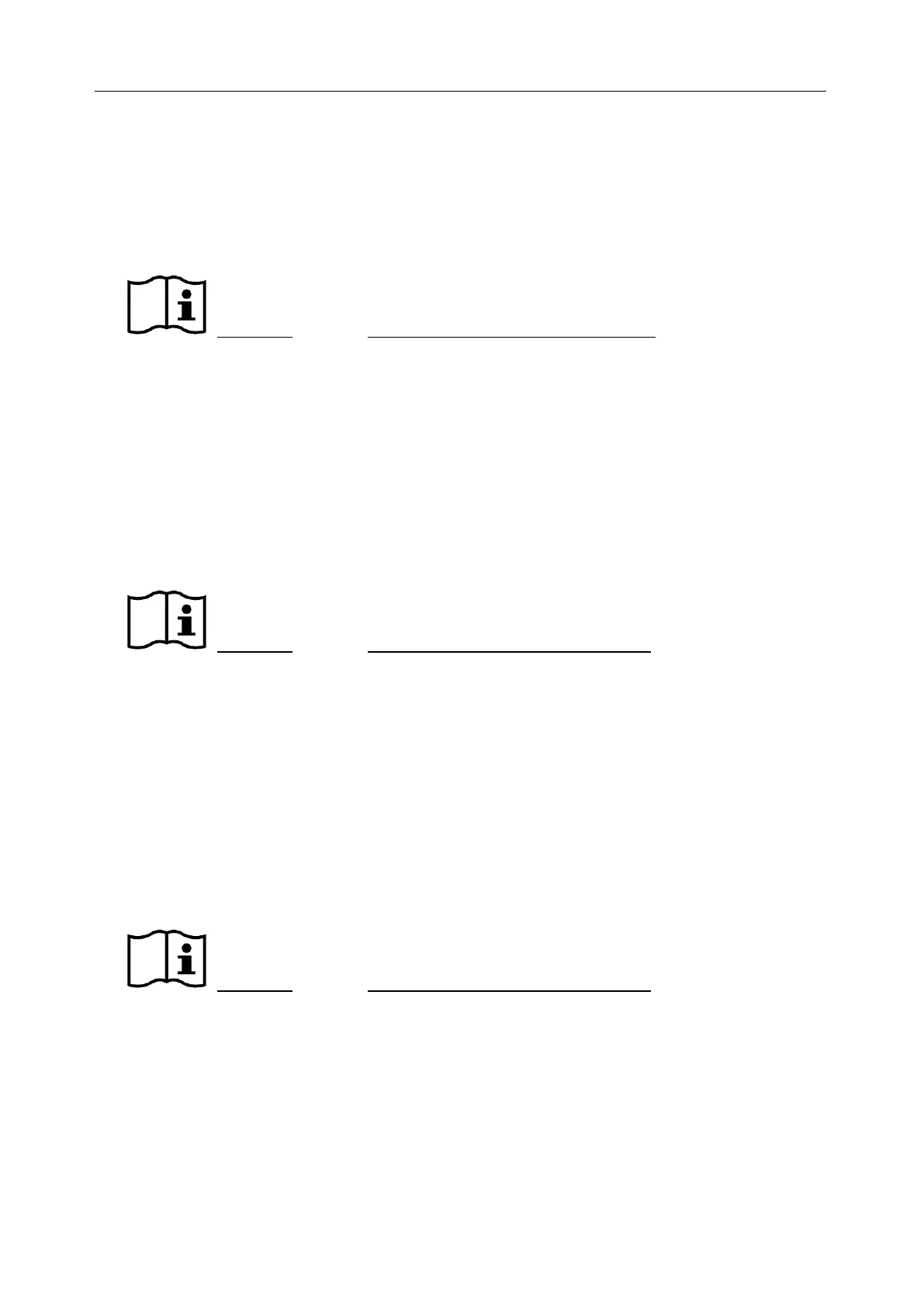U60 Diagnostic Ultrasound System User Manual Gynecology Measurements and Calculations
- 158 -
To measure R. FO:
1. In the B-gynecology measurement menu, roll the trackball to highlight FO, select R. FO1/ R.
FO2/ R. FO3/ R. FO4 in the submenu, and then press Set.
2. Perform three measurements: Distance 1, Distance 2, and Distance 3, by the method of
distance measurement.
Reference Section 6.5.1 Generic Measurements in B Mode.
3. After the three measurements are performed, the result of R. FO will be displayed in the
measurement result window.
10.1.5. CX-L
To measure CX-L:
1. In the B-gynecology measurement menu, roll the trackball to CX-L, and press Set.
2. Measure CX-L with distance method.
Reference Section 6.5.1Generic Measurements in B Mode.
3. The result will be displayed in the measurement result window; if you have already measured
UT-L, the UT-L/CX-L will also be displayed.
10.1.6. UT-L/CX-L
To measure UT-L/CX-L:
1. In the B-gynecology measurement menu, roll the trackball to highlight UT-L/CX-L, and
press Set.
2. Measure UT-L and CX-L, by the method of distance measurement.
Reference Section 6.5.1Generic Measurements in B Mode.
3. The results will be displayed in the measurement result window.
NOTE:
During measurement, if you have already measured any one of the items, UT-L or CX-L,
when you finished the other one, the UT-L/CX-L will be displayed automatically.