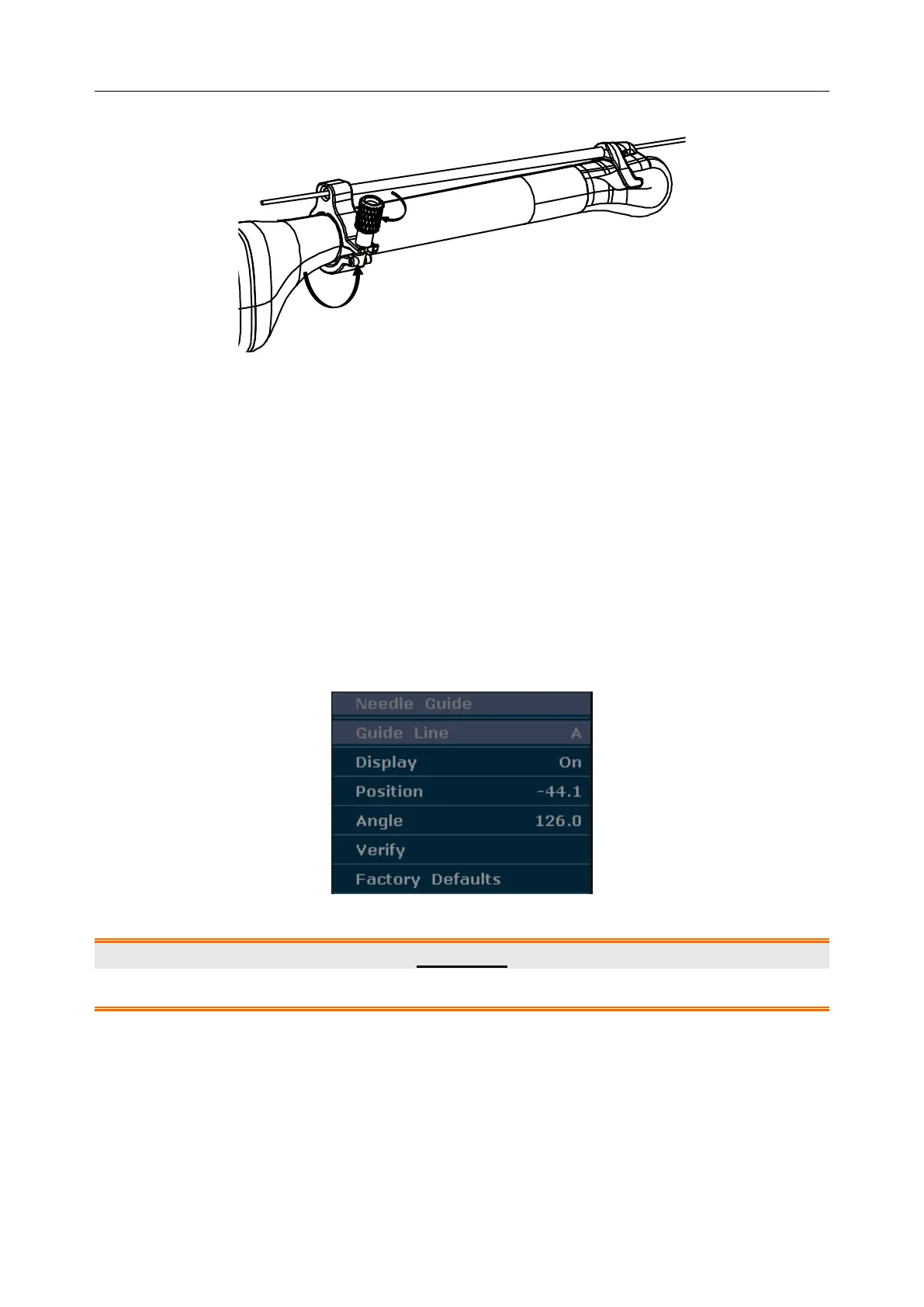U60 Diagnostic Ultrasound System User Manual Operation
- 114 -
6.13.2. Activating Needle Guide Function
To enable the needle guide function:
1. In the real-time or measurement state of B mode imaging, press File on the keyboard,
highlight Needle Guide and then press the Set to activate Needle Guide function.
Or, press Set up>System Preset, and set one of the user–defined keys (F1/F2/F3/F4) as the
Needle Guide key. In the real-time or measurement state of B mode imaging, press user
defined keys F1/F2/F3/F4 or the Needle key on PC keyboard to activate Needle Guide
function.
2. Prompt information “Please calibrate the needle guide line before each puncture!” is
displayed on the screen. Press OK and enter the needle guide function and a needle guide
menu is displayed, as shown below.
Figure 6-28 Needle Guide Menu
WARNING
DO NOT freeze the system when doing puncture.
6.13.3. To Select the Angle of Needle Guide Line
If the puncture frame has several kinds of angle, you can highlight Guide Line in the needle
guide menu and press the Set to make a choice, and the system displays the angle.
