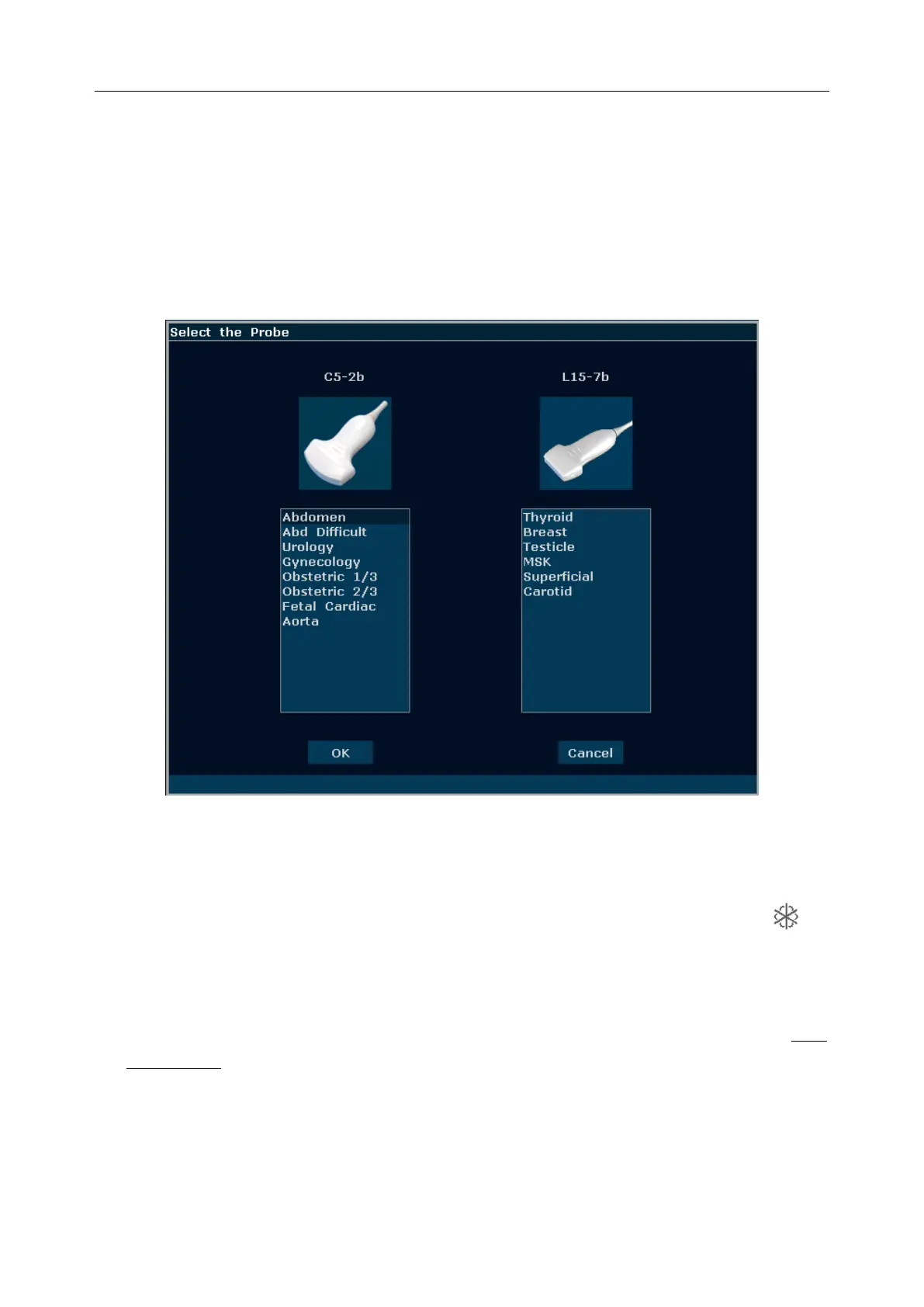U60 Diagnostic Ultrasound System User Manual Operation
- 69 -
6.2. Selecting a Probe and an Examination Type
Connect a probe to the system, and press Transducer to open a dialog box as shown in the figure
below. Roll the trackball to select the desired exam type corresponding to the probe, such as
abdominal, obstetrics, gynecology, pediatric, small parts, urology, peripheral vascular,
musculoskeletal (conventional and superficial), and cardiac exams. Press OK, or double click on
the exam type to confirm.
Figure 6-2 Probe and Examination Selection Menu
While multiple probes are connected to the ultrasound system, only one can be activated at a time.
The model of the activated probe is displayed in the top right corner of the screen.
Press Freeze to activate or deactivate a probe. In frozen status, the “Freeze” icon is
displayed on the upper right part of the screen.
NOTE:
1. You can preset examination types for each probe in Probe Preset, see section 5.7.4
Probe Preset.
2. The maximum surface temperatures of probe E612UB, L742UB, C6152UB and
P5-1b are respectively 41.5℃, 42.4℃, 42.4℃ and 41.9℃ in simulated operation.
The system limits patient contact temperature to 43℃ and the acoustic output below the
maximum acoustic output limits for track 3.