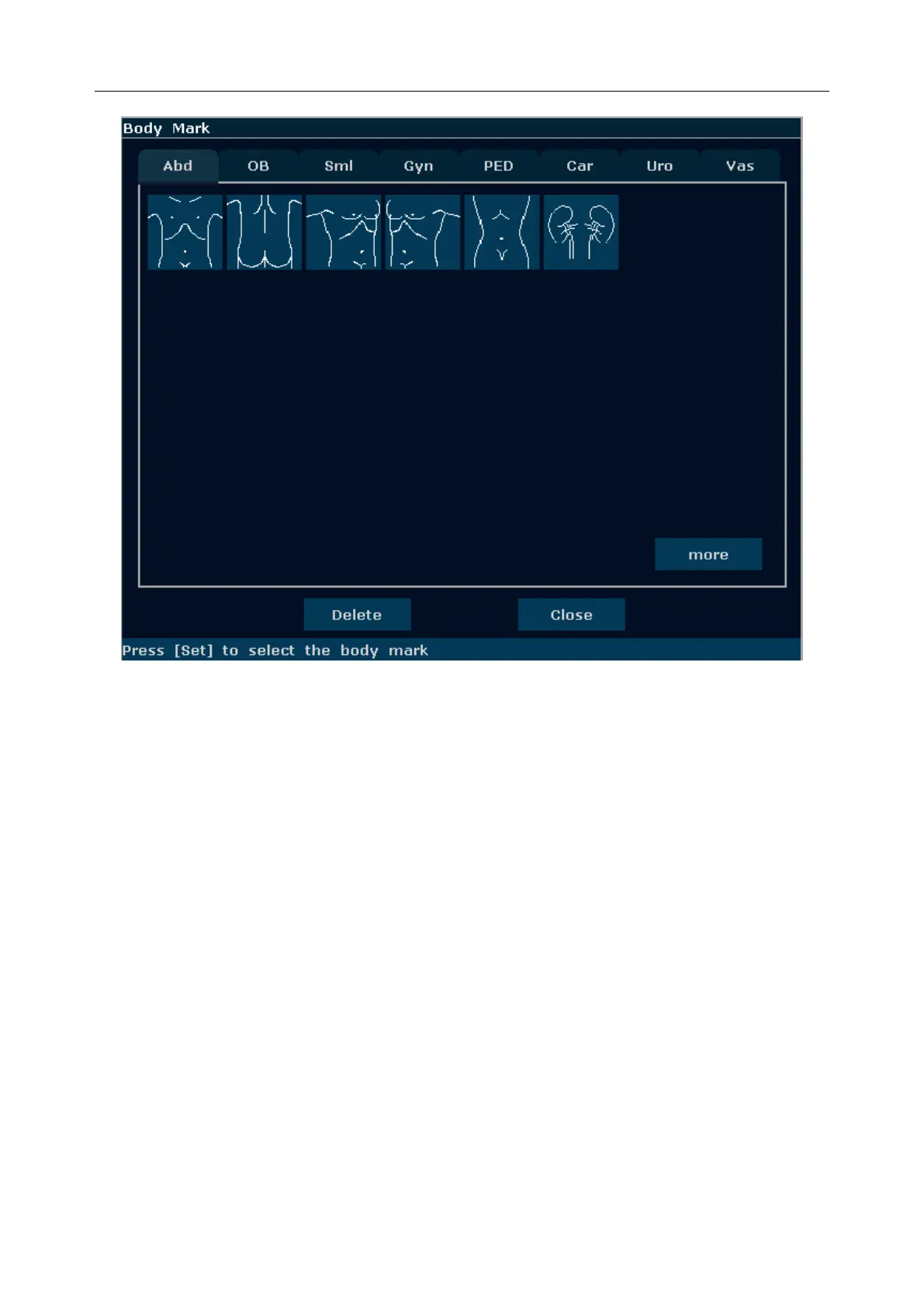U60 Diagnostic Ultrasound System User Manual Operation
- 100 -
Figure 6-21 System Body Mark Library (Abd tab)
6.10. Zoom
Zoom is used to magnify images for better viewing.
To zoom in real-time/frozen B mode:
In real-time or frozen B mode, press Zoom knob, and the system displays a zooming window in
the middle of the image; Rotate the Zoom knob to adjust the window of desired area and press
Zoom again to enter zoom state, ,Rotate the zoom knob to adjust magnification of the zoom
window and roll the trackball to move the zoomed image, press Set to display the zoomed image.
Press Zoom knob again to exit Zoom. In the zoomed B mode status, press Color or PDI to enter
B+Color /PDI mode.
To zoom in real-time 2B mode: Similar to zooming in B mode.
To zoom in real-time B+Color/PDI mode:
After the position of ROI window (region of interest) is set, press Zoom knob to magnify the ROI
area; in zoom status, you can rotate the zooming adjustment knob to adjust magnification factor,
or roll the trackball to move and adjust the ROI window. Press Zoom knob again to exit Zoom;
press Color or PDI again to exit zoom status and color imaging mode.
To zoom in frozen B+Color/PDI mode:
In the frozen B+Color/PDI mode, press Zoom knob till the zooming light is on, the system