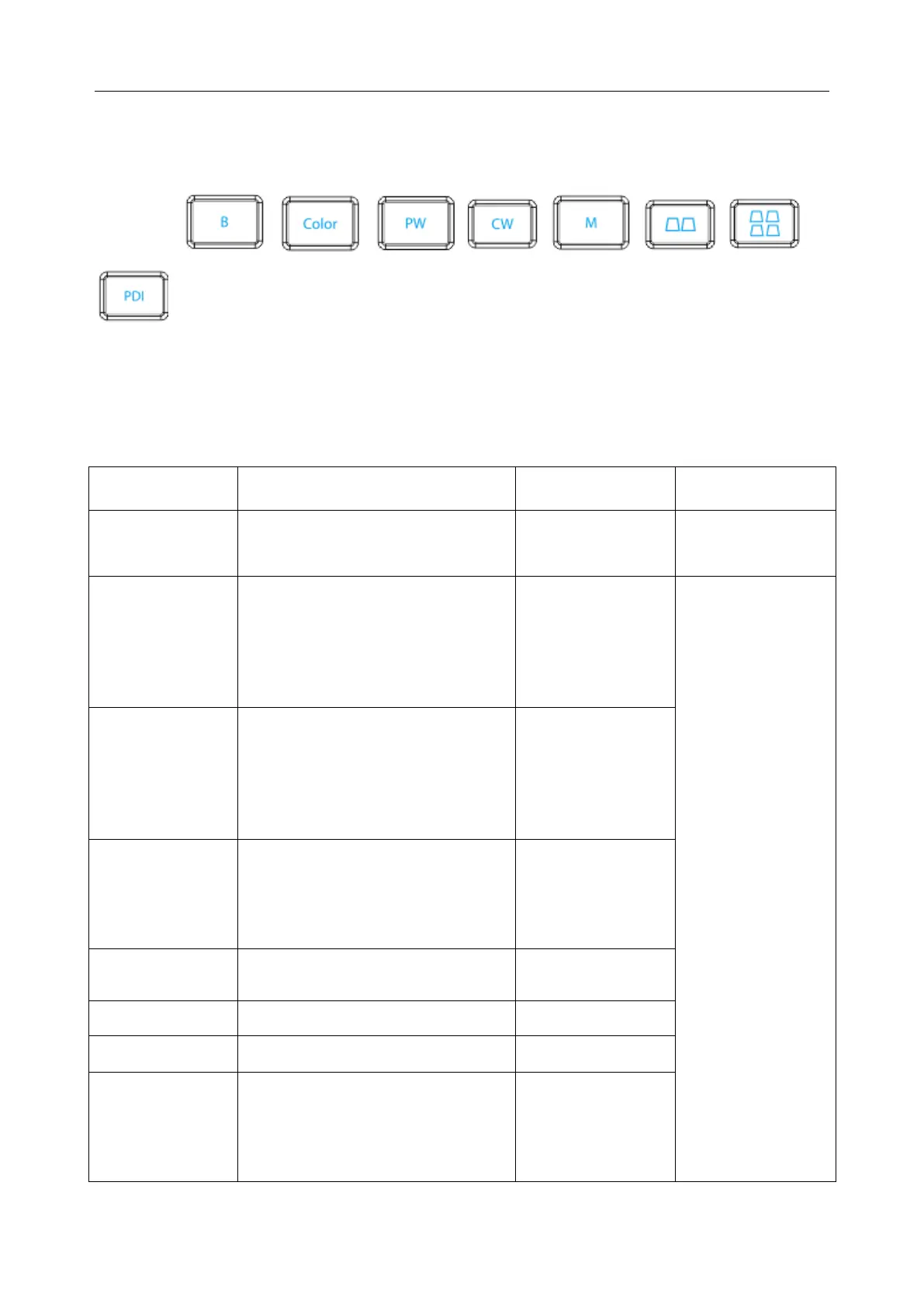U60 Diagnostic Ultrasound System User Manual Operation
- 70 -
6.3. Selecting an Imaging Mode
The system will display the default mode after it is powered on. You can select an imaging mode
by pressing , , , , , , , or
and then begin an examination.
6.4. Image Adjustments
The U60 also provides the following additional control functions, which are available through
status menus and Menu Controls panel.
Increases or decreases the amount
of echo information. It may brighten
or darken the B mode image.
0-130,
in increments of 2
This function is used to optimize
images quickly according to
characteristics of current tissues.
And values of associated
parameters will be changed
together with it.
Detail/Soft/
HContrast/
Penetration
eSRI
(Speckle
Resistance
Imaging)
Eliminates from the B mode image
of low level echoes resulting from
speckle noise. Thin image granules,
enhance the image boundary
layers, and reserve more details of
the image.
Adjust the gray display range of B
image. The smaller the value, the
narrower gray display range and the
lower contrast resolution, and vice
versa.
Focus Pos
(Focus Position)
Adjust the position of focuses.
Set the number of focuses.
Set the frequency of probe.
Set the colorization of a
conventional B/PW mode image to
enhance the visibility so as to
distinguish B, M and PW mode
intensity.