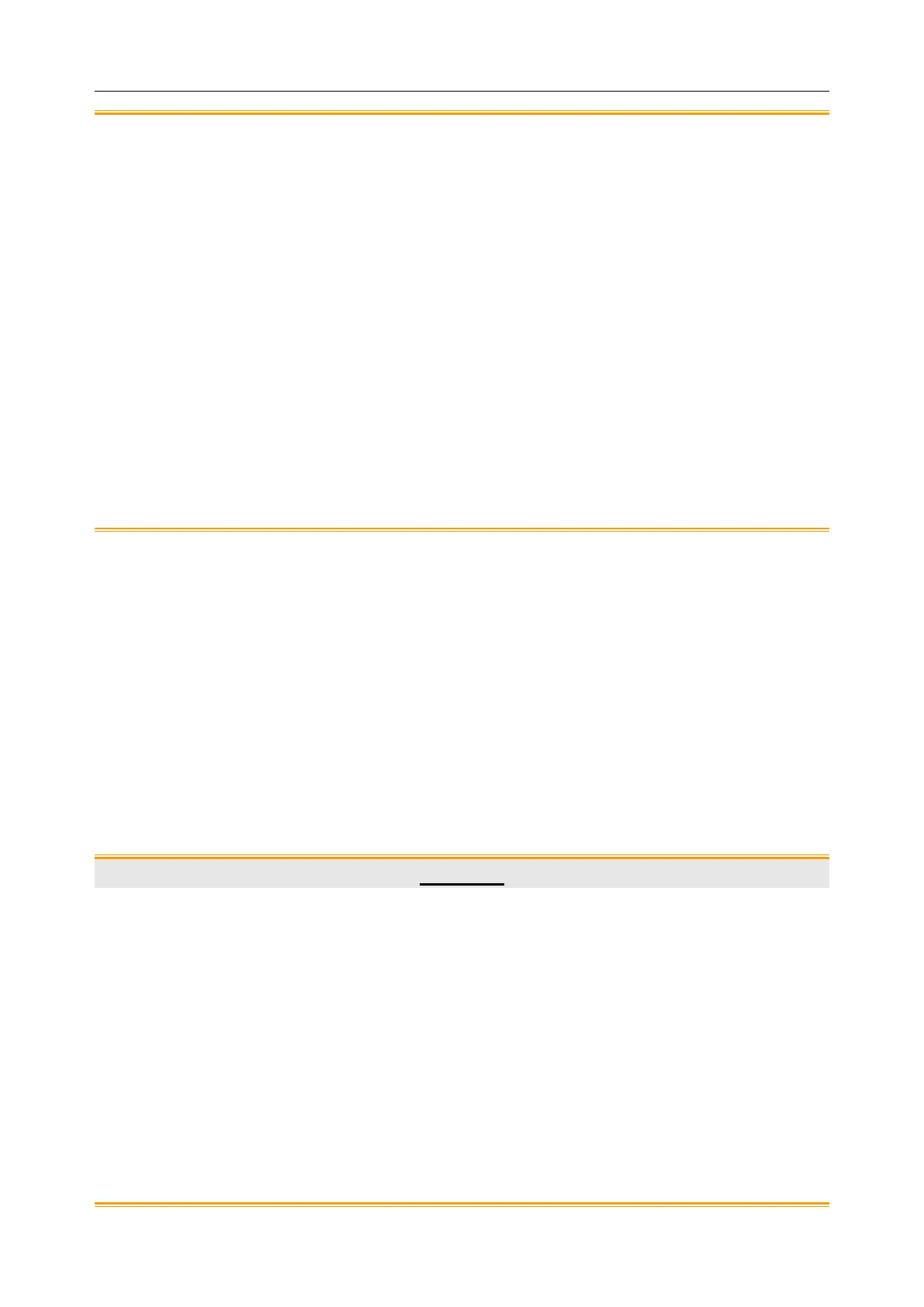U60 Diagnostic Ultrasound System User Manual Safety Guidance
- 10 -
9. To avoid misdiagnosis from inaccurate measurement values, ensure that the target
area of interest and image are correct, and the measurement area is valid.
10. No user serviceable parts are inside the system. All repairs on the system must be
performed by EDAN certified service personnel.
11. The internal storage space of the system is limited. It is highly recommended to back
up patient data and settings regularly.
12. The packaging is to be disposed of according to local or hospital’s regulations;
otherwise, it may cause environmental contamination. Place the packaging at a
location that is inaccessible to children.
13. Properly dispose of used cleaning agents or disinfectants according to your
hospital's regulations.
14. Mind your hand while closing the screen of the system.
15. Any serious incident that has occurred in relation to the device should be reported to
the manufacturer and the competent authority of the Member State in which the user
and/or patient is established.
NOTE:
To avoid damaging the system, DO NOT use it in an environment as below:
1. Locations exposed to direct sunlight.
2. Locations subject to sudden changes in ambient temperature.
3. Dusty locations.
4. Locations subject to vibration.
5. Locations near heat sources.
6. Locations with high humidity.
2.1.4. Network Security Cautions
CAUTION
1. Keep your ultrasound system safe to protect the patient information and data from
being modified, damaged or disclosed caused by unauthorized disassembly.
2. Always ensure the privacy of patient information and data displayed/stored in the
ultrasound system or exported to external storage devices.
3. The software upgrade can only be performed by EDAN-qualified service
professionals with upgrade files of known provenance.
4. Make sure the ultrasound system is used under secure network environment, and all
the approved devices connecting with the ultrasound system are physically secure.
5. Anti-virus measures such as USB device virus scanning should be carried out prior
to using the USB flash drive.
6. Do not connect an USB device with unknown provenance to the ultrasound system.