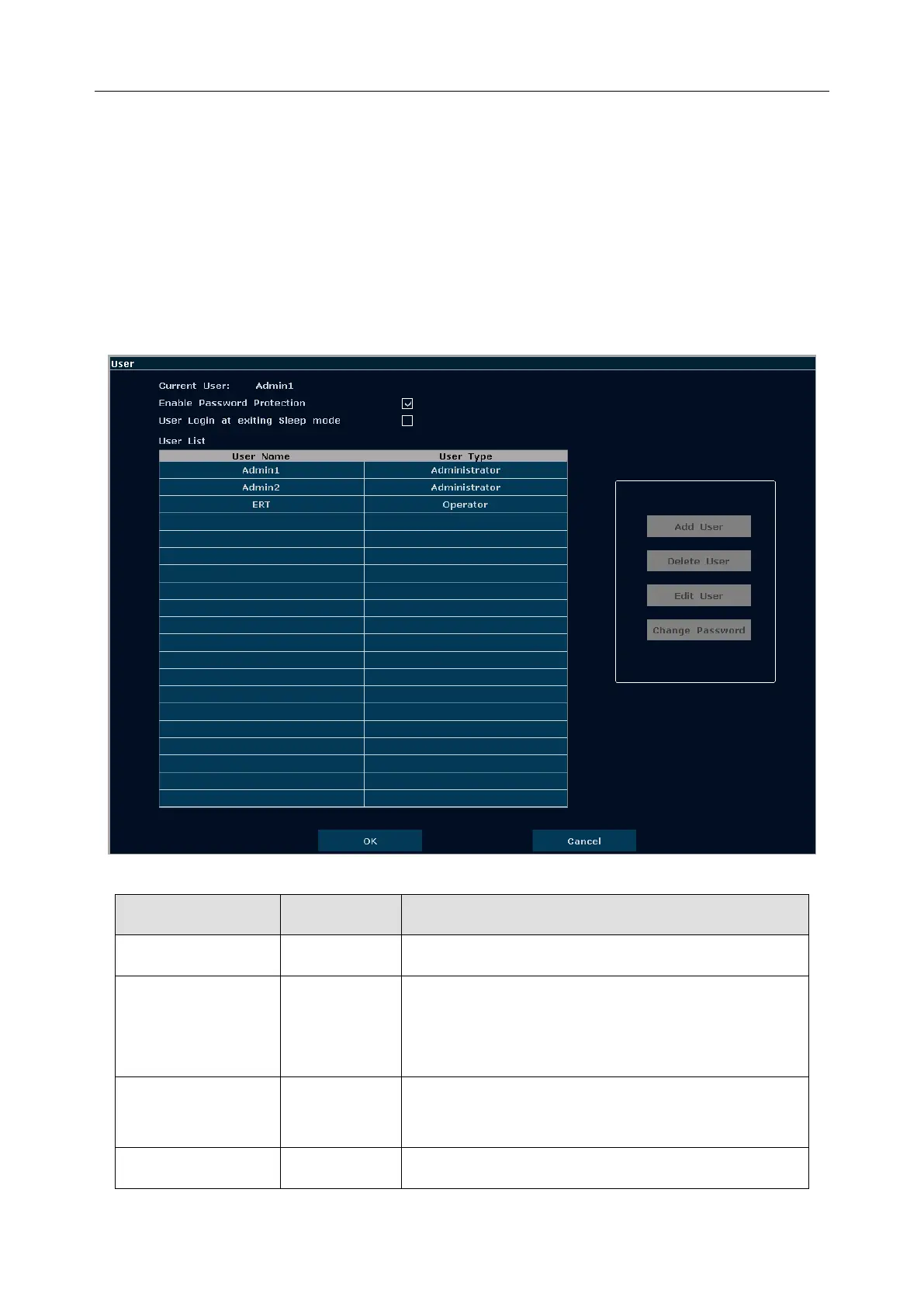U60 Diagnostic Ultrasound System User Manual System Control
- 64 -
5.7.12. System Information
In the preset menu, move the cursor to highlight System Info and press Set to display System
information interface.
5.7.13. User Login
Press Set up, roll the trackball to highlight User, and press Set. Then the User dialog box is
displayed, as shown below.
Figure 5-22 User Login
Display the user name of current login.
Enable Password
Protection
Show or hide the login dialog when booting up the
system. Password is required to enable password
protection function.
User Login at
exiting Sleep mode
Set whether to display the User Login dialog for
user login when exiting the sleep mode.
Show all users displaying user name and user type.