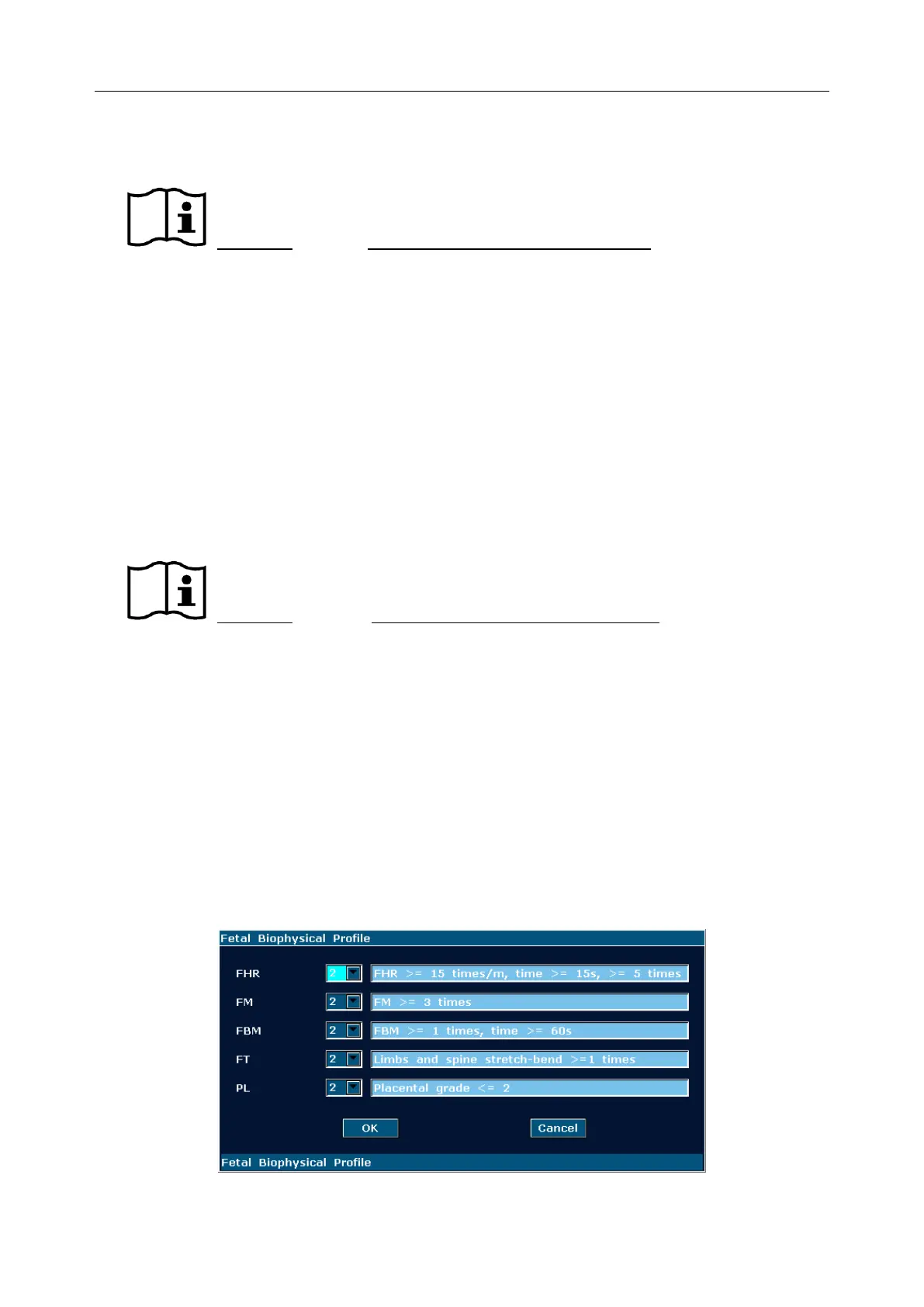U60 Diagnostic Ultrasound System User Manual Obstetric Measurements and Calculations
- 127 -
Set, and move the cursor to image and display “+”.
2. Measure THD by the method of distance measurement.
Reference Section 6.5.1Generic Measurements in B Mode.
3. The results are displayed in measurement result window.
4. To begin a new THD measurement, repeat steps 1 through 3. You can measure a maximum of
one group of data.
8.1.16. FBP
To measure AF:
1. In the B-Obstetric measurement menu, roll the trackball to highlight the menu FBP, select
AF and press Set.
2. Measure AF by the method of distance measurement.
Reference Section 6.5.1Generic Measurements in B Mode.
3. The results are displayed in Measured Results window.
4. To begin a new AF measurement, repeat steps 1 through 3. You can measure a maximum of
one group of data.
Fetal Biophysical Profile
1. In the B-Obstetric measurement menu, roll the trackball to highlight the menu FBP, select
Key In and press Set.
2. The Fetal Biophysical Profile window displays as the following figure shows. Select the
parameters from the pull-down menu of FHR, FM, FBM, FT and PL, and then press OK to
confirm, the biophysical evaluation result will be displayed in the FBP Report.