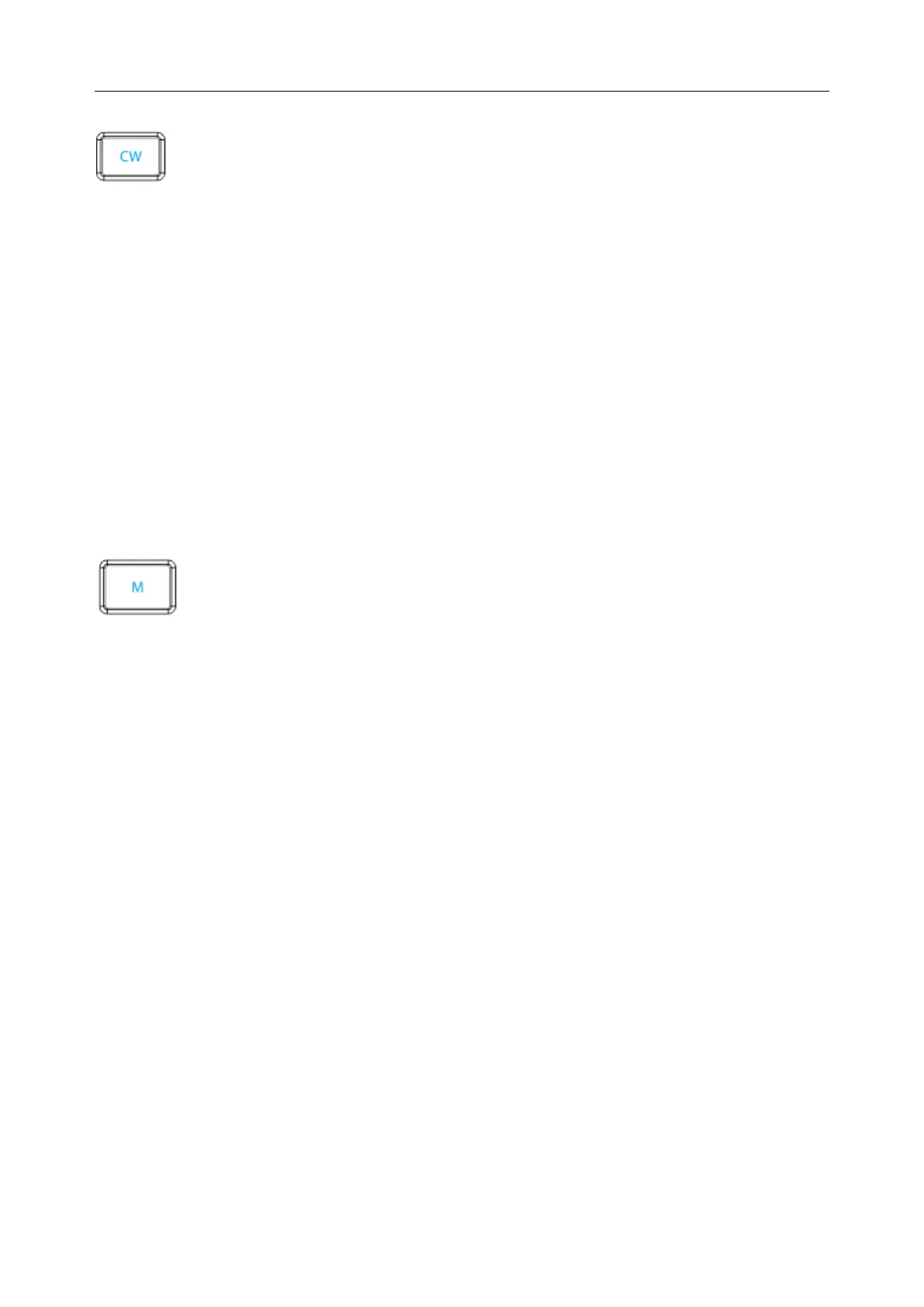U60 Diagnostic Ultrasound System User Manual System Control
- 44 -
CW mode Display Control
To enter CW mode:
1. In B or B+Color/ PDI/ DPDI mode, adjust image parameters;
2. Press CW to display sample line, move the trackball left or right to position the sample line in
the region of interest, move the trackball up or down to adjust the depth of focus;
3. Press CW again to enter B+CW or B+Color/ PDI/ DPDI+PW mode, optimize the imaging
with the menu controls. You can move the trackball to reposition the sample line, the B or
B+Color/ PDI/ DPDI image is active and CW image is frozen; when the sample line is fixed,
the B or B+Color/ PDI/ DPDI image is frozen, and CW image is active.
NOTE:
The CW mode only works with P5-1b probe.
M mode Display Control
Press it to enter the B+M mode, the B mode and the M mode images are displayed on the screen
at the same time (Abbreviated as B+M). A line called M Mark is displayed on B mode image.
Roll the trackball to move the M Mark. Press Set to locate the M Mark.
Or, you can press user defined keys F1/F2/F3/F4(if the button is defined as “display or hide the
sample line”is system preset ) on PC keyboard to display the M Mark, roll the trackball to move
the M Mark, and press M to enter B+M mode. Move the trackball to move the M Mark again,
and then press Set to locate the M Mark. Or, press Cursor to activate the M Mark again.
Press this key again to enter the single M mode. It displays an M mode sweep. The slope of this
mode has four levels.
5.5. Menu
Menus are displayed on the left of the screen. Only one menu can be activated at a time. The
types are shown as follows:
Imaging menu:
In imaging, menu provides information about the current imaging mode. In 2B and 4B modes, it
indicates the status and parameters of the active image. In B+M mode, it indicates the status and
parameters of M sweep. In the PW mode, it indicates the status and parameters of Doppler wave
and 2D image. Following is the imaging menu of B mode.