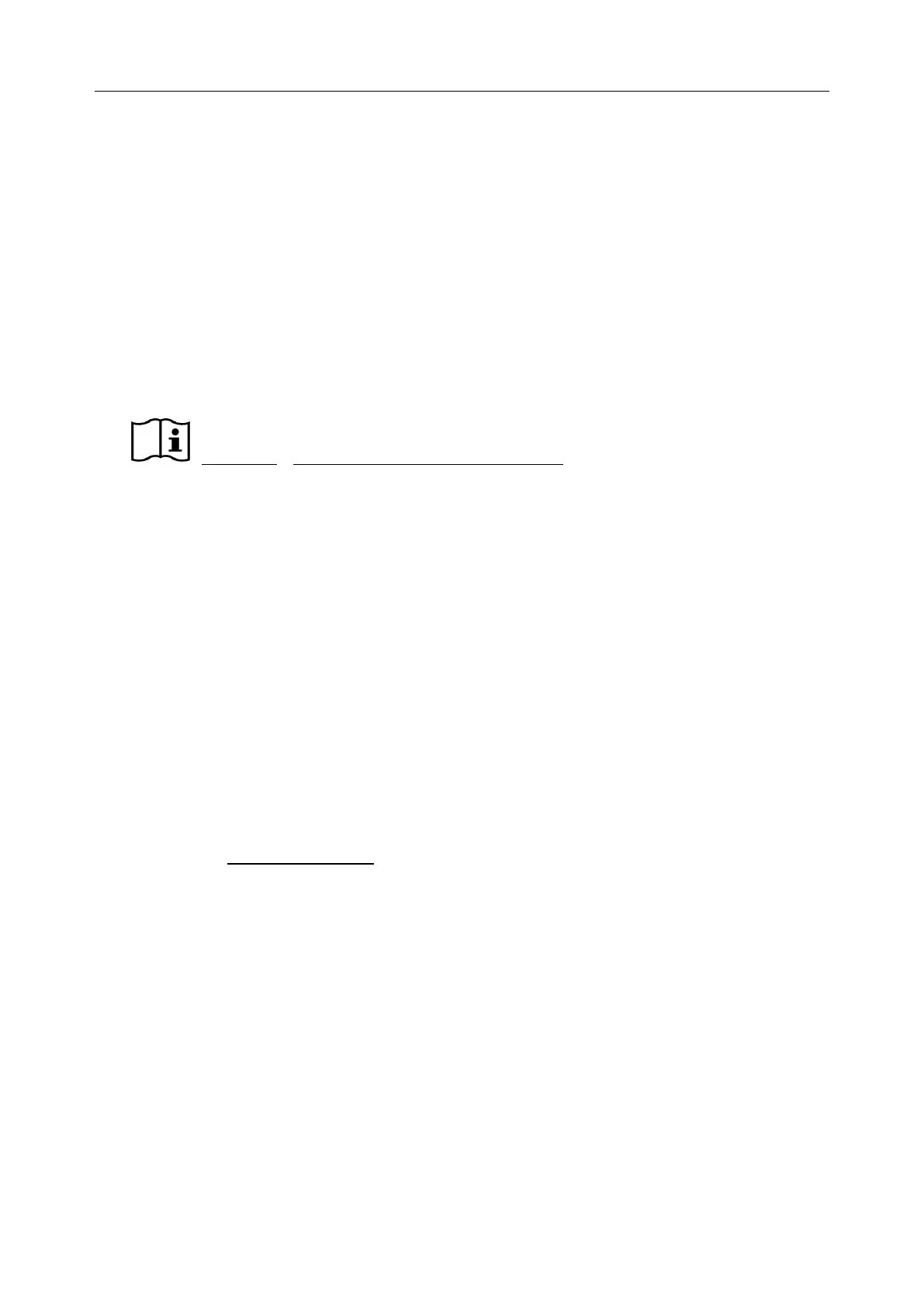U60 Diagnostic Ultrasound System User Manual Installation Instructions
- 25 -
4.3.5. Printer Installation
This system supports video printers and graph/text report printers. For printers connecting via
USB port, select the printer model in the System Preset prior to printing, refer to section 5.7.3
for details.
To install a video printer:
1. Power off the main unit and the printer.
2. Connect the VIDEO IN (video input) of the video printer and the S-Video output/Video
output/USB port of the main unit with a data cable.
3. Connect the REMOTE of the video printer with the REMOTE of the main unit.
Reference Figure 4-7 I/O Ports on the Left Panel.
4. Power on the main unit and run the printer.
NOTE:
The video printers are used in patient vicinity.
To install a graph/text report printer:
1. Power off the main unit and the printer.
2. Connect the printer with the main unit by using a USB cable.
3. Power on the main unit and run the printer.
NOTE:
1. Chromatic aberration, unfriendly brightness, contrast or overall appearance may
occur if you print images with default presetting of video printer. To obtain good
printings, please adjust the video printer parameters according to the images.
2. Please check the printer user manual for details about printer installation. If the printer
does not work normally, check the Report printer presetting through System preset,
see Section 5.7.3 System Preset.
3. To obtain good printings, EDAN recommends you to connect the color printer with the
S-Video output, and connect the monochrome printer with Video output.
4. Multiple portable socket-outlet is not intended for the device, anybody, who connects it
to the signal input or output connector to configure a medical system, must make sure
that it complies with the requirements of the valid version of the system standard
IEC/EN 60601-1. If in doubt, consult our technical service department or your local
distributor.
5. If you want to use a multiple portable socket-outlet to supply power to the whole U60
system, you are suggested to calculate the system power consumption when building
a U60 system so as to match the system power consumption with the power
sustained by a multiple portable socket-outlet.
6. When using Video printer SONY UP X898MD, please configure the printer driver to "
DRIVER: DRV 898" on the printer prior to printing.