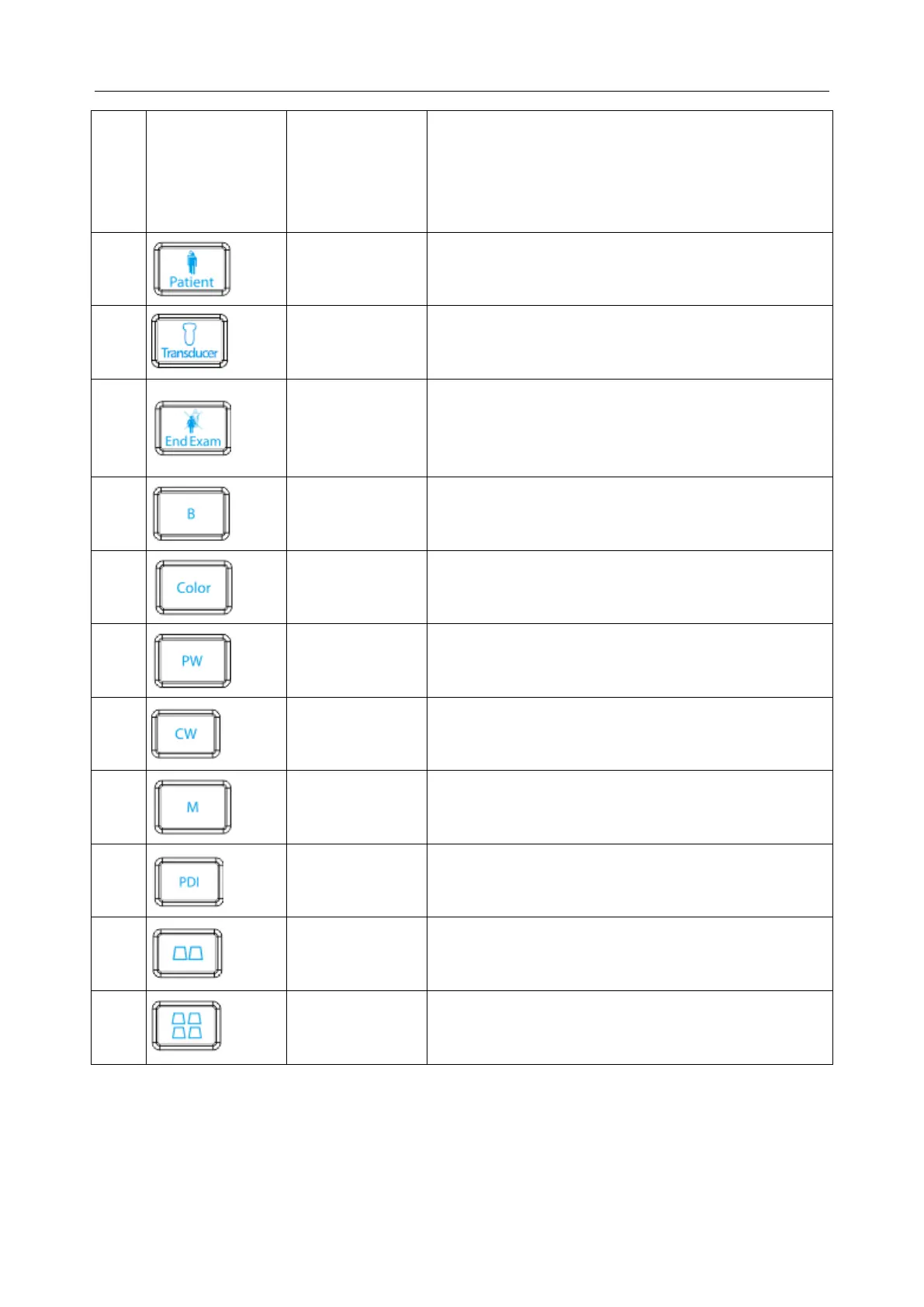U60 Diagnostic Ultrasound System User Manual System Control
- 33 -
Glide the slide controls to adjust the TGC, glide the
upper segments to adjust the near field gain, and the
lower segments to adjust the far field gain; glide
rightward to increase TGC, and glide leftward to
decrease.
Patient information annotation key
Press to view, edit or input the patient data.
Press to display an onscreen menu for connected
probe and exam type selections.
Press to erase cache memory of the last exam
(including comments, measurements, calculations and
reports except for archived Images) before the exam
ends, and begin a new exam.
press to enter or exit Color Mode
In B mode, press to display the sample line, and press
this key again to enter B+PW mode; in B+PW mode,
press this key to exit PW mode and enter B mode.
Continuous Wave
Doppler Mode
(CW Mode)
In B mode, press to display the sample line, and press
this key again to enter B+CW mode; in B+CW mode,
press this key to exit CW mode and enter B mode.
Press to enter or exit Power Doppler Imaging Mode
(PDI)
Dual
Press to select Dual and switch between a live or
frozen, single or multi-mode A/B split screen display.
Quad
Press to select Quad and cycle through a live or frozen
A/B/C/D single or multi-mode split screen display.