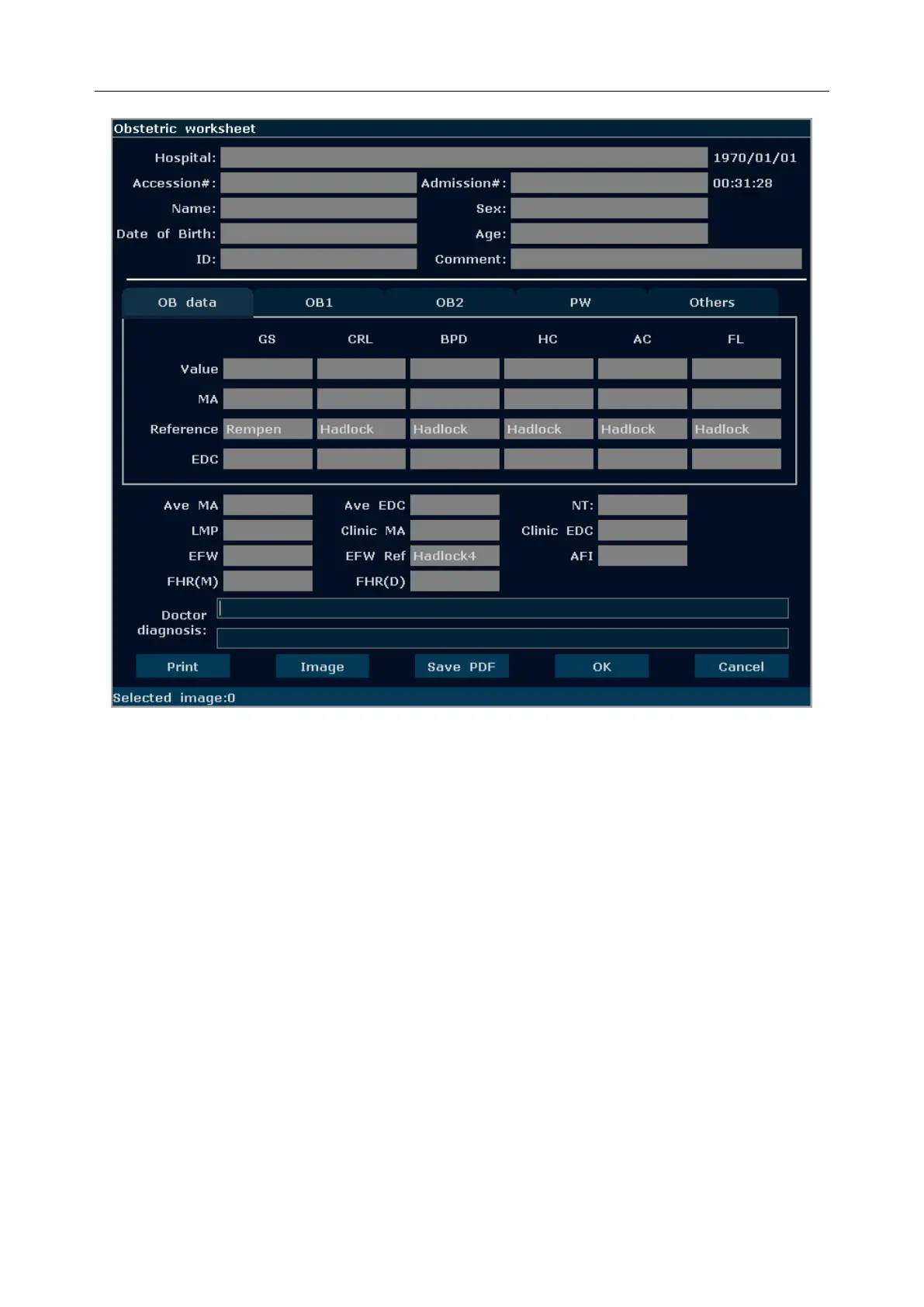U60 Diagnostic Ultrasound System User Manual Obstetric Measurements and Calculations
- 136 -
Figure 8-7 Obstetric Worksheet
The diagnosis editing column displays the cursor “І”, and you can enter diagnosis information.
NOTE:
1. The system will display the completed measurements and calculations; the
uncompleted measurements and calculations will not be displayed.
2. You can check the measured items by opening the Obstetric worksheet dialog box
whenever you want, during measurement or after that. Then press OK or Cancel to
close the dialog box, and continue to measure.
For specific operations of editing or printing the report, please refer to Section 6.7
Worksheet(Report)
