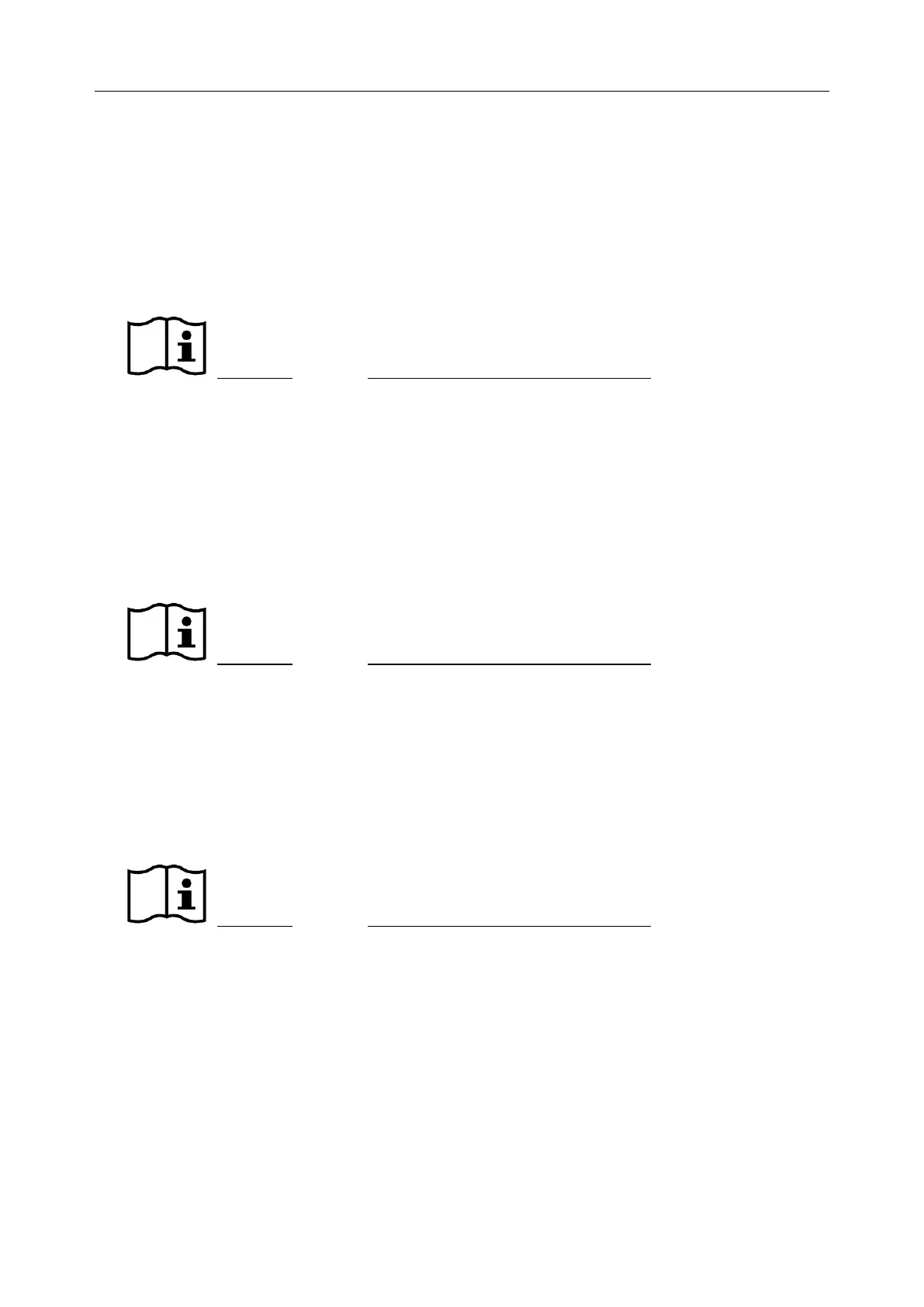U60 Diagnostic Ultrasound System User Manual Urology Measurements and Calculations
- 167 -
3. After the three measurements, the results of Prostate Vol and PPSA will be displayed in the
measurement result window.
To measure ADR:
1. In the urology measurement menu, roll the trackball to highlight ADR, select L.ADR or
R.ADR from the submenu, and then press Set.
2. Measure three pieces of data: ADR-L, ADR-W and ADR-H, by the method of distance
measurement.
Reference Section 6.5.1Generic Measurements in B Mode.
3. After the three measurements, the result of ADR will be displayed in the measurement result
window.
To measure KID:
1. In the urology measurement menu, roll the trackball to highlight KID, select L.KID-V or R.
KID-V from the submenu, and then press Set.
2. Measure three pieces of data: KID-L, KID-W and KID-H, by the method of distance
measurement.
Reference Section 6.5.1Generic Measurements in B Mode.
3. After the three measurements, the result of KID will be displayed in the measurement result
window.
To measure COR:
1. In the urology measurement menu, roll the trackball to highlight COR, select L.COR or R.
COR from the submenu, and then press Set.
2. Measure COR by the method of distance measurement.
Reference Section 6.5.1Generic Measurements in B Mode.
3. After the measurement, the result of COR will be displayed in the measurement result
window.
To measure PSAD:
Measure PV and input SPSA. The SPSA input dialog box is as shown below. Input the SPSA
with the keyboard.