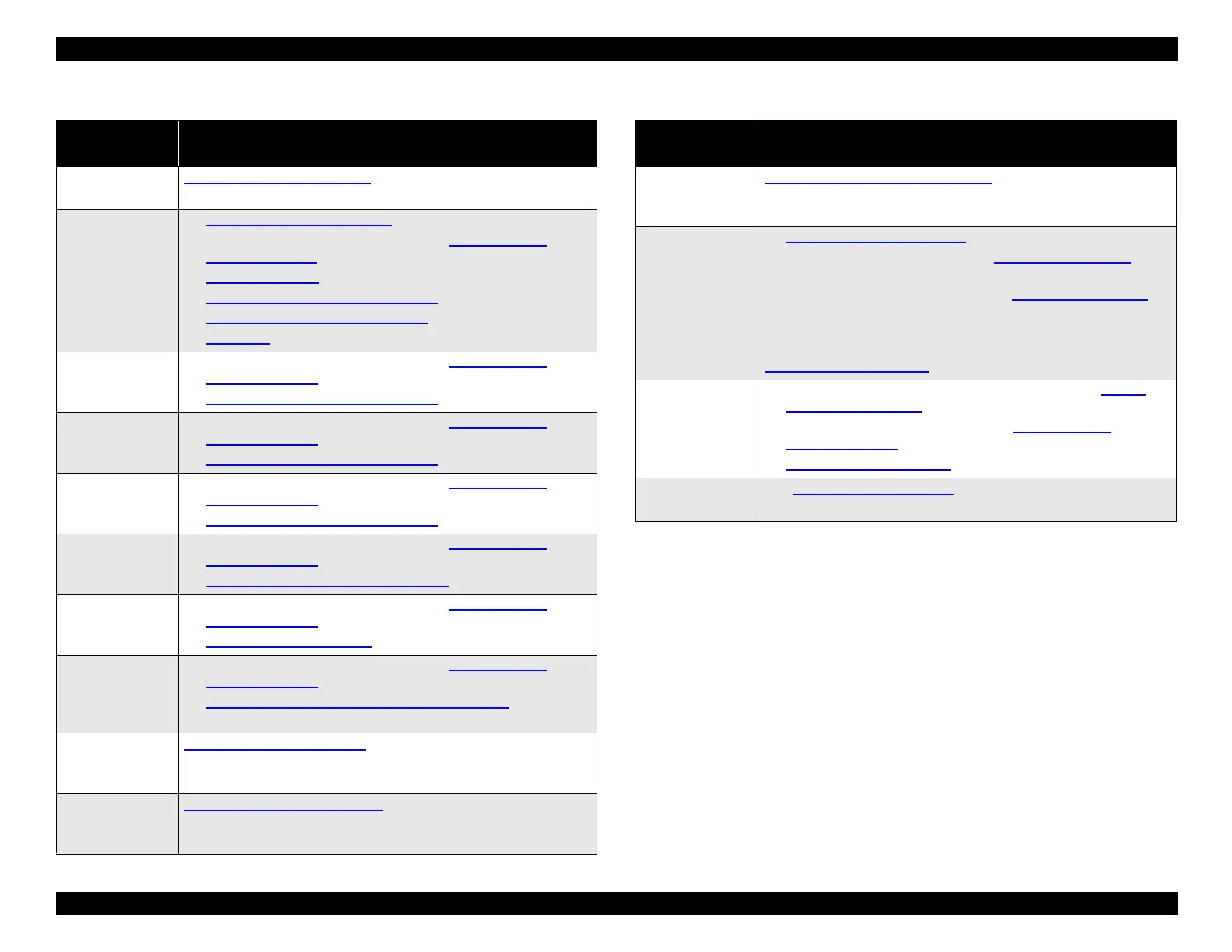EPSON Stylus Pro 9000
Adjustments 104
PF Motor
removal only
PF Belt Tension Adjustment on page 132
PF Motor
replacement
1. PF Belt Tension Adjustment on page 132
2. Start the Self-Diagnostic Function (see Using the Self-
Diagnostic Mode on page 108)
3. Feed Adjustment
on page 124
4. Top & Bottom (Margin) Adjustment
on page 125
5. Rear Sensor Position Adjustment
on page 126
6. Test Print
on page 127
Front Paper
Sensor removal
or replacement
1. Start the Self-Diagnostic Function (see Using the Self-
Diagnostic Mode on page 108)
2. Top & Bottom (Margin) Adjustment
on page 125
Paper Edge
Sensor removal
or replacement
1. Start the Self-Diagnostic Function (see Using the Self-
Diagnostic Mode on page 108)
2. Top & Bottom (Margin) Adjustment
on page 125
Rear Paper
Sensor removal
or replacement
1. Start the Self-Diagnostic Function (see Using the Self-
Diagnostic Mode on page 108)
2. Top & Bottom (Margin) Adjustment
on page 125
Paper Thickness
Sensor removal
or replacement
1. Start the Self-Diagnostic Function (see Using the Self-
Diagnostic Mode on page 108)
2. Paper Thickness Sensor Adjustment
on page 134
HP Sensor
removal or
replacement
1. Start the Self-Diagnostic Function (see Using the Self-
Diagnostic Mode on page 108)
2. Cap Position Adjustment
on page 116
Cover Open
Sensors (R/L)
removal or
replacement
1. Start the Self-Diagnostic Function (see Using the Self-
Diagnostic Mode on page 108)
2. Cover Open Sensor Assembly (Right and left)
on page 135
Lower Paper
Guide removal or
replacement
Cutter Position Adjustment
on page 131
I/H Assembly
removal or
replacement
I/H Lever Position Adjustment on page 133
Table 5-2. Service Parts & Required Adjustments (cont.)
Service
Operation
Adjustment Items
Carriage Cover
removal or
replacement
Carriage Cover Height Adjustment
on page 130
Waste Ink Pads
1. Cutter Position Adjustment on page 131
2. Reset the waste ink counter. See Maintenance Mode 2
on
page 17.
3. Reset the cleaning unit counter. See Maintenance Mode 2
on
page 17.
Note that you also have to replace the replaceable parts in the
Maintenance Assembly when replacing the Waste Ink Pads. See
Maintenance Procedures
on page 67.
Maintenance
Assembly
1. If you remove the Lower Paper Guide, perform the Cutter
Position Adjustment on page 131.
2. Enter the Self-Diagnostic Mode (see Using the Self-
Diagnostic Mode on page 108).
3. Cap Position Adjustment
on page 116
Ink tube
Replacement
See Removing the Ink Tubes on page 92 for complete
instructions.
Table 5-2. Service Parts & Required Adjustments (cont.)
Service
Operation
Adjustment Items
