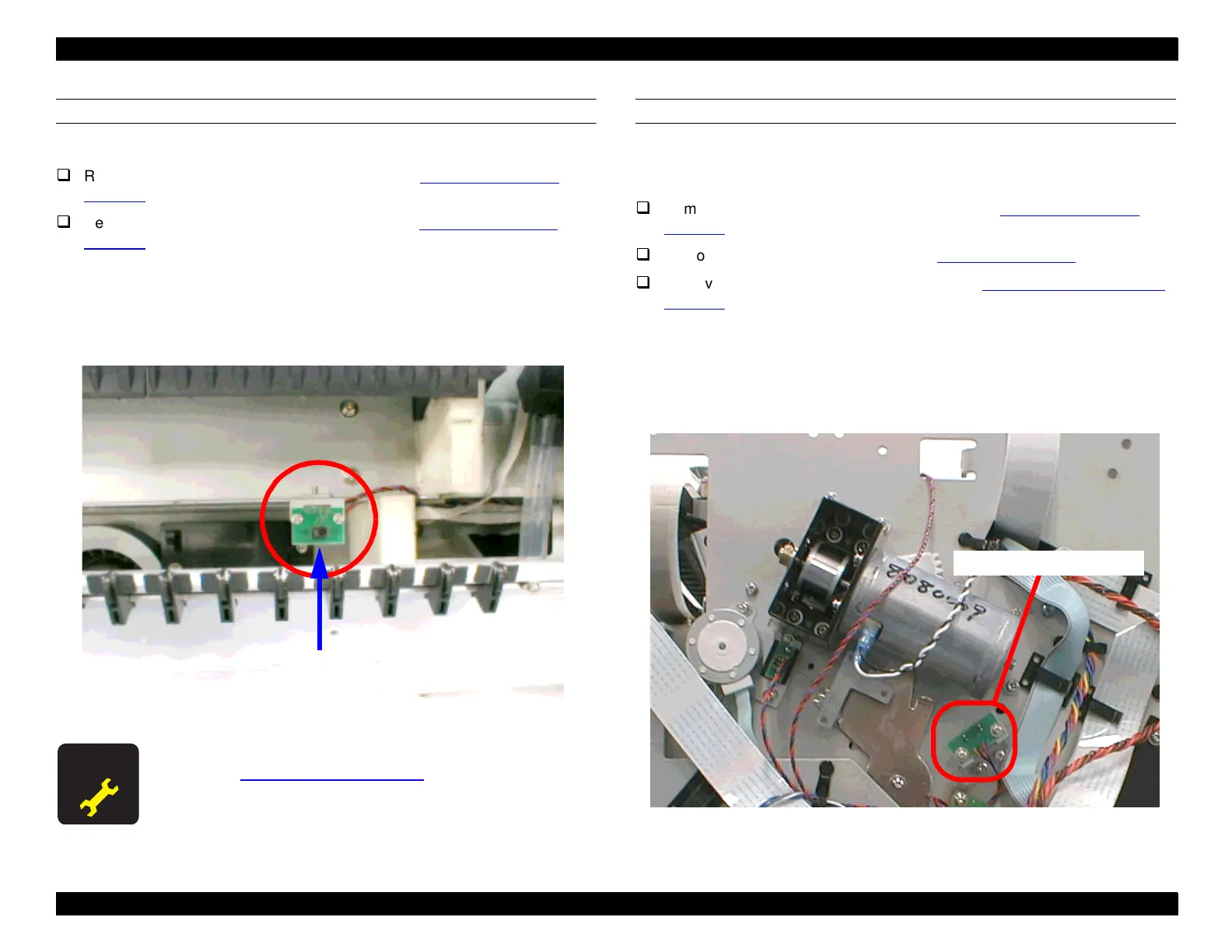EPSON Stylus Pro 9000
Disassembly & Assembly 81
REMOVING THE FRONT PAPER SENSOR
Preparation:
Remove the Maintenance Cover as described in Maintenance Cover
Removal on page 58.
Remove the Lower Paper Guide as described in Lower Paper Guide
Removal on page 63.
1. Disconnect the cable from CN11 on the relay board.
2. Remove the screw (CP(W) M3x6) securing the Front Paper Sensor, and
remove the sensor.
Figure 4-41. Front Paper Sensor Removal
REMOVING THE PAPER RELEASE SENSOR
The Paper Release Sensor detects the position of the Paper Release Lever.
Preparation:
Remove the Maintenance Cover as described in Maintenance Cover
Removal on page 58.
Remove the Top Cover as described in Top Cover Removal on page 59.
Remove the Right Side Cover as described in Left and Right Side Cover
Removal on page 60.
1. Disconnect the cable from CN10 on the relay board.
2. Remove the two screws (CP(W) M3x6) securing the Paper Release
Sensor, and remove the sensor.
Figure 4-42. Paper Release Sensor Removal
ADJUSTM ENT
REQUIRED
After reinstalling the Lower Paper Guide, you need to
perform the
Cutter Position Adjustment
on page 131.
One screw
(behind the sensor board)
Paper Release Sensor
