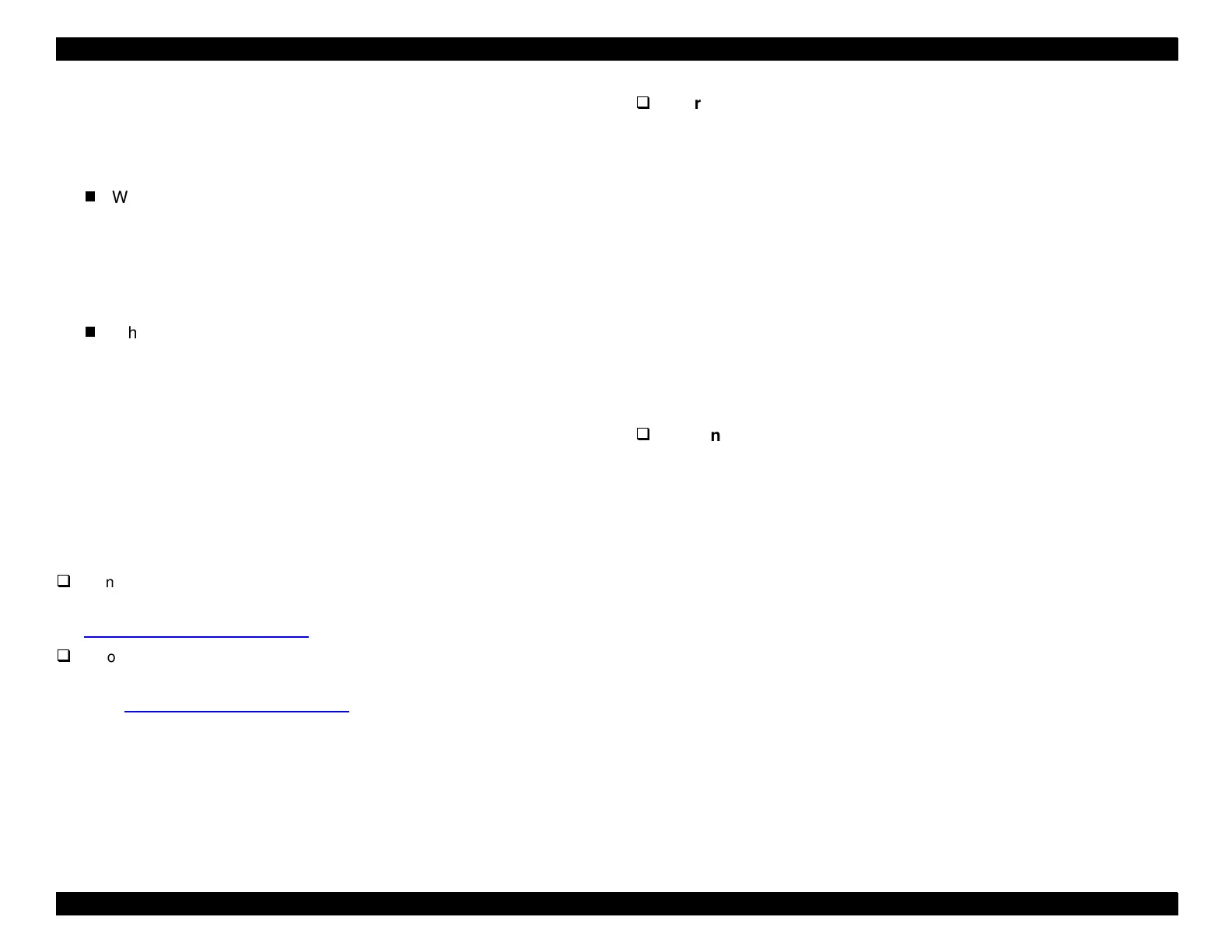EPSON Stylus Pro 9000
Appendix 168
7.2.11.4 Type-B Interface (Optional)
The EPSON Stylus Pro 9000 supports a Type-B interface (level 2).
Reply message (short version):
When usin
Co-ax/Twin-ax interface card:
Main t
pe: MTP48p, PW127cl10cpi, PRG
KAxxxx
rev,
AP1200ma
Product name:St
lus
SP
Pro
SP
9000
Emulation t
pe:ESCPL2-00
Entit
t
pe: EPSONLQ2
When not usin
a different
not Co-ax/Twin-ax
interface card:
Main t
pe: MTP48p, PW127cl10cpi, PRG
KAxxx
rev,
AP1200ma, SPD0fast
Product name:St
lus
SP
Pro
SP
9000
Emulation t
pe:ESCPL2-00
Entit
t
pe: ESPONLQ2
7.2.11.5 Interface selection
This section describes how the parallel, serial, and optional Type-B interfaces
are selected manually in the default setting mode, or are selected
automatically.
Manual Selection
Select the desired interface throu
h the default settin
mode. See
Maintenance Mode on page 17
for instructions on how to do this.
Automatic Selection
Automatic interface selection is enabled in the default settin
mode.
See
Maintenance Mode on page 17
for instructions
. While in this
mode, the printer is initialized to the idle state, where it scans which
interface to activate. The first interface to receive data is selected.
When the host stops data transfer and the printer is in standb
for
10 seconds, the printer returns to the idle state. As lon
as the host
sends data or the printer interface is bus
, the selected interface
remains active.
Interface state and selection
When the parallel interface is not selected, it enters a BUSY state
and the lo
ic si
nal is set to LOW. An interrupt si
nal, such as INIT
on this interface, is not effective while that interface is in Nibble or
ECP Mode, or is not selected. When the printer is initialized or
returns to the idle state, the parallel interface
oes into a read
state. The host checks whether the lo
ic si
nal is LOW or HIGH
before re
uestin
data throu
h the reverse channel.
When the serial interface is not selected, the data terminal read
DTR
si
nal is set to MARK. When the printer is initialized or
returns to the idle state, the serial DTR si
nal is set to LOW, and the
offline bit is set to Main Status Re
ister
MNSTS
.
When the optional T
pe-B
interface is not selected, the offline bit is
set to MNSTS.
Preventing data transfer time-out
Generall
, hosts abandon data transfer to peripherals when the
peripheral is in the BUSY state for a predetermined len
th of time.
To prevent this time-out, the printer receives data ver
slowl
,
several b
tes per minute, even when in the BUSY state. This
slowdown starts when there are several hundred b
tes in the input
buffer. Onl
if the buffer fills completel
, does the printer enter the
BUSY state.
