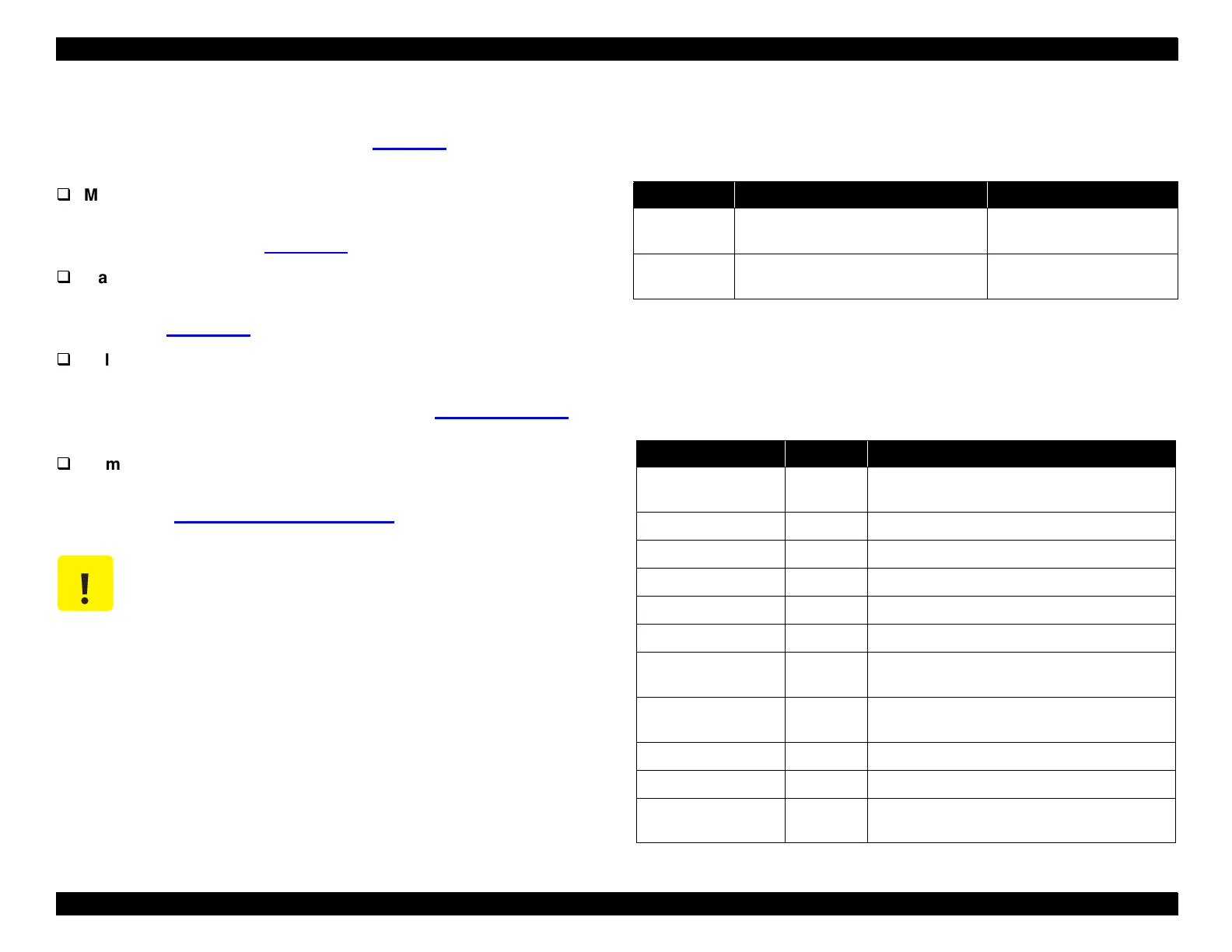EPSON Stylus Pro 9000
Printer Basics 17
1.2.3 Service-Related Modes
Press and hold down the buttons listed in
Table 1-2
at power on to
enter one of these service-related modes:
Maintenance Mode
Lets you print a hex dump or change the language used for LCD
display messages. See
Table 1-11
on this page.
Maintenance Mode 2
Lets you clear maintenance counters after replacing consumable
parts. See
Table 1-12
on this page.
Self-Diagnostic Mode
Lets you adjust printer settings, check and reset certain counters,
make test prints, and clean the printhead. See
Self-Diagnostics
on
page 107.
Firmware Update Mode
Lets you update the printer’s firmware after replacing the Main
Board. See
ROM Backup and Updating
on page 105.
NOTE: In Maintenance Mode and Maintenance Mode 2, press the
Paper Source button to select a menu item, and press
Enter save a setting.
1.2.3.1 Maintenance Mode
Press the
Pause
button while turning on the printer.
1.2.3.2 Maintenance Mode 2
Press the
Paper Source, Cut/Eject,
and
Paper Feed
D buttons while
turning on the printer.
CAUTION
The operations described in this section are for service
and support only. Avoid sharing this information with
the end user.
Table 1-11. Maintenance Mode Menu
Message Menu Item Explanation
HEX DUMP PRINT Print data printed in
hexadecimal form
LANGUAGE ENGLISH, PORTUGUESE, SPANISH,
GERMAN, ITALIAN, FRENCH
Determines language used
for LCD display messages
Table 1-12. Maintenance Mode 2 Menu
Message Menu Item Explanation
INIT. ALL EXEC. Initializes NVRAM, Timer, life counters, and
mechanical counters
INIT. NVRAM EXEC. Initializes NVRAM
INIT. TIMER EXEC. Initializes timer
INIT CR MOTOR EXEC. Initializes CR motor (after replacing ink tubes)
INIT. PF MOTOR EXEC. Initializes PF motor
INIT. HEAD UNIT EXEC. Initializes head unit
INIT CLEANING
UNIT
EXEC. Initializes cleaning unit
INIT. TOTAL
PRINTING
EXEC. Initializes total print counter
INIT. INK EXEC. Initializes ink counter
INIT. WASTE INK EXEC. Initializes waste ink counter
DETECT INK LABEL ON
OFF
Determines whether the Ink ID sensor checks
the ink ID label on the ink cartridge.
