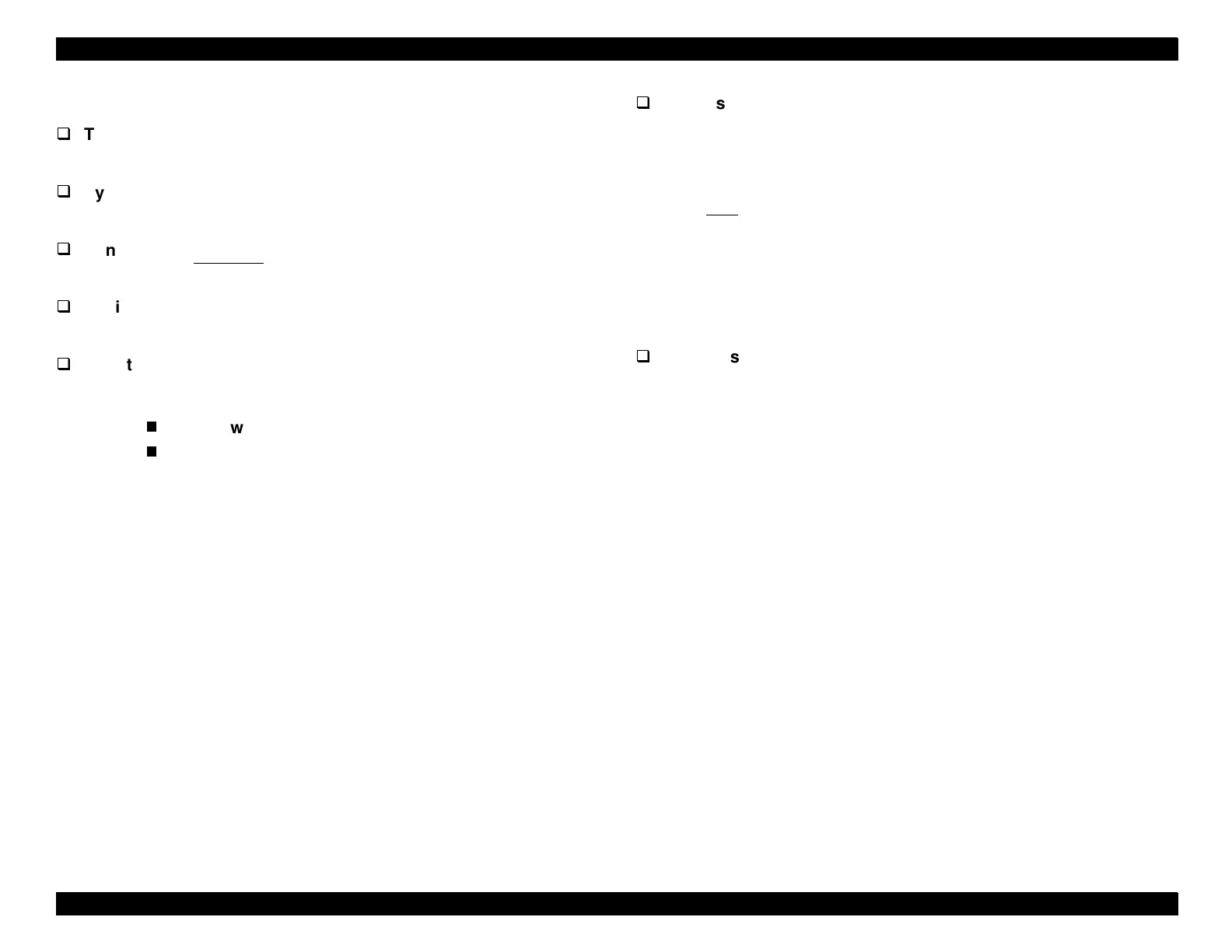EPSON Stylus Pro 9000
Appendix 164
7.2.11.1 Parallel interface
Transmission mode
8-bit parallel, IEEE-1284 compatibility mode
Synchronization
By STROBE pulse
Handshaking
By BUSY and ACKNLG
signal
Logic Level
TTL compatible level (IEEE-1284 Level 1 device)
Adaptable connector
57-30360 (Amphenol) or equivalent 36-pin
BUSY signal
HIGH under the following conditions:
During data entry
If input data buffer is full
If INIT
signal is LOW
During hardware initialization
During a printer error
If parallel interface is not selected
ERROR signal
LOW if the following conditions occur:
Printer hardware error (fatal error)
Paper out error
Paper jam error
Ink out error
NOTE: The PE signal is HIGH during a paper out error.
NOTE:
Use a twisted-pair cable.
The BUSY signal is set HIGH before setting the -
ERROR signal LOW or the PE signal HIGH. The
BUSY signal remains HIGH until all these signals
return to their normal state.
