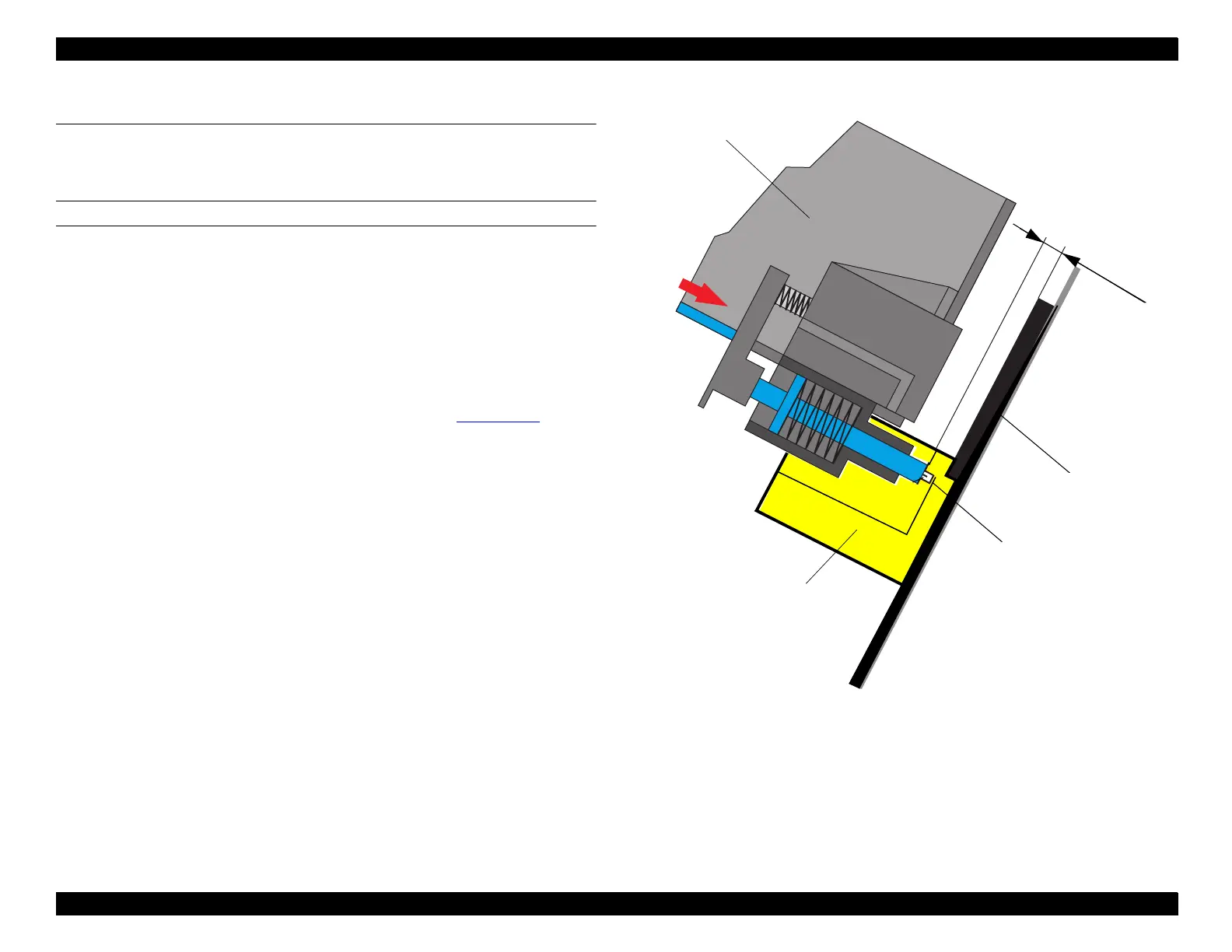EPSON Stylus Pro 9000
Adjustments 130
5.4 Mechanical Adjustments
This section describes the mechanical adjustments you need to perform when
replacing or removing certain parts.
CARRIAGE COVER HEIGHT ADJUSTMENT
Perform this adjustment whenever you remove the carriage cover. The
adjustment sets the travel distance of the cutter blade.
1. Release the Carriage Lock and move the Carriage away from home
position.
2. Loosen (but do not remove) the two screws securing the Carriage Cover to
the Carriage Assembly.
3. Set the Carriage Cover Position Adjustment Tool on the Subplaten (the
upper surface of the Lower Paper Guide) as shown in
Figure 5-14
.
4. Move the Carriage over the tool so that the Cutter Blade fits into the
indented gutter of the tool as shown in the figure at right.
5. Push the Carriage Cover down snugly against the Cutter Blade so that the
Cutter Blade pushes down against the adjustment tool.
6. Tighten the two Carriage Cover screws, and then return the Carriage to
home position.
NOTE:The standard height from the cutter’s bottom surface to the
subplaten’s upper surface is 9.75 ± 0.25 mm.
Figure 5-14. Carriage Cover Position Adjustment Tool
Carriage Cover
Cutter Blade
Subplaten
CR Cover Position
Adjustment Tool #F724
9
.
7
5
±
0
.
2
5
m
m
