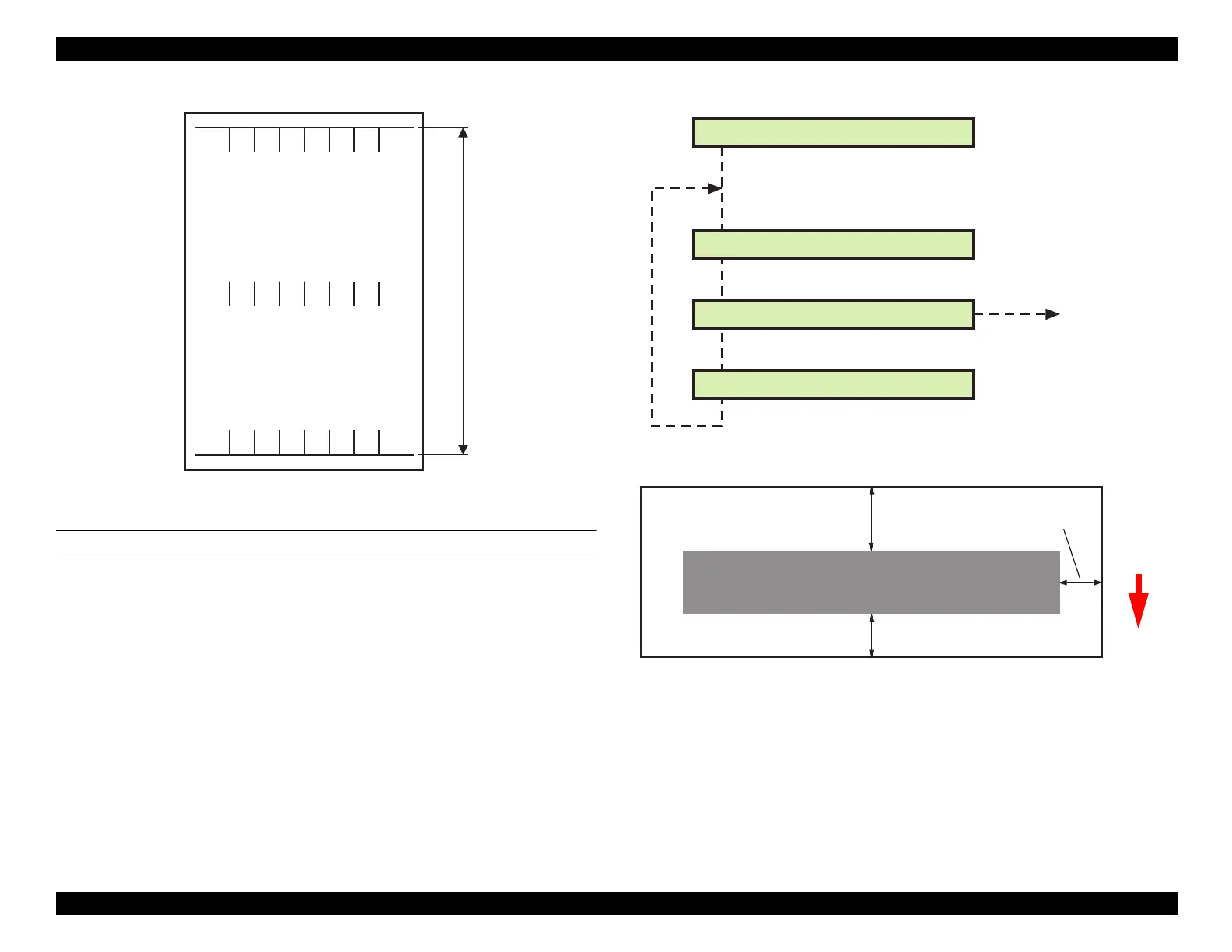EPSON Stylus Pro 9000
Adjustments 125
Figure 5-11. Feed Distance Check Pattern
TOP & BOTTOM (MARGIN) ADJUSTMENT
Use this function to adjust the top, bottom, and side margins.
1. Make sure "Adj. Top & Bottom" appears, and press the Enter button.
2. Load a sheet of paper if not already loaded, and press Enter.
3. The printer prints a check pattern and cuts off the paper at a predetermined
position.
4. After the printing operation is finished, measure the top, bottom, and right
(HP) side margins using a ruler. Press the Paper Feed +/- buttons to enter
each of these measurements in 0.1 mm increments when prompted.
5. After entering the measurements, press the SelecType or Item button until
"Bottom Length xx.xmm" appears, and then press Enter to finish.
Figure 5-12. Margin Adjustment Pattern
1000mm
Printing Pattern
[SelecType]/[Paper Source]
[Enter]
End
adjustment/
next menu
Top Length 3.0mm
Bottom Length 3.0mm
Side Margin 3.0mm
Feed
direction
Bottom
margin
Top
margin
Side
margin
