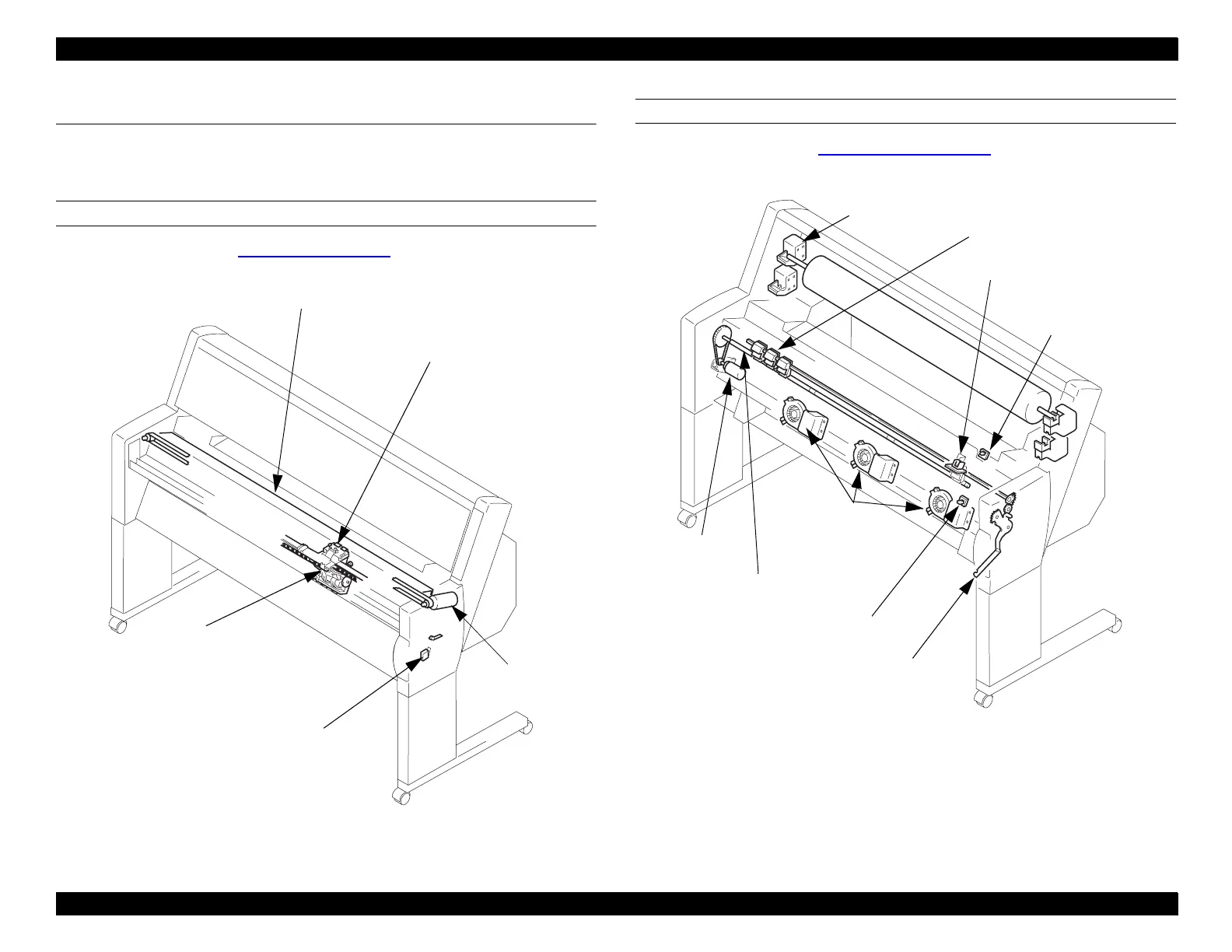EPSON Stylus Pro 9000
Technical Overview 22
2.1 Location of Components
The following figures show the main components of the EPSON Stylus Pro
9000.
CARRIAGE MECHANISM
For more information, see
Carriage Mechanism
on page 24.
Figure 2-1. Carriage Mechanism
PAPER FEED MECHANISM
For more information, see
Paper Feed Mechanism
on page 28.
Figure 2-2. Paper Feed Mechanism
Guide Rail
HP Sensor/
Encoder
Carriage
Cover Open Sensor
(interlock switch)
CR Motor
Roll Paper
Holders
Paper Pressure Rollers
Paper
ThicknessSensor
Rear Paper
Sensor
PF Motor
Paper Feed
Roller
Paper
Suction
Fans
Front Paper Sensor
Paper Release Lever
