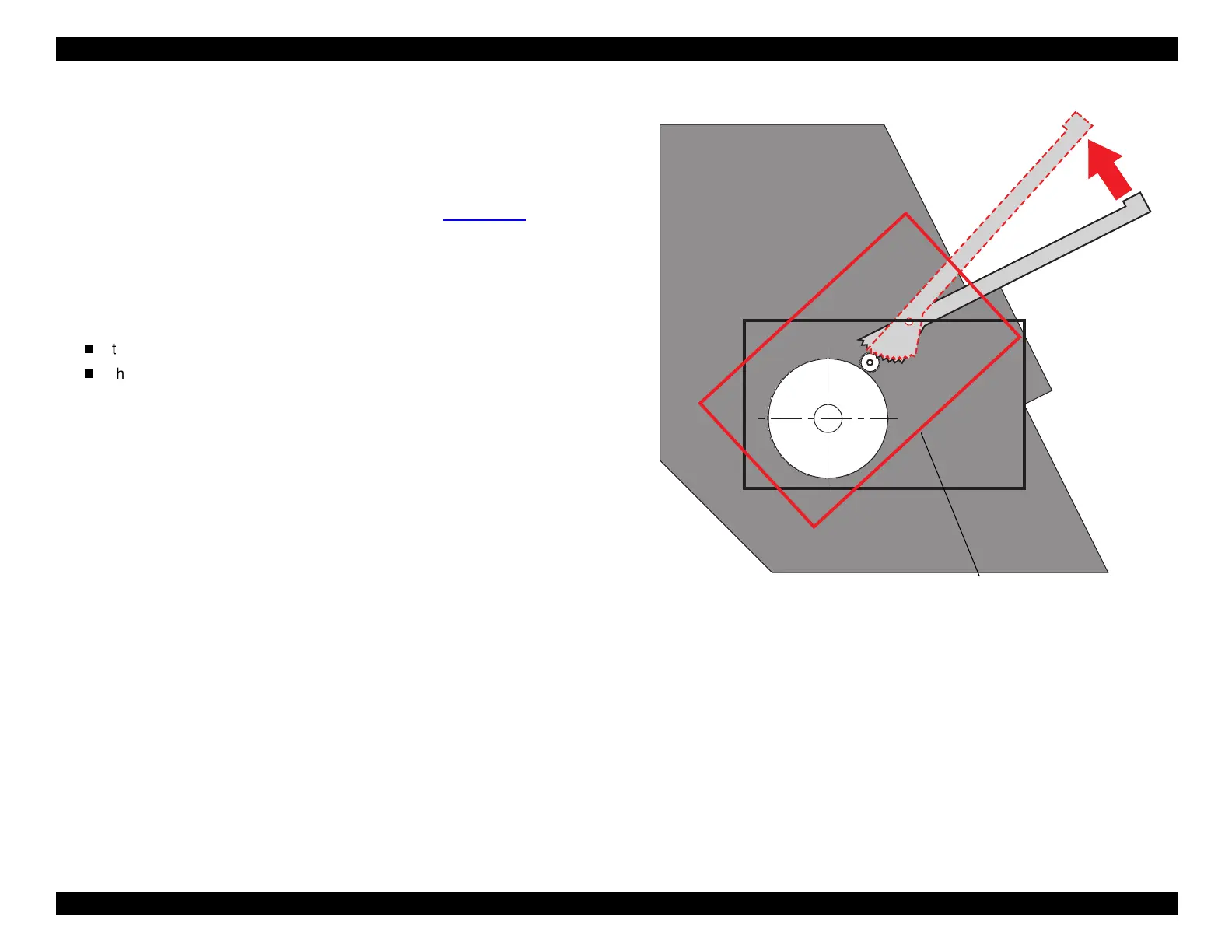EPSON Stylus Pro 9000
Technical Overview 34
2.2.4 Ink Supply Mechanism
The two ink cartridge holders each hold three cartridges, K, C, and M on one
side and Lc, Lm, and Y on the other side. The design of the holders makes it
quite easy to install and replace ink cartridges from the front of the printer. The
I/H Lever opens and closes the I/H door, and at the same time it changes the
angle of the Ink Cartridge Holder Assembly as shown in
Figure 2-12
on
page 34. To prevent users from accidently installing a color ink cartridge in the
wrong slot, the cartridges have slightly different designs.
Another important feature of the ink cartridge holders is the ink valve, which is
located on the outer sides of the ink cartridge holders. It can be used to shut off
the flow of ink during printer transportation. The valve is closed when:
the user turns the valve to the “CLOSE” position
the I/H lever is lifted to install cartridges
When the valves are open, the ink flows out of the ink cartridges, through the
stainless steel pipes, through the ink tubes, and finally into the printheads.
Figure 2-12. Ink Supply Mechanism
Ink Cartridge
Holder Assembly
I/H Lever
