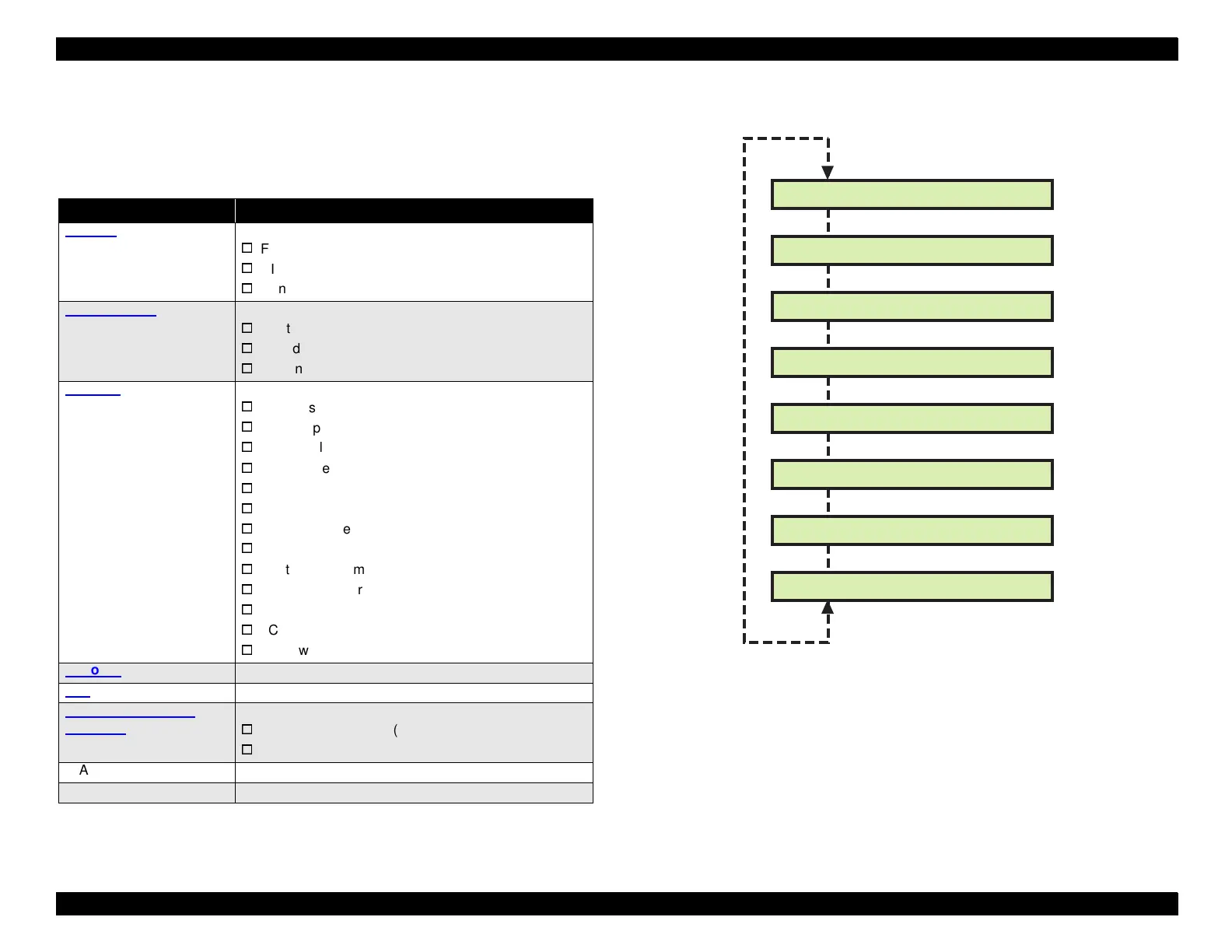EPSON Stylus Pro 9000
Adjustments 110
5.3.3 Test Menu
The Test menu lets you check the operation of the control panel, control
circuits, and sensors.
The menu items and their order in the menu are shown below.
Figure 5-3. Test Menu Items
NOTE: Some of the items in the Test Menu display results in
hexadecimal format. The easiest way to convert hexidecimal
to standard decimal notation is the use the Calculator that
comes with Windows. After opening Calculator, select
Scientific from the View dropdown menu.
Table 5-5. Test Menu Items
LCD Message Description
Version
on page 111 Lets you check:
Firmware version
DIP-SW settings
Control Panel and Main Board version
Control Panel
on
page 111
Lets you check the operation of:
Control Panel buttons
LCD display
LED indicators
Sensors
on page 112 Lets you test the operation of these sensors:
HP Sensor
Cover Open Sensor
Paper Release Lever Sensor
Front Paper Sensor
Rear Paper Sensor
Paper Width Sensor
Paper Thickness Sensor
PG Sensor
Printhead Thermistors
I/C Holder Levers Sensors
Ink ID Sensors
I/C Sensors
Ink Low Sensors
Encoder
on page 113 Lets you test the CR Motor and PF Motor encoders
Fan
on page 113 Turns the fans on and off
Elec. (Maintenance
Records)
on page 113.
Lets you check:
Maintenance Record (part usage and wear counters)
Fatal Error Record
D/A Revision Factory use—Head voltage correction
Head Signal Factory use—Head pulse check
[SelecType]
Test: Version
Test: Panel
Test: Sensor
Test: Encoder
Test: Fan
Test: Elec.
Test: D/A Revision
Test: Head Signal
[Paper Source]
