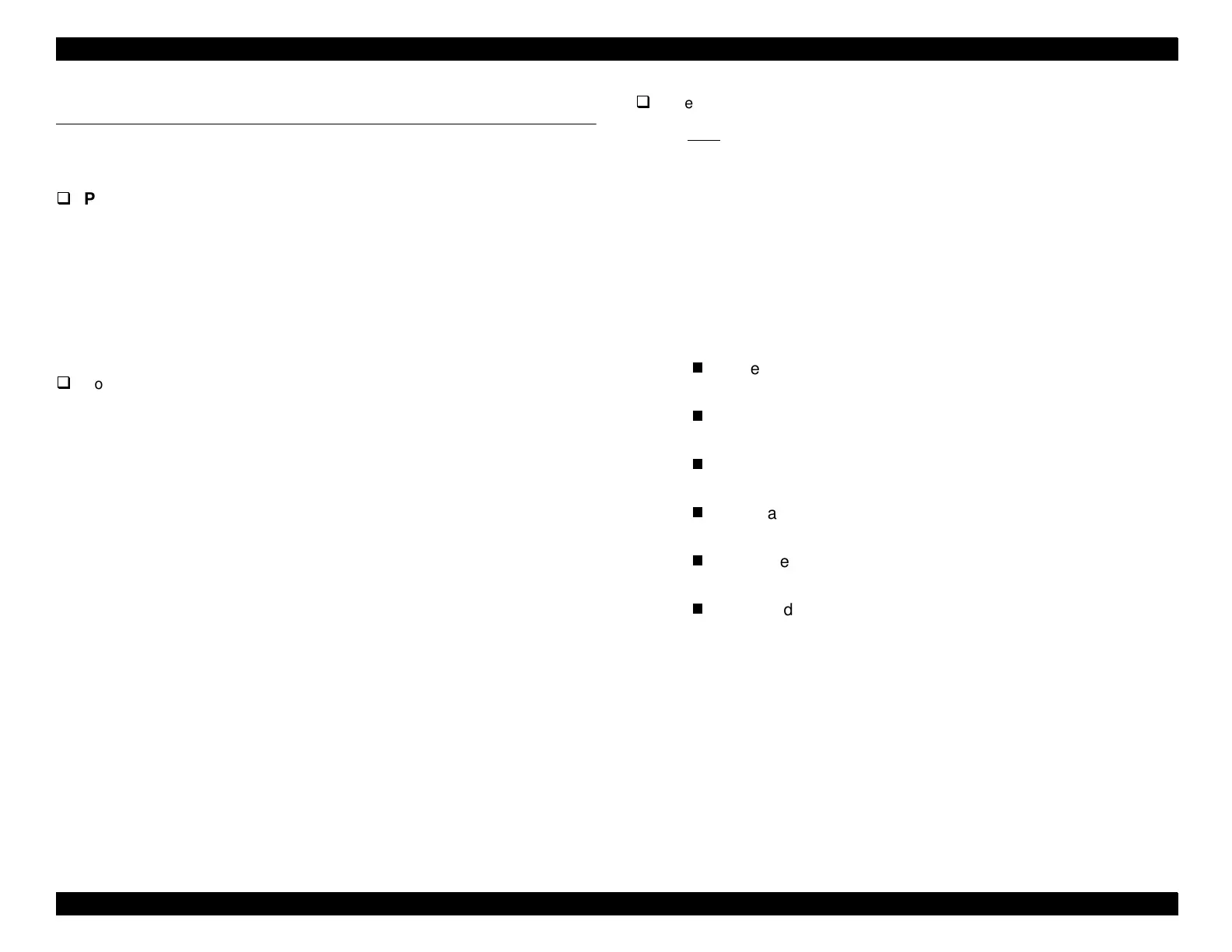EPSON Stylus Pro 9000
Appendix 169
7.3 Initialization
This section describes the initialization procedures for the EPSON Stylus Pro
9000.
Power On initialization
When the power is turned ON or a cold reset command is sent to
the printer
remote RS command
, the printer does the followin
:
Initializes the printer mechanism
Clears the input data buffer
Clears the print buffer
Restores the default values
Software initialization:
Activated b
the ESC@ command. The followin
happens:
Clears the print buffer
Restores the default values
Operation initialization
Activated when the Reset button is pressed or the printer receives
an INIT
si
nal
ne
ative pulse
from the parallel interface. The
followin
happen:
Caps the printheads
E
ects the paper if a cut sheet is loaded
Clears the input data buffer
Clears the print buffer
Resets the followin
default values:
Pa
e Position
Current paper position as pa
e-start position
Line feed
1/6 inch
Ri
ht mar
in
440th character
Left mar
in
1st character
Character pitch
10 CPI
Print mode
Text mode
non-raster
raphics mode
