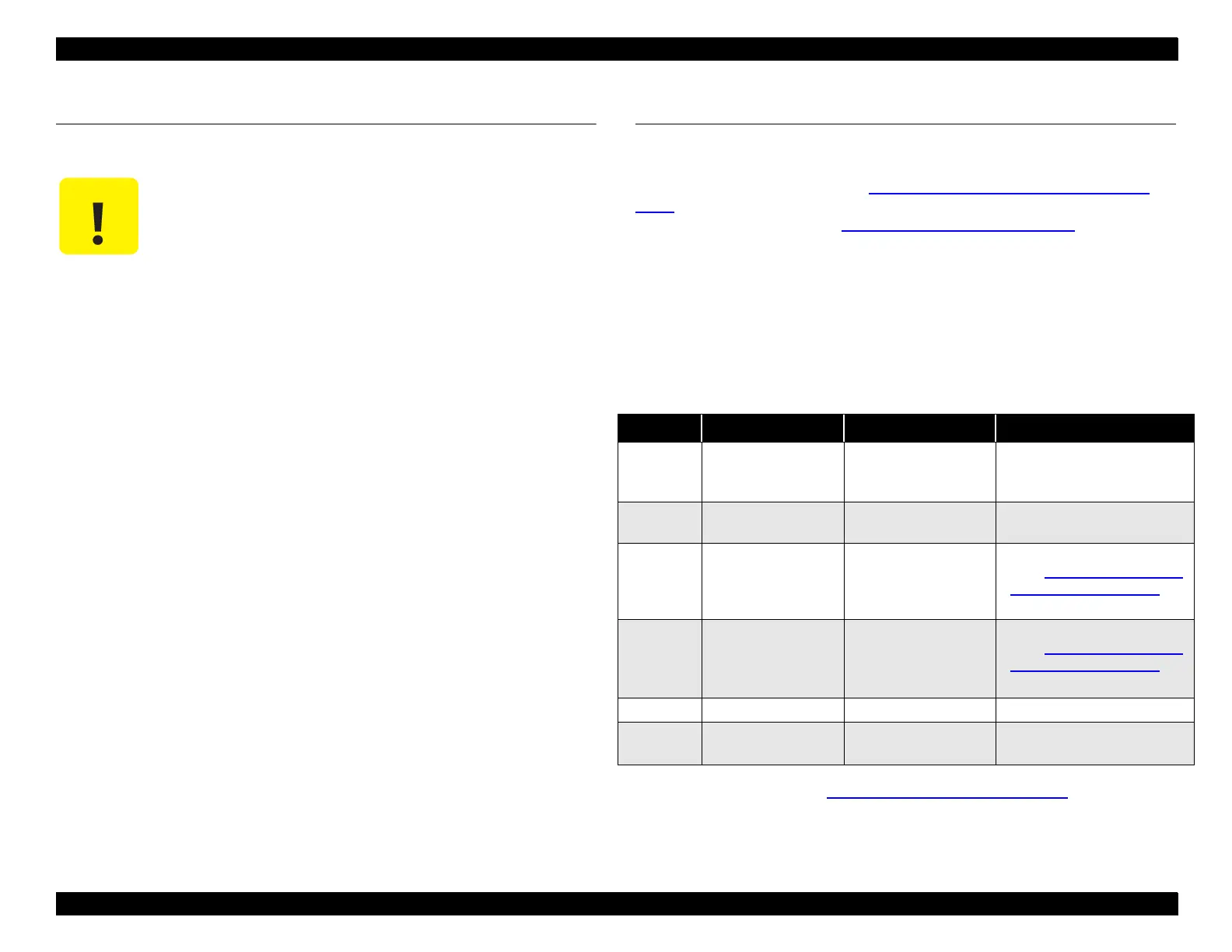EPSON Stylus Pro 9000
Maintenance 139
6.3 Lubrication
This printer requires no additional lubrication.
6.4 Checking and Clearing Counters
The printer keeps track of printer component usage by using maintenance
counters. When a part exceeds its wear limit, the printer may display a service
error code and stop working. See
Service Error Codes and Replaceable
Parts
on page 143. After replacing the part requiring service, you need to reset
its maintenance counter. See
Clearing Maintenance Counters
on page 140.
Some parts do not cause the printer to display an error code or stop working
when they wear out. However, you should always check the counters for these
parts when servicing the printer to make sure they haven’t exceeded their
useful life. If the counter indicates that a part is about to wear out, you should
replace the part to avoid having to make additional service calls.
At a minimum, check the following important counters:
To check the counters, see
Checking Maintenance Counters
on page 140.
CAUTION
Never lubricate the printer mechanism since the
lubrication may damage mechanical parts and shorten
the product’s life.
Table 6-2. Important Maintenance Counters
Part Service Limit Notes Error
Total
printed
pages
18,000 pages printer life;
one page = one form
feed
—
Printheads 2 billion dots, each
nozzle
— —
Waste Ink
Pads
Right: 132,000
points
Left: 6,600 points
1 point = 0.02 ml Service Call 00000100
(See
Service Error Codes
and Replaceable Parts
on
page 143)
CR Motor 2,500,000 passes 1 pass = 1 round trip
(Ink tube life is
monitored based on
this counter value.)
Service Call 00000101
(See
Service Error Codes
and Replaceable Parts
on
page 143)
PF Motor 23,000 meters Paper feed distance —
Cutter
Blade
2,000 operations 1 operation = one
page cut
—
