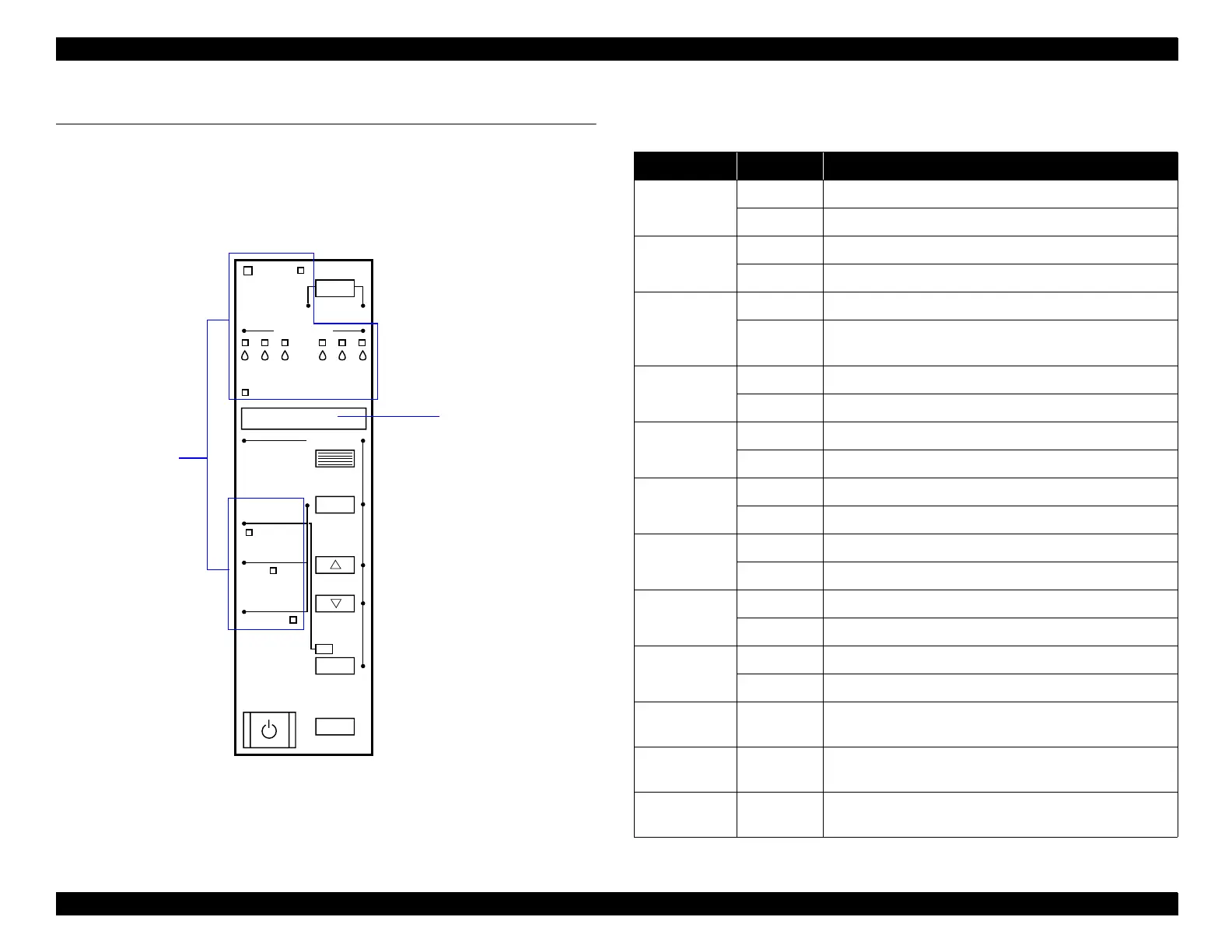EPSON Stylus Pro 9000
Printer Basics 18
1.3 LED Indicators and Error Messages
The printer displays status messages and error codes using its LED
indicators and LCD panel. Interpret these messages using the tables on
the following pages.
Figure 1-3. Control Panel Indicators and LCD Display
1.3.1 LED Indicators
Power
Operate
Sheet
Paper Out
Roll
Cutter Off
Roll
Auto Cut
Cleaning
3 sec.
Enter
Cut /Eject
_
Paper Feed
+
Item
Paper Source
SelecType
Reset
3 sec.
Pause
Ink Out
KC LCMLMY
LCD Display
LED Indicators
Table 1-13. LED Indicators
LED Status Explanation
Operate On Power on
Flashing Receiving data or performing power-down sequence
Paper Out On No paper loaded
Flashing Paper jam
Pause On Printer ready
Flashing Performing head cleaning. Printer is in ink-drying
phase. Performing ink-charging operation.
Ink Out Y On Ink out (also occurs if no or wrong cartridge is installed)
Flashing Ink low
Ink Out LM On Ink out (also occurs if no or wrong cartridge is installed)
Flashing Ink low
Ink Out LC On Ink out (also occurs if no or wrong cartridge is installed)
Flashing Ink low
Ink Out M On Ink out (also occurs if no or wrong cartridge is installed)
Flashing Ink low
Ink Out C On Ink out (also occurs if no or wrong cartridge is installed)
Flashing Ink low
Ink Out K On Ink out (also occurs if no or wrong cartridge is installed)
Flashing Ink low
Paper Source
(Auto Cut)
On Roll paper will automatically be cut
Paper Type
(Cut Off)
On Roll paper will not be cut (select this setting when using
the optional take-up Roller)
Paper Type
(Single Sheet)
On Single sheet printing mode
