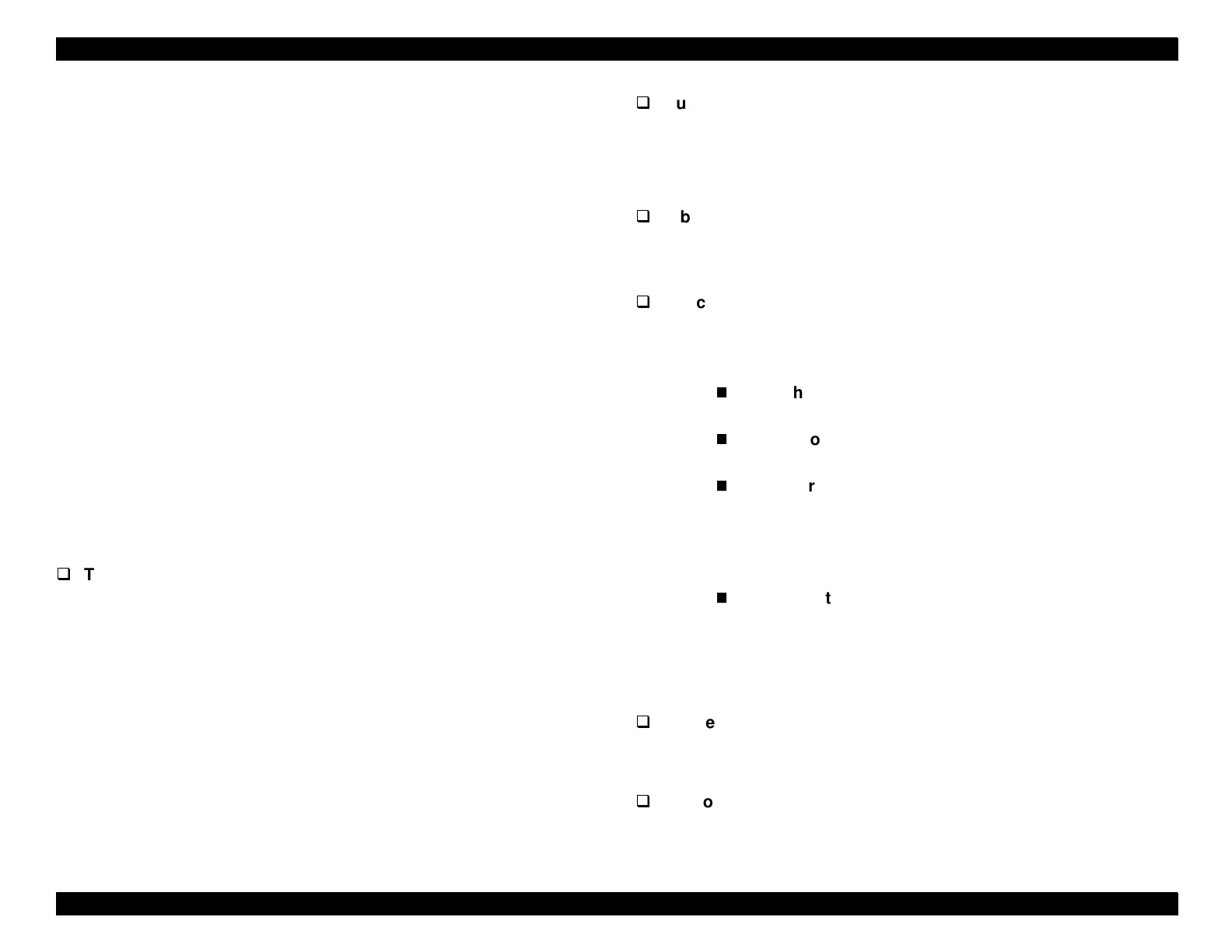EPSON Stylus Pro 9000
Appendix 158
7.2.4 Electrical
The electrical specifications are for the 120 and 230 V units.
Rated volta
e 120 to 140 VAC
Input volta
e ran
e 90 to 264 VAC
Rated fre
uenc
ran
e 50 to 60 Hz
Input fre
uenc
ran
e 49.5 to 61 Hz
Rated current 120 V: 0.5 A
230 V: 1.0 A
maximum 1.8 A
Power consumption Approximatel
100 W
operatin
Approximatel
30 W
standb
ISO/IEC 10561 letter pattern
Ener
Star compliant
Insulation resistance 10 M
Ω
minimum
between AC line
and chassis 500 VDC
Dielectric stren
th 1500 V rms 1 minimum
between AC line and chassis
7.2.5 Environmental
Temperature
Operation 59 to 95 °F
15 to 35 °C
Stora
e –4 to 104 °F
–20 to 40 °C
Transportation –4 to 140 °F
–20 to 60 °C
Humidity (without condensation)
Operation 30 to 80%
Stora
e 20 to 85%
Transportation 5 to 85%
Vibration resistance
Operation 0.15 G, 10 to 55Hz / X, Y, Z direction
Stora
e 0.50 G, 10 to 55Hz / X, Y, Z direction
Shock resistance
Operation 1 G, within 1 ms / X, Y, Z direction
Stora
e 2 G, within 2 ms / X, Y, Z direction
7.2.6 Ink Cartridge
Shape
Each ink cartrid
e is uni
uel
shaped so the cartrid
es cannot be
inserted into the wron
slots.
Ink colors
Black, c
an, ma
enta,
ellow, li
ht c
an, li
ht ma
enta
NOTE:
Less than 1 month at 104 °F (40 °C); less than 120
hours at 140 °F (60 °C)
When storing the printer, make sure the printheads
are in the home, capped, position.
Before transporting the printer, remove the ink
cartridges and turn the ink valves screws to the
closed position. Also make sure the printheads are
in the home, capped, position. After transporting the
printer, install new ink cartridges.
When the temperature drops below 5
°F
(
–15 °C
)
, the
ink in the cartridges and printheads freezes. The ink
thaws completely after 3 hours at 77 °F (25 °C
)
.
