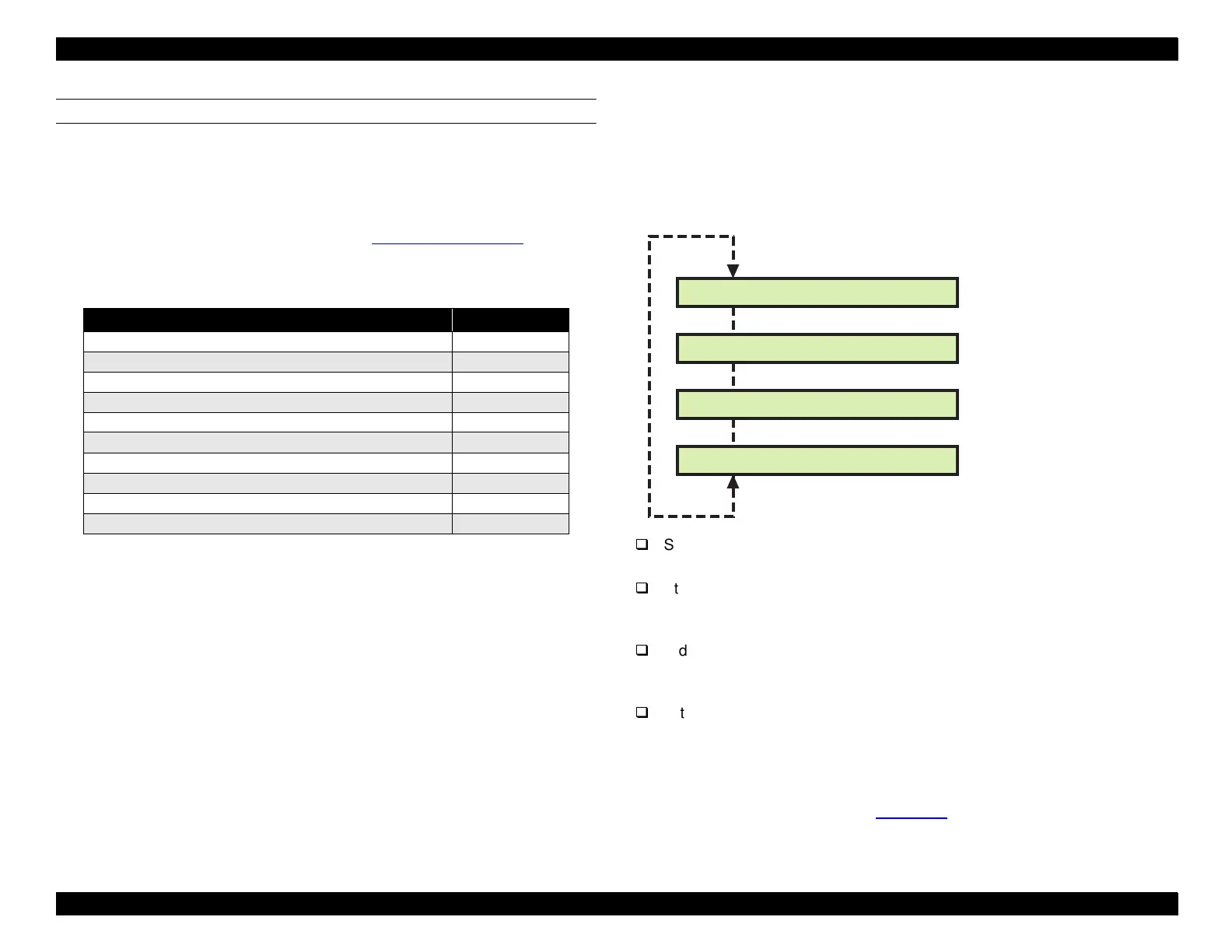EPSON Stylus Pro 9000
Adjustments 128
COUNTER CLEAR
This function resets all the counters stored in memory on the Main Board to
their original condition. Remove the old ink cartridges before resetting the
counters; when you turn on the printer, the printer prompts you to install new
cartridges.
If you need to reset counters individually, see
Maintenance Mode 2
on
page 17.
Note *: "1" means the flag is set, and the next time power is turned on the printer will
perform an initial ink charge.
5.3.5 Cleaning menu
Using this menu, you can select a cleaning mode and start that cleaning
operation. You can also cause the printer to perform the initial ink charge
operation without resetting the initial ink charge flag.
Std. KK0 (CL1)
Normal cleaning cycle Volume of ink cleared = low
Std. KK1 (CL1’)
Strong cleaning cycle Volume of ink cleared = medium
Rubbing = off
Std. KK2 (CL2)
Strong cleaning cycle Volume of ink cleared = high
Rubbing = on
Init. Fill Perform initial ink charge sequence
5.3.6 Print menu
The Print menu performs the same functions as the "Test Print" option on the
Adjustment menu. For details, see
Test Print
on page 127.
Table 5-11. Counters Reset by "Counter Clear"
Counter Reset Value
Protection Counter A/B (for waste ink pads) 0
Ink Volume Counter Rb/ Ry/ Rx Rz 0
Consumed Ink Counter Cb/ Cy/ Cm/ Cc/ Cml/ Ccl 0
Power Cutoff Timer T2 0
Accumulated Prints Timer 0
CL Timer 0
CL Timer 3 0
CL Flag 0
Initial Charge Flag 1*
Periodic Pseudo-Vacuum Flag 0
[SelecType]
[Paper Source]
Cleaning: Std. KK0
Cleaning: Std. KK1
Cleaning: Std. KK2
Cleaning: Init. Fill
Performs the initial ink
charge operation
[Enter]
