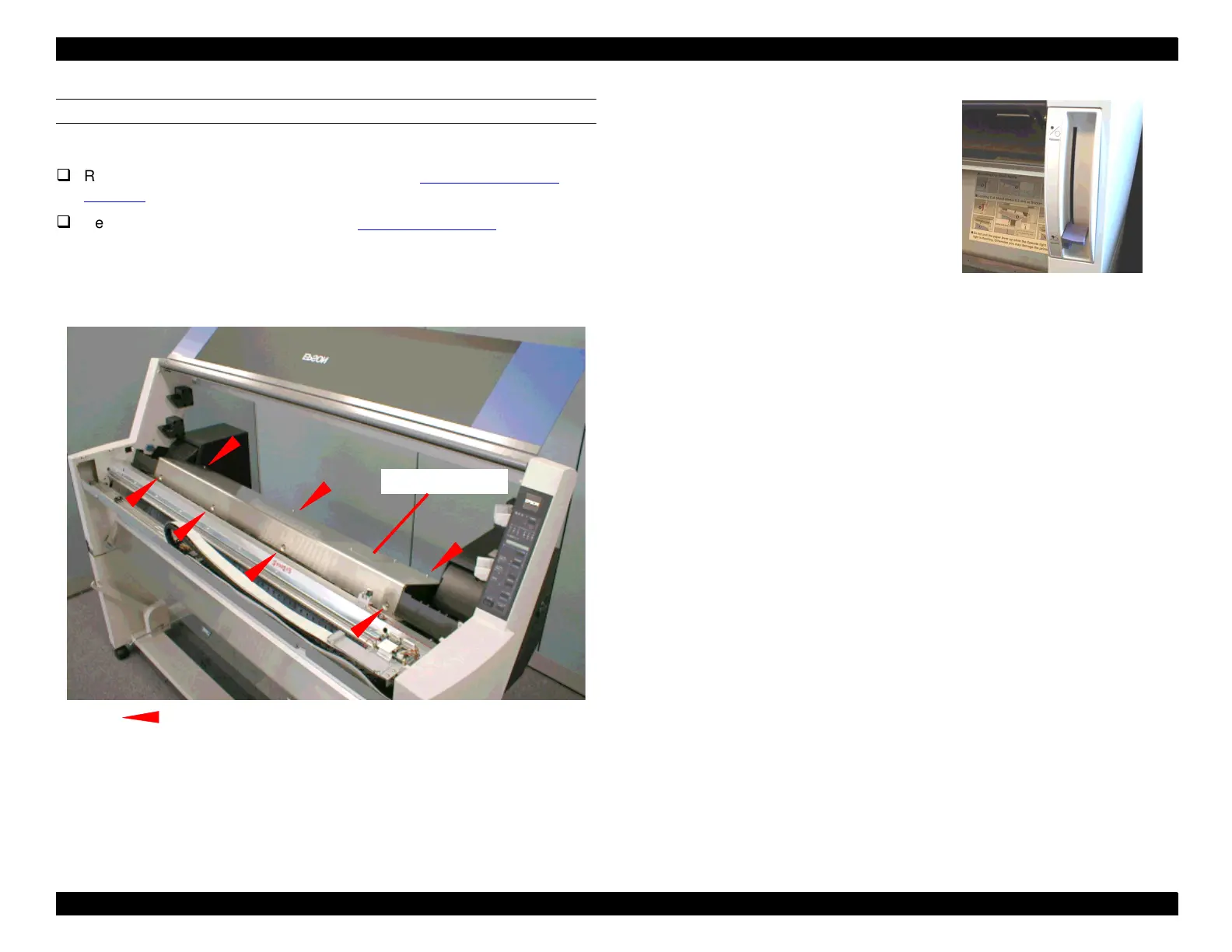EPSON Stylus Pro 9000
Disassembly & Assembly 64
UPPER PAPER GUIDE REMOVAL
Preparation:
Remove the Maintenance Cover as described in Maintenance Cover
Removal on page 58.
Remove the Top Cover as described in Top Cover Removal on page 59.
1. Open the Roll Cover.
2. Remove the seven screws (CP(W2) M3x6) that secure the Upper Paper
Guide to the printer frame, and then remove the Upper Paper Guide.
Figure 4-13. Upper Paper Guide Removal
NOTE:
When removing or re-installing the
Upper Paper Guide, be sure the
Paper Release lever is set to the
lower position as shown; otherwise
the paper pressure rollers will get in
the way.
CP(W2) M3x6 screws
Access Plate
