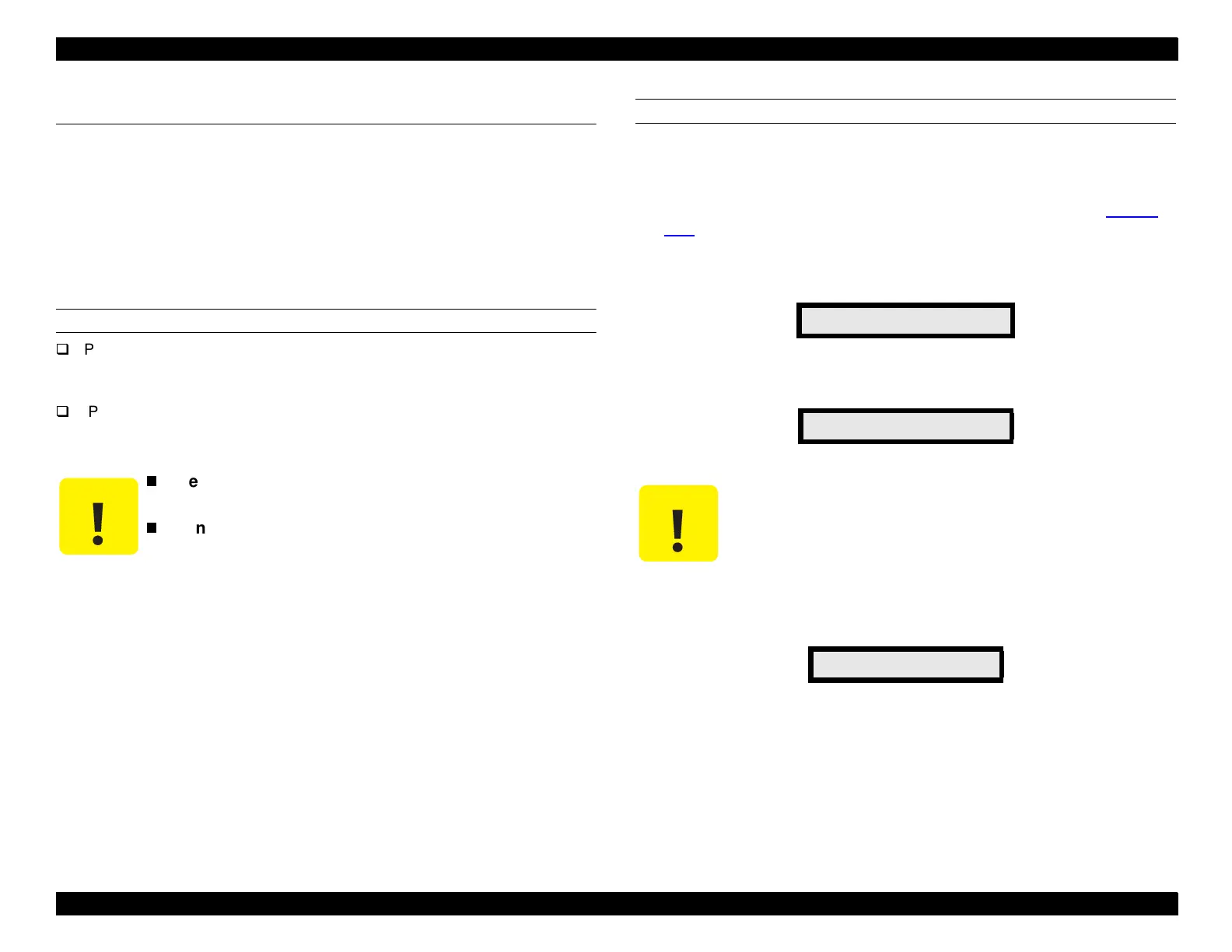EPSON Stylus Pro 9000
Adjustments 105
5.2 ROM Backup and Updating
The main board contains a flash ROM memory which stores the adjustment
values and firmware commands that control the printer. This information must
be correct for the printer to work properly.
Before removing the main board, you should back up the ROM in case you
have to replace the main board. You can then transfer the backup copy to the
ROM on the new board, which reduces the number of adjustments you’ll have
to perform.
REQUIREMENTS FOR BACKUP
PC Card (2MB flash memory card)
EPSON Part No. 1050073 (#F727 Flash Memory Card)
Conforms to PCMCIA Rel 2.1/JEIDA Ver 4.2 (Type II)
IPL data
Before backing up the PC card, the following file must be copied to the PC
card: Backup.exe (distributed on the STK CD)
BACKUP PROCEDURE
To backup (upload) data to the PC card, follow these steps:
1. Turn the printer off.
2. Remove the access plate on top of the Upper Paper Guide (see
Figure
4-13
on page 64). Make sure the printer’s control panel remains attached.
3. Insert the PC card into the PC card slot connector on the Main Board, and
then turn on the printer. The following message appears on the LCD:
4. The backup procedure starts about 15 seconds after the message
appears.
5. When the backup procedure is finished, you see the following:
Turn off the printer and remove the PC card.
CAUTION
The PC card must meet the 5V read/write
specification for PC cards.
Do not try to back up the firmware that is stored on
the firmware backup PC card. Doing so will result in
the loss of firmware data.
Wait:F->M Push:M->F
Flash -> Mcard
Do not touch the Control Panel buttons during this
procedure. Doing so will cause the PC card to
download its data to the printer’s ROM, instead of
backing up the ROM. This will erase the contents of
the ROM.
End [Success]
