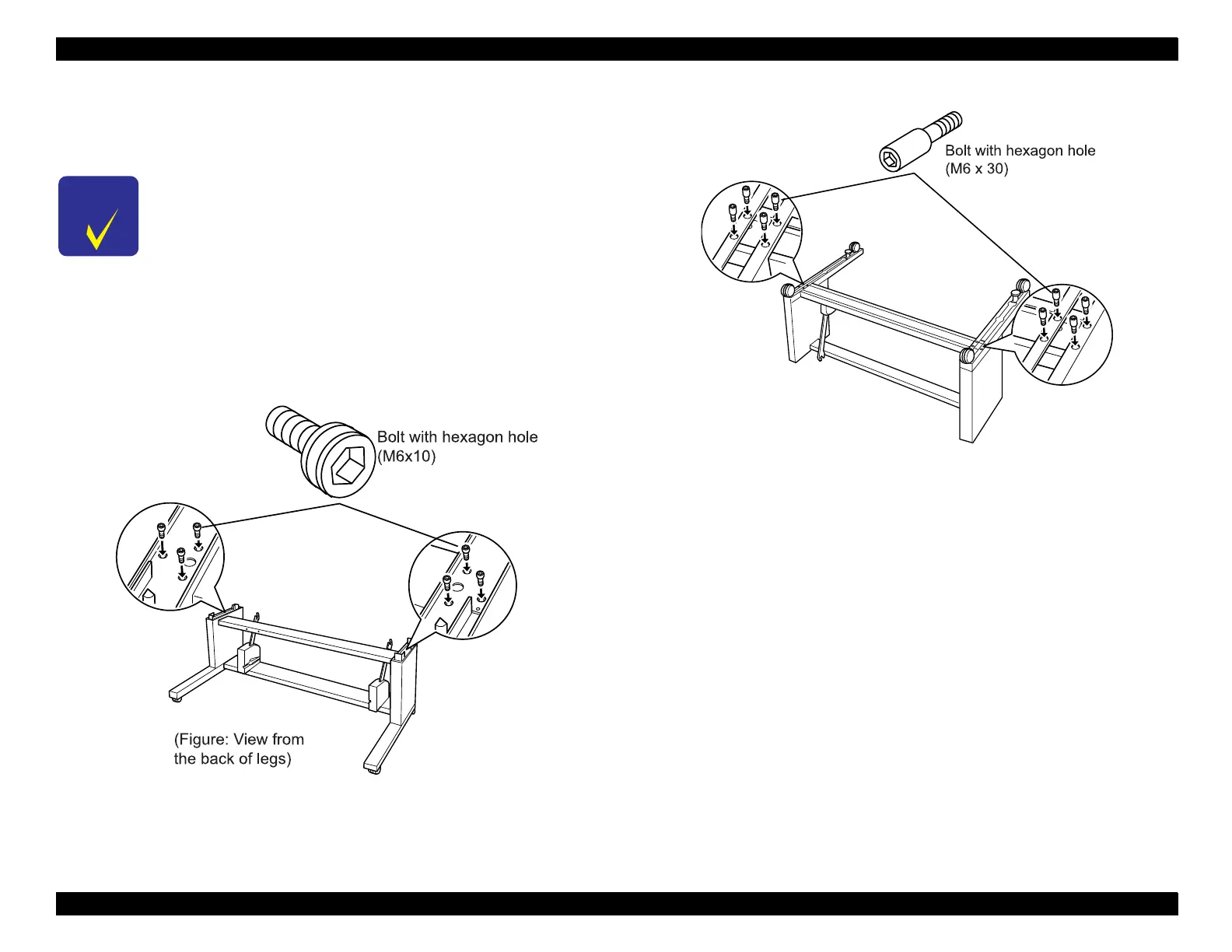EPSON Stylus Pro 9000
Appendix 148
3. Install the top and bottom horizontal stand supports (holes facing correct
direction) to the right-side leg and temporarily secure the top support with
the hexagonal bolts (M6 x 10). Repeat for the left-side leg
4. Turn over the stand so that the bottom faces up. Then, connect the bottom
support and secure the support with the hexagonal bolts (M6 x 30).
5. Turn over the assembled stand again, and completely secure the top-
support bolts.
CHECK
PO INT
Make sure the four holes on the upper support are on
the left when facing the rear and on the right when
facing the front.
