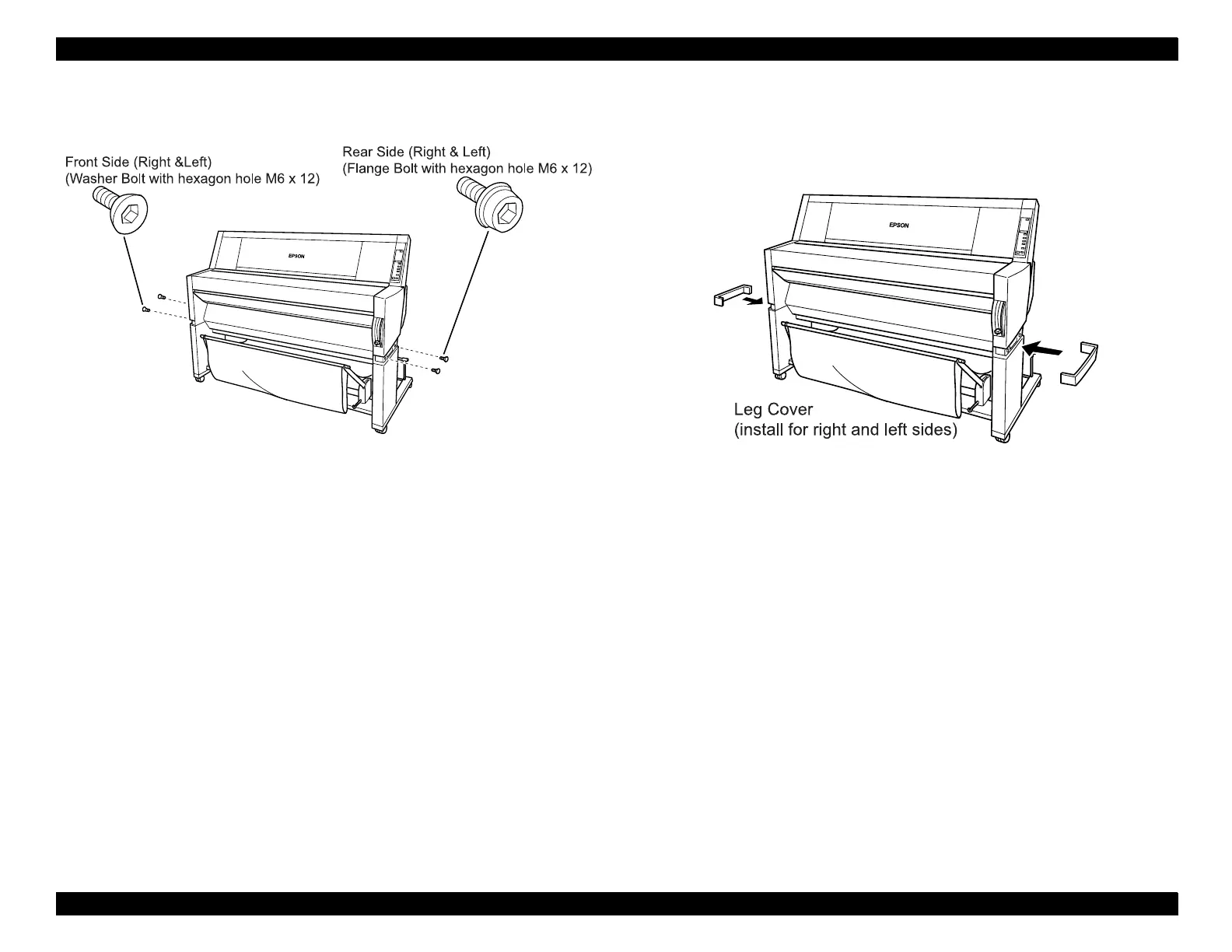EPSON Stylus Pro 9000
Appendix 154
7. Tighten the engaging part of the printer body and leg parts by 4 bolts for
right and left sides.
8. Install the leg cover for the engaged parts of legs.
9. After completing the assembly, release the lock of the casters and labeling
screws, then move the printer to the appointed place. (When you settle the
printer, lock the caster and labeling screw again)
