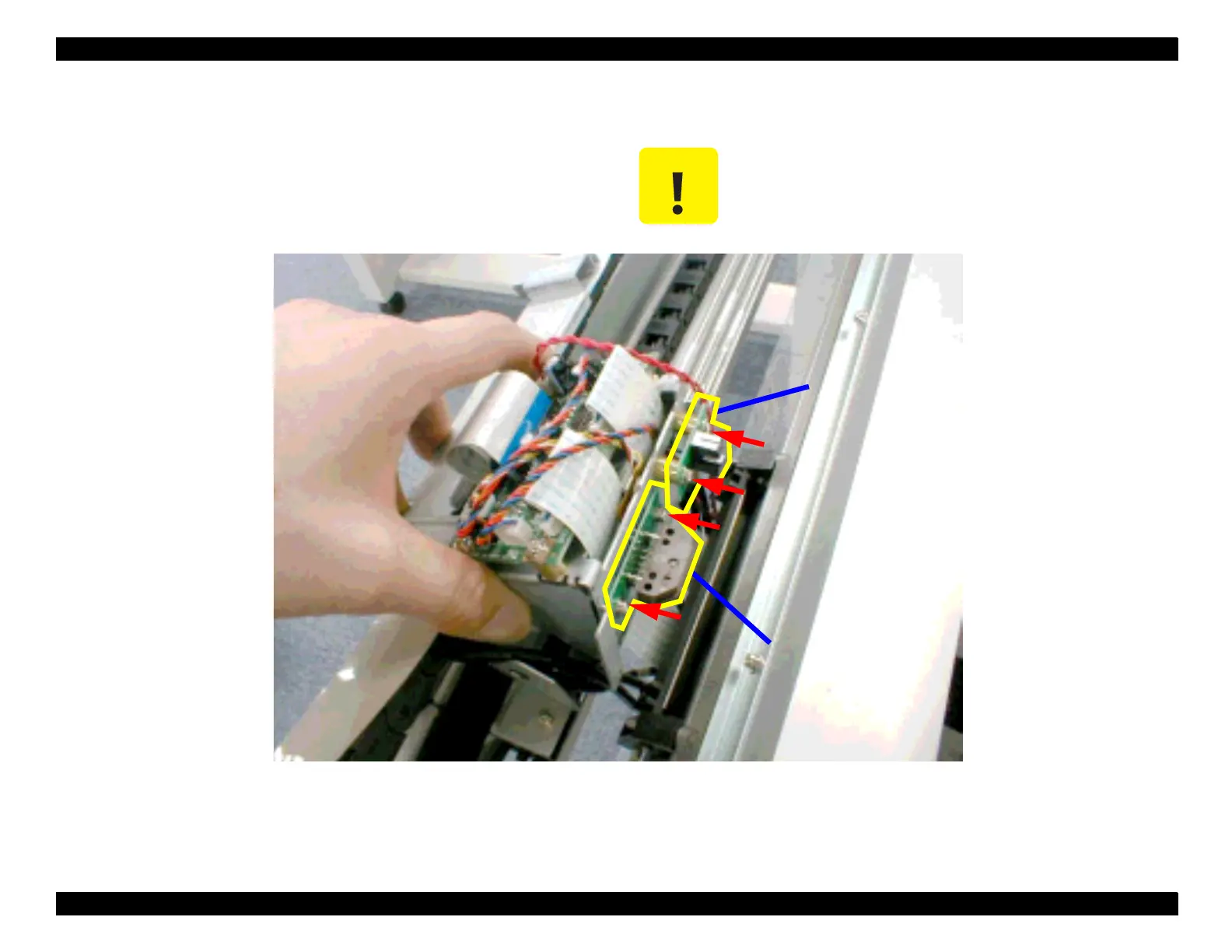EPSON Stylus Pro 9000
Disassembly & Assembly 83
3. Separate the circuit board and its mounting frame from the carriage
assembly by lifting them up as shown below.
4. Remove the two screws (CP(W2) M3x6) securing each sensor to the back
of the circuit board mounting frame, and remove the sensors.
Figure 4-45. Removing the Carriage HP Sensor and Encoder Sensor
Avoid scratching the timing fence when removing the
Encoder.
Carriage HP Sensor
Encoder Sensor
