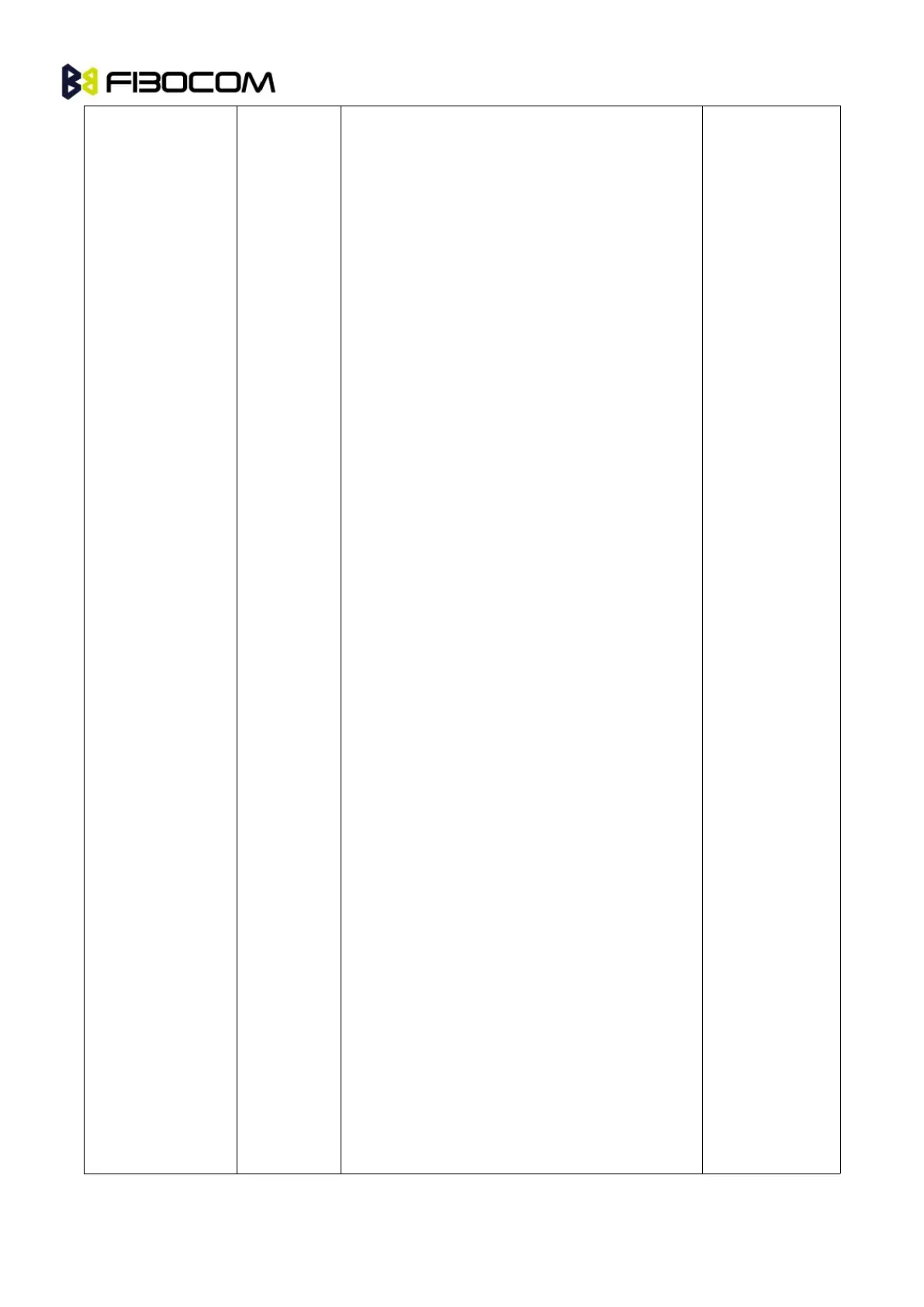is successful and SMS-SUBMITs and/or
SMS-DELIVERs:
+CMGL:
<index>,<stat>,<oa/da>[,<scts>][,<tooa/toda>,
<length>]<CR><LF><data>[<CR><LF>
+CMGL:
<index>,<stat>,<da/oa>[,,<scts>][,<tooa/toda>,
<length>]<CR><LF><data>[...]]
The parameters <tooa/toda>,<length> refer
command shows the Text Mode Parameters
+CSDH and will be shown according to +CSDH
settings.
If text mode (+CMGF=1) command execution
is successful and SMS-COMMANDs:
+CMGL: <index>,<stat>,<fo>,<ct>[<CR><LF>
+CMGL: <index>,<stat>,<fo>,<ct>[...]]
If text mode (+CMGF=1), command execution
is successful and CBM storage:
+CMGL:
<index>,<stat>,<sn>,<mid>,<page>,<pages><
CR><LF><data>[<CR><LF>
+CMGL:
<index>,<stat>,<sn>,<mid>,<page>,<pages><
CR><LF><data>[...]]
If text mode (+CMGF=1) command execution
is successful and SMS-STATUS_REPORTs:
+CMGL:
<index>,<stat>,<fo>,<mr>[,<ra>][,<tora>],<scts
>,<dt>,<st>[<CR><LF>
+CMGL:
<index>,<stat>,<fo>,<mr>[,<ra>][,<tora>],<scts
>,<dt>,<st>[...]]
In PDU mode (+CMGF=0):