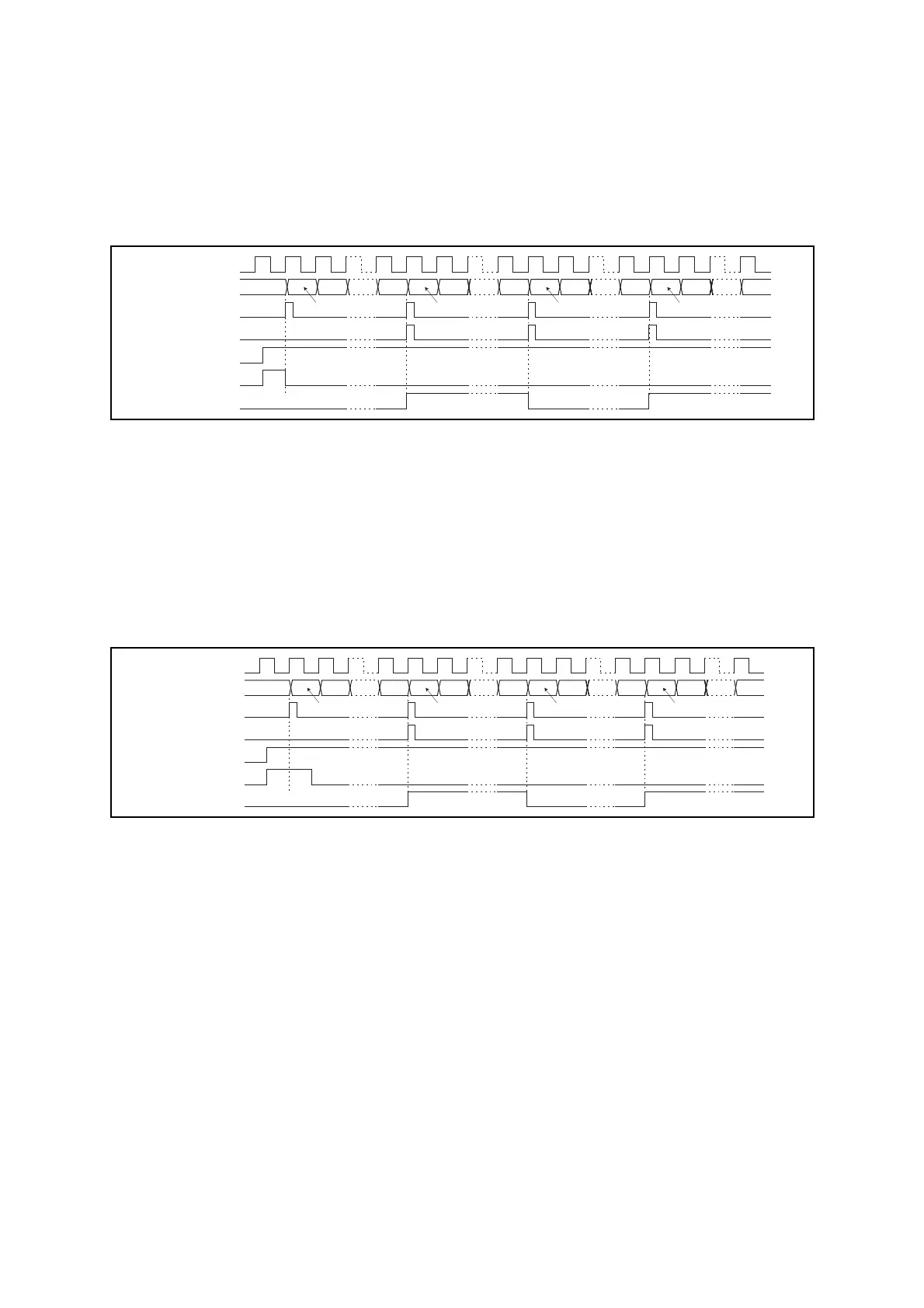MB95630H Series
364 FUJITSU SEMICONDUCTOR LIMITED MN702-00009-2v0-E
CHAPTER 20 16-BIT RELOAD TIMER
20.6 Operations and Setting Procedure Example
● Software trigger operation
When the count enable bit (CNTE) is set to "1", setting "1" to the software trigger bit (TRG)
starts counting.
Figure 20.6-3 shows the software trigger operation in reload mode.
Figure 20.6-3 Count Operation in Reload Mode (Software Trigger Operation)
● External trigger input operation
The count starts when the count enable bit (CNTE) is set to "1" and a valid edge of trigger
input (rising, falling, or both selectable) set by the operating mode select bits (MOD[2:0]) is
input to the TIn pin.
The timer start with the software trigger becomes effective as well as the one with an external
trigger.
Figure 20.6-4 shows the external trigger input operation in reload mode.
Figure 20.6-4 Count Operation in Reload Mode (External Trigger Input Operation)
● Gate input operation
The count starts when the count enable bit (CNTE) is set to "1" and the software trigger bit
(TRG) is also set to "1".
The timer continues counting while the valid gate input level ("L" or "H" selectable) set by the
operating mode select bits (MOD[2:0]) is being input to the TIn pin.
The timer start with the software trigger becomes effective as well as the one with an external
trigger.
Figure 20.6-5 shows the gate input operation in reload mode.
Count clock
Counter
-1
0000
-1
0000
-1
0000
-1
Data load signal
UF bit
CNTE bit
TRG bit
TOn pin
Reload data Reload data Reload data Reload data
Count clock
Counter
-1
0000
-1
0000
-1
0000
-1
Data load signal
UF bit
CNTE bit
TIn pin
TOn pin
Reload data Reload data Reload data Reload data