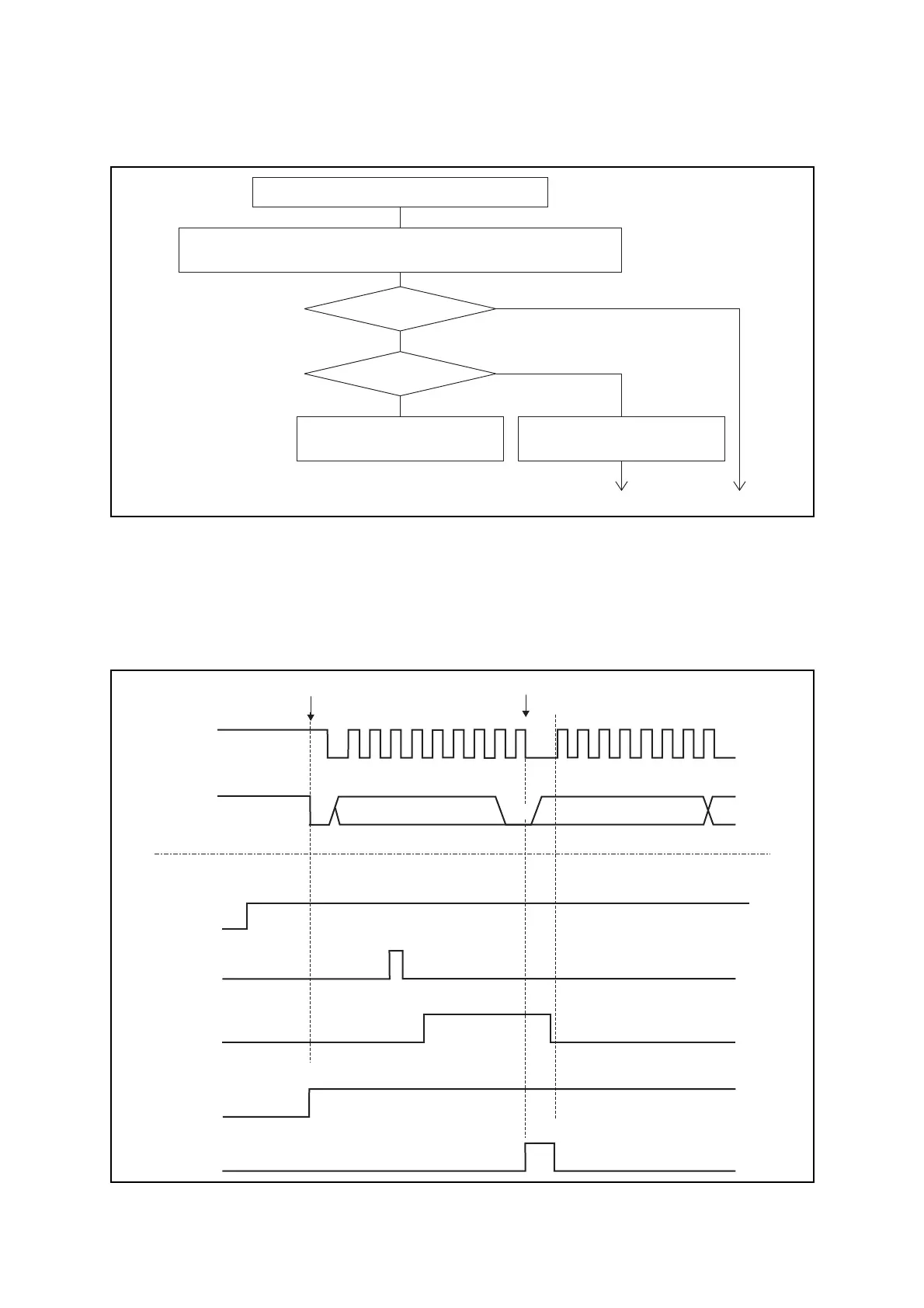MB95630H Series
510 FUJITSU SEMICONDUCTOR LIMITED MN702-00009-2v0-E
CHAPTER 24 I
2
C BUS INTERFACE
24.6 Operations and Setting Procedure Example
The following sample flow chart illustrates the procedure:
Figure 24.6-5 Sample Flow Chart 1
● Example of generating an interrupt (IBCR1n:INT = 1) with "IBCR0n:ALF = 1" detected
If a START condition is generated by the program (by setting the IBCR1n:MSS bit to "1")
with the bus busy (IBSRn:BB = 1) and arbitration lost detected, a IBCR1n:INT bit interrupt
occurs upon detection of "IBCR0n:ALF = 1".
Figure 24.6-6 Timing Diagram with Interrupt Generated with "IBCR0n:ALF = 1" Detected
IBCR0n:ALF = 1
IBSRn:BB = 0
YES
YES
NO
NO
Set master mode.
Set the MSS bit in I
2
C bus control register 1 ch. n (IBCR1n) to "1".
Enable AL interrupts (IBCR0n:ALE =1).
Normal control
Write "0" to IBCR0n:ALF to
clear AL flag and interrupt.
Write "0" to IBCR0n:ALE to
clear AL interrupt.
DataSlave address
START condition
Interrupt in 9th clock cycle
SCLn pin
SDAn pin
ICCRn:EN
IBCR1n:MSS
IBCR0n:ALF
IBSRn:BB
IBCR1n:INT
Clear IBCR0n:ALF by software.
Clear IBCR1n:INT by software
and release SCLn line.
ACK