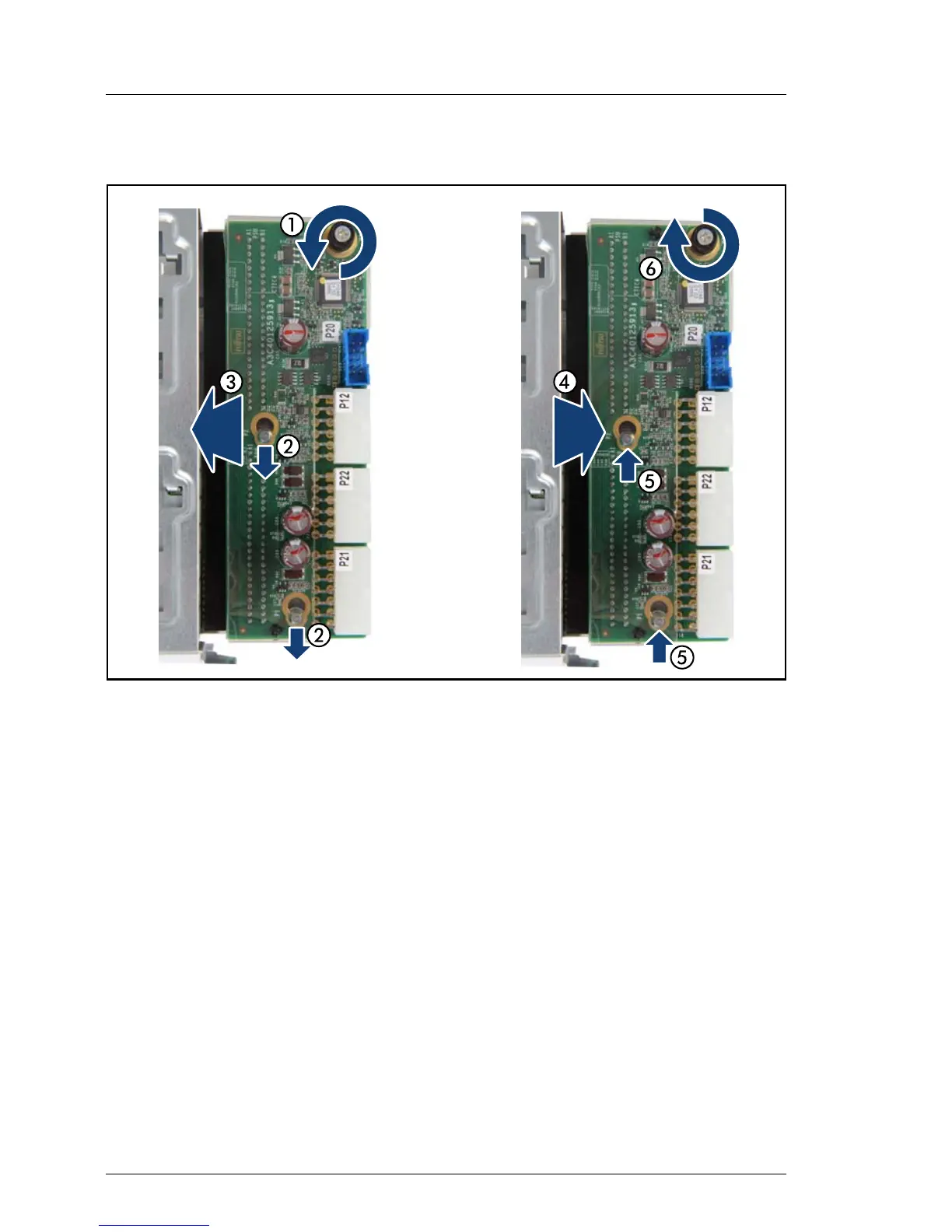156 Upgrade and Maintenance Manual TX140 S1
Power supply
6.3.3.5 Replacing the defective power distribution board
Figure 61: Replacing the power distribution board the PSU
Ê Loosen the captive screw (1).
Ê Push the power distribution board in direction of the arrow (2).
Ê Remove the power distribution board (3).
Ê Insert the new power distribution board in the PSU cage (4).
Ê Push the power distribution board in direction of the arrow (5).
Ê Fasten the captive screw (6).
