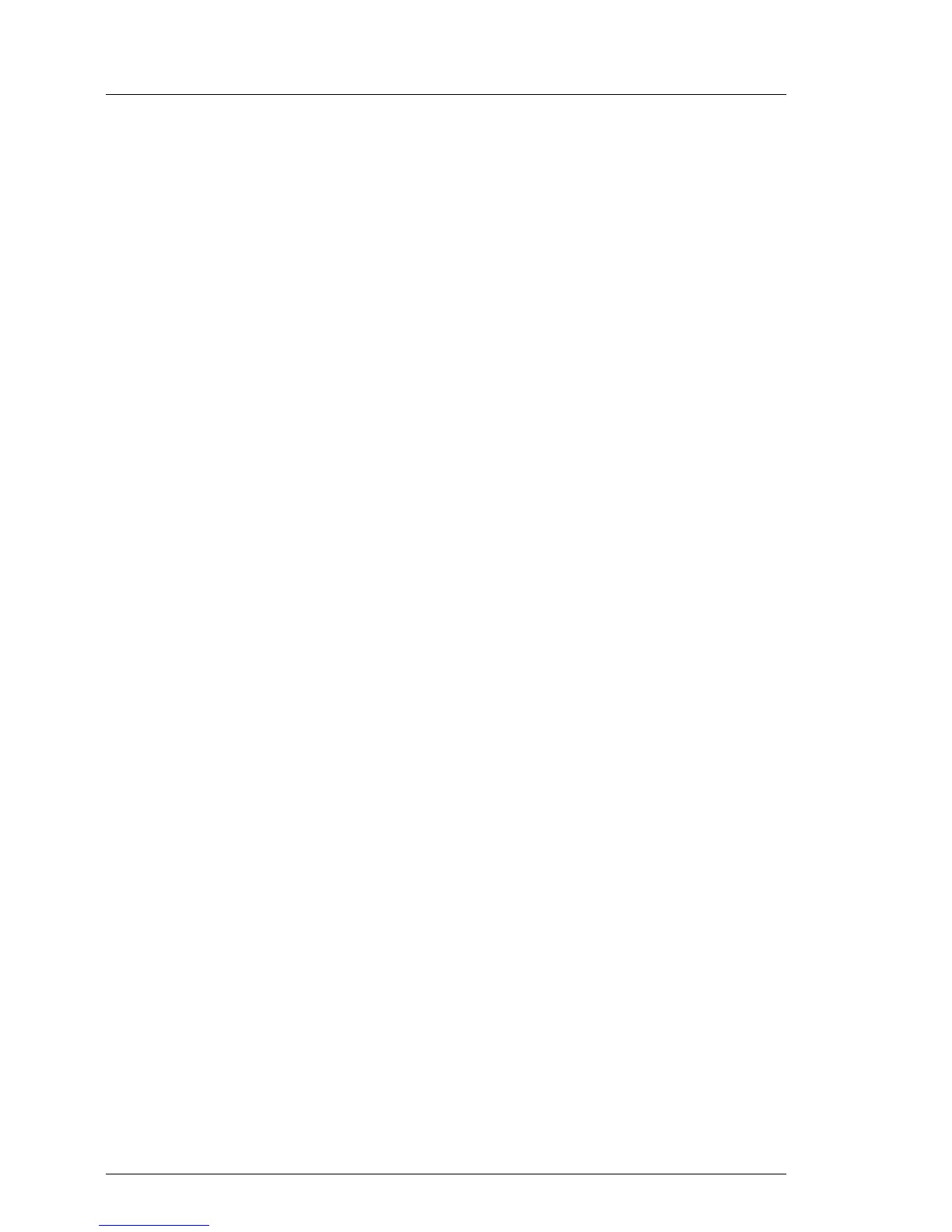92 Upgrade and Maintenance Manual TX140 S1
Basic hardware procedures
4.10 Concluding software tasks
Ê Perform the following software tasks to put the server back in operation:
– "Resetting the boot retry counter" on page 108
– "Verifying the system time settings" on page 112
– "Viewing and clearing the System Event Log (SEL)" on page 113
– "Updating the NIC configuration file in a Linux environment" on page 114
– "Enabling BitLocker functionality" on page 116
– "Performing a RAID array rebuild" on page 117
– "Looking up changed MAC / WWN addresses" on page 117
4.11 Closing the rack door
The PRIMECENTER rack is equipped with a split front door. The left-hand door
contains an interlocking system that can be locked and opened with a key.
Optionally, a revolving door knob can be mounted for key-less locking. To close
and lock the rack, proceed as follows:
Ê Close the right-hand door first, then the left-hand door.
Ê Insert and turn the key clockwise by 180 degrees.
If applicable, turn the door knob clockwise by 180 degrees.
I For further information, refer to the "PRIMECENTER Rack System"
assembly guide, available from the ServerView Suite DVD 2 supplied
with your PRIMERGY server or online at http://manuals.ts.fujitsu.com
(EMEA market) or http://jp.fujitsu.com/platform/server/primergy/manual/
(Japanese market).
