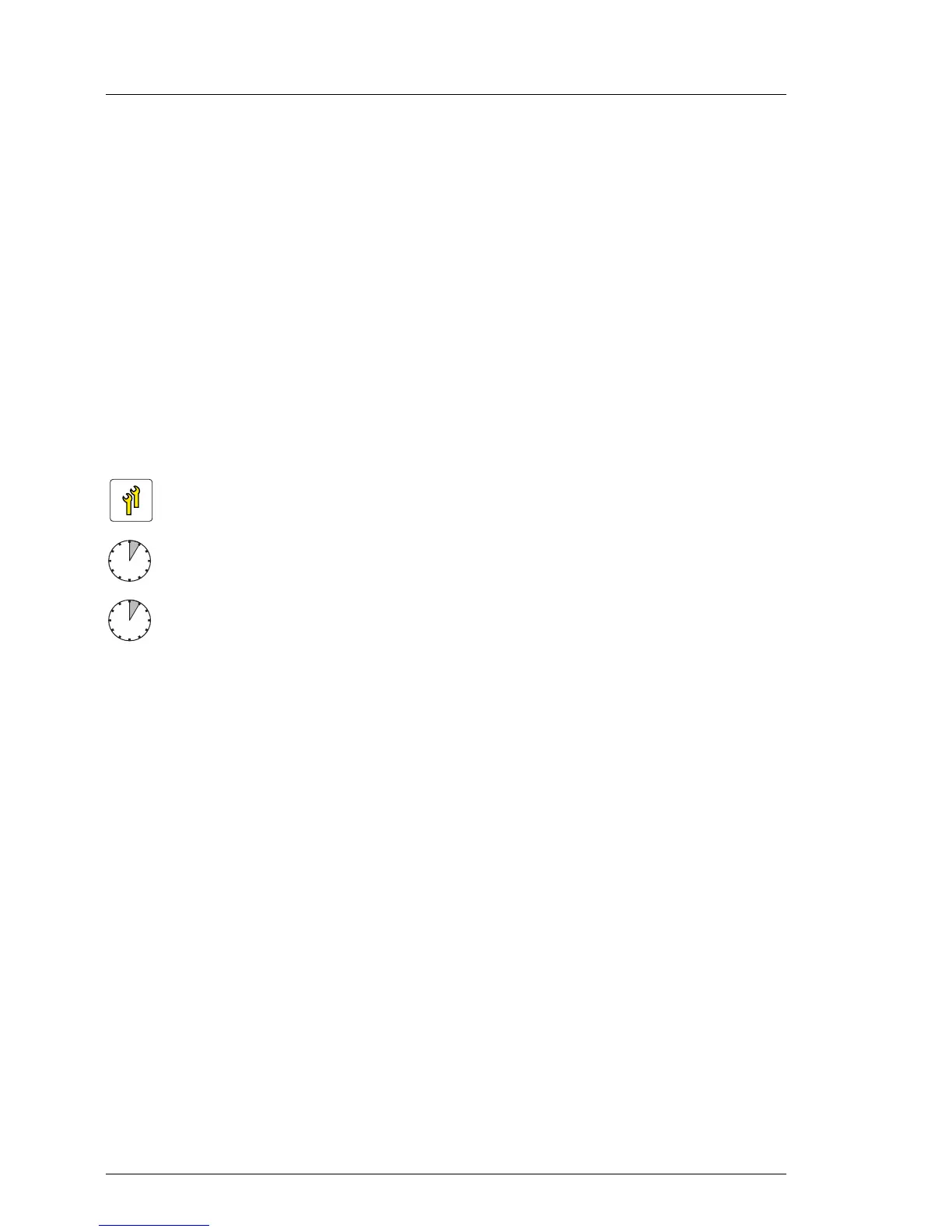226 Upgrade and Maintenance Manual TX140 S1
Expansion cards and backup units
I For the latest information on supported expansion cards, refer your
server’s hardware configurator available online at the following address:
for the EMEA market:
http://ts.fujitsu.com/products/standard_servers/tower/primergy_tx140s1.html
for the Japanese market:
http://jp.fujitsu.com/platform/server/primergy/ manual/
9.2 Expansion cards
9.2.1 Installing expansion cards
9.2.1.1 Required tools
● Preliminary and concluding steps: tool-less
● Installing expansion cards: tool-less
● Mounting slot brackets:
– Phillips PH2 / (+) No. 2 screw driver
Upgrade and Repair Units (URU)
Average hardware task duration: 5 minutes
Average software task duration: 5 minutes
