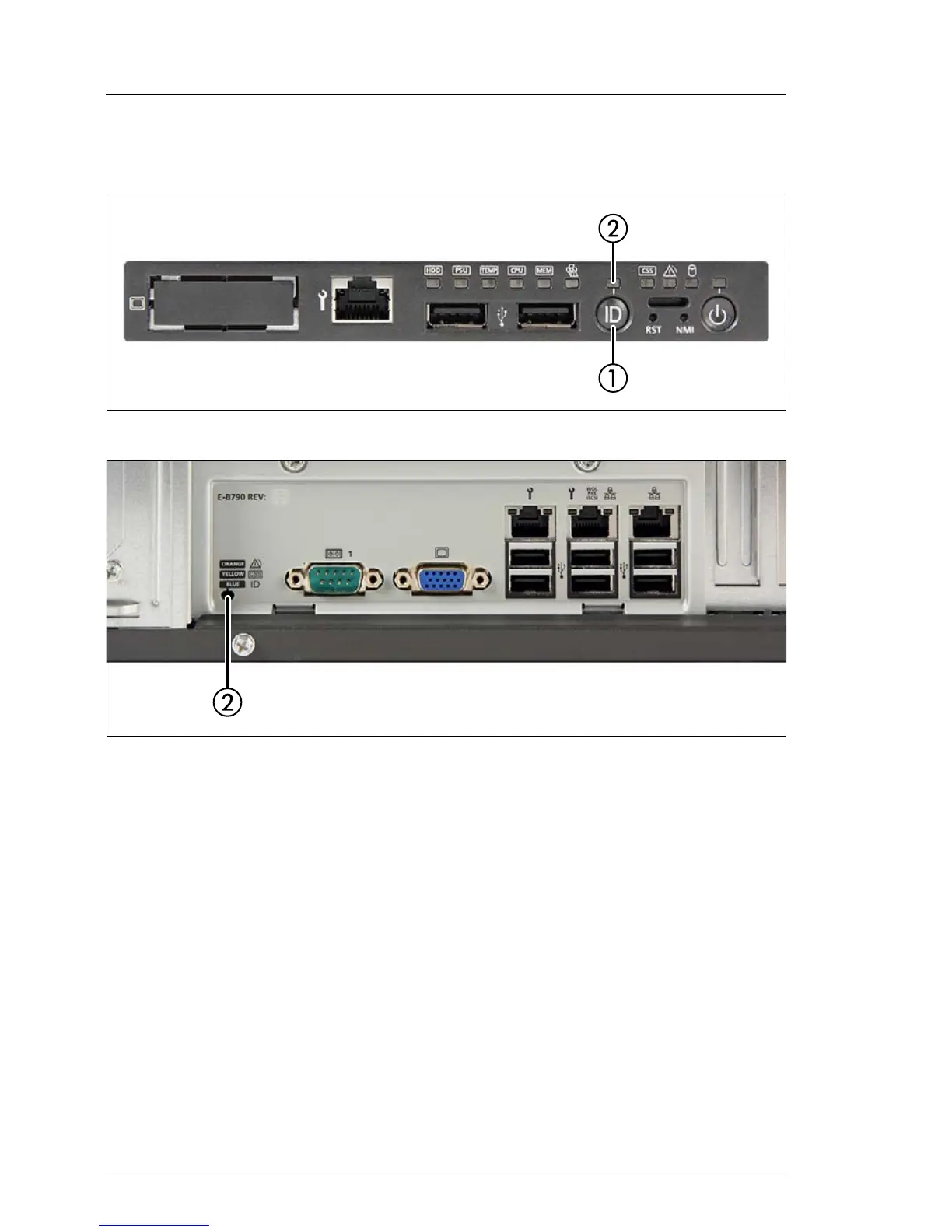54 Upgrade and Maintenance Manual TX140 S1
Basic hardware procedures
4.1.1 Locating the defective server
Figure 2: Identification button and indicator on front panel
Figure 3: Identification indicator on connector panel
When working in a datacenter environment, switch on the ID indicator on the
front and rear connector panels of the server for easy identification.
Ê Press the ID button on the front panel (1) or use the ServerView Operation
Manager user interface to switch on the system identification LEDs (2).
I For further information, refer to the "ServerView Suite Local Service
Concept (LSC)" manual, available from the ServerView Suite DVD 2
supplied with your PRIMERGY server or online at
http://manuals.ts.fujitsu.com (EMEA market) or
http://jp.fujitsu.com/platform/server/primergy/manual/ (Japanese
market).
Ê When using ServerView Operations Manager to toggle the ID indicator,
choose Single System View and press the Locate button.
