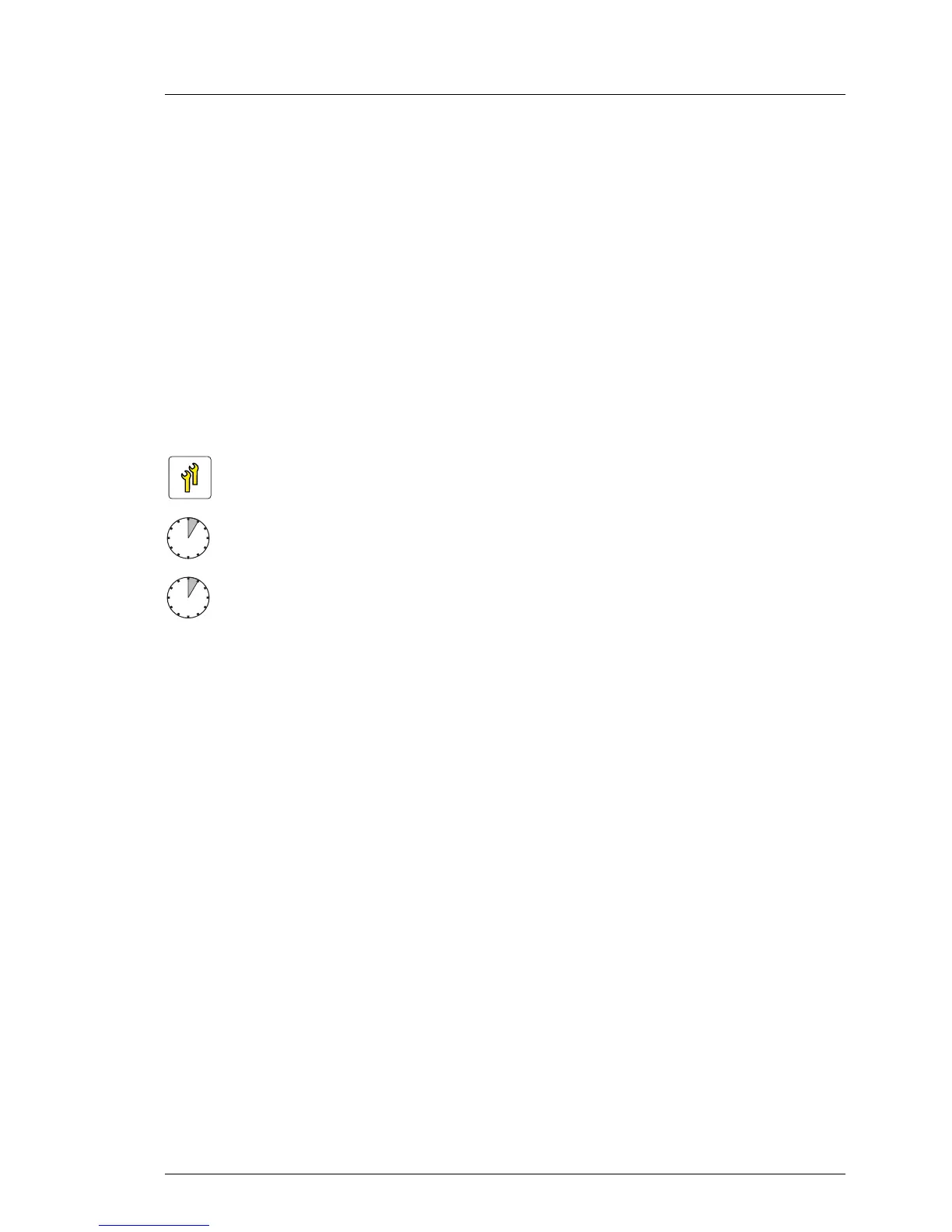TX140 S1 Upgrade and Maintenance Manual 303
Main memory
Ê If available, update the system board BIOS to the latest version as described
in section "Updating or recovering the system board BIOS and iRMC" on
page 100.
Ê Enable boot watchdog functionality as described in section "Enabling SVOM
boot watchdog functionality" on page 110.
Ê If BitLocker functionality is used and has been disabled before starting the
maintenance task, re-enable BitLocker as described in section "Enabling
BitLocker functionality" on page 116.
10.4 Replacing memory modules
10.4.1 Required tools
● Preliminary and concluding steps: tool-less
● Replacing memory modules: tool-less
10.4.2 Preliminary steps
Before replacing a memory module, perform the following steps:
Ê Disable BitLocker functionality as described in section "Disabling BitLocker
functionality" on page 93.
Ê Disable boot watchdog functionality as described in section "Disabling
SVOM boot watchdog functionality" on page 94.
Ê If applicable, open the rack door as described in section "Opening the rack
door" on page 61.
Ê Locate the defective server as described in section "Locating the defective
server" on page 54.
Upgrade and Repair Units (URU)
Average task duration: 5 minutes
Average software task duration: 5 minutes
