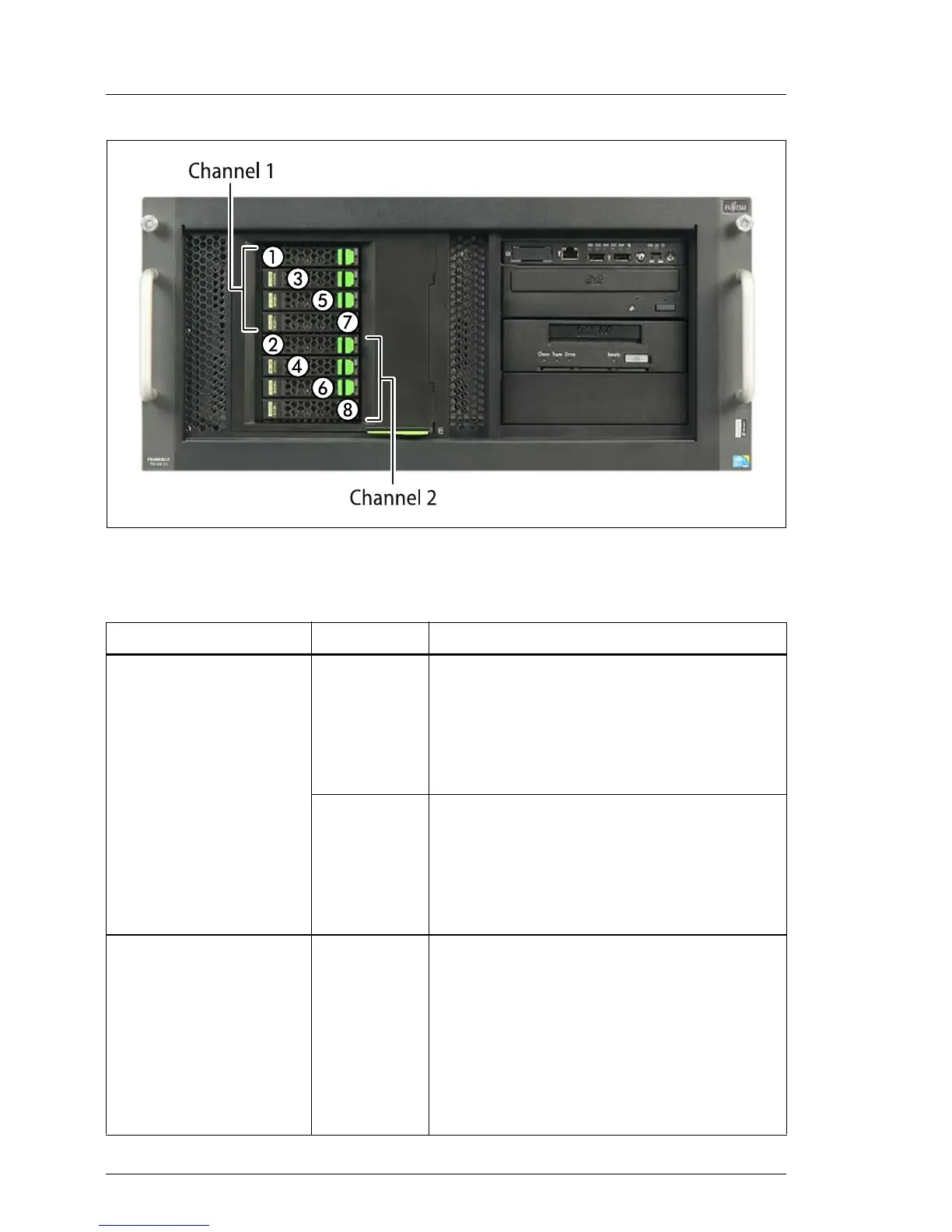162 Upgrade and Maintenance Manual TX140 S1
Hard disk drives / solid state drives
Figure 64: 2.5-inch HDD / SSD mounting order (rack server)
SAS / SATA connectivity
Controller Channel Connection
SAS controller
in slot 3
1
Drives 1, 3, 5, 7
SAS / SATA cable (Y3963-V101) from
primary HDD / SSD backplane
connector X1 to SAS controller
connector MLC1
2
Drives 2, 4, 6, 8
SAS / SATA cable (Y3963-V101) from
secondary HDD / SSD backplane
connector X1 to SAS controller
connector MLC2
Onboard SATA
controller
1
Drives 1-4
SAS / SATA cable (Y3963-V101) from
primary HDD / SSD backplane
connector X1 to system board
connector SATA MLC 1
I Drives 5-8 require an additional
SAS controller in PCI slot 2 or 4.
