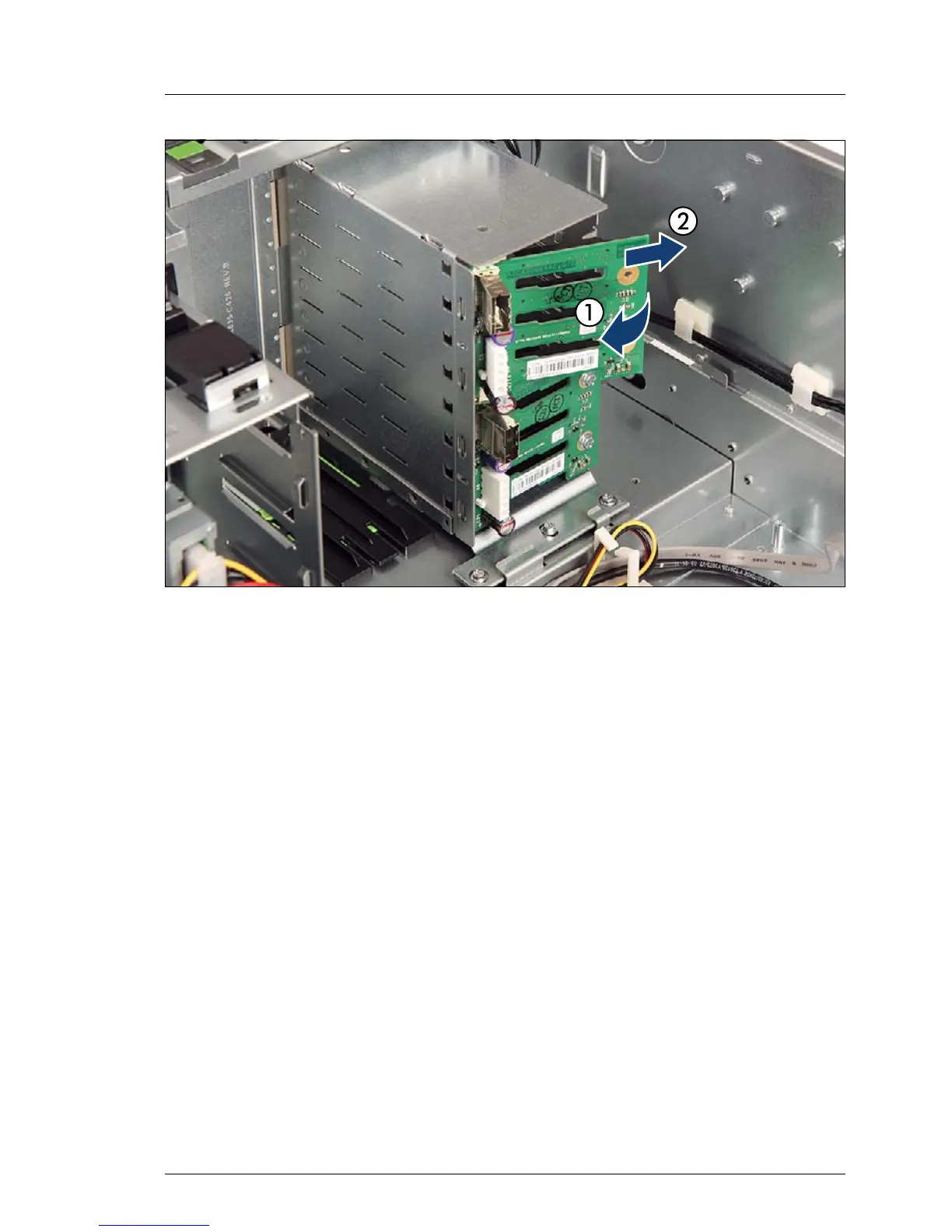TX140 S1 Upgrade and Maintenance Manual 189
Hard disk drives / solid state drives
Figure 83: Removing the 2.5-inch HDD SAS / SATA backplane (B)
Ê Tilt out the defective 2.5-inch HDD SAS / SATA backplane as shown (1).
Ê At a slight angle, unhinge the defective 2.5-inch HDD SAS / SATA
backplane from the guides on the drive cage and remove it (2).
